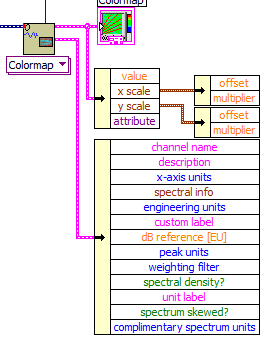- Subscribe to RSS Feed
- Mark Topic as New
- Mark Topic as Read
- Float this Topic for Current User
- Bookmark
- Subscribe
- Mute
- Printer Friendly Page
sound and vibration colormap to measurement file
12-30-2014 02:15 PM
- Mark as New
- Bookmark
- Subscribe
- Mute
- Subscribe to RSS Feed
- Permalink
- Report to a Moderator
Evening,
Still pretty new to the both labview and the sound and vibration suite so probably a basic question on data types i cant get my head round.
I want to the data from a colormap to a tdms file for future analysis but cat get the correct type of data for the measurement file function
Essenstially i've used used the 3rd order function for a while when writing motor gearbox specifications, so not just sound pressure level but also type of noise (eg happy baby at 60dB vs screaming baby at 60dB)
I want to go a step further and see how these values change over short periods of time hence colormap but cant seem to be able to record the data.
I've attached a very basic vi of what i want to do and left the 'bad data type wire' in to show what i want to achive. i've searched extensively all the normal places but been unable to find any discussions or examples close.
Any help would be greatfully
Received
Martin
12-30-2014 02:31 PM
- Mark as New
- Bookmark
- Subscribe
- Mute
- Subscribe to RSS Feed
- Permalink
- Report to a Moderator
Hello Mjm1968,
When you hover over the broken wire with Context Help on (Ctrl-H), you can see that it's a bundle of multiple data types. Right click on the broken wire, and you can go to Cluster, Class, & Variant Palatte » Unbundle By Name. Attach the left side of that node to the wire, and you can break out all of the components of the signal, which you can feed to a Build Array node (as necessary), and then into a Write to Measurement File VI. If that slows down your loop too much, we can look into some other options, but that may be the simplest solution to writing to a TDMS file.
Applications Engineer
National Instruments
12-30-2014 04:54 PM
- Mark as New
- Bookmark
- Subscribe
- Mute
- Subscribe to RSS Feed
- Permalink
- Report to a Moderator
Thanks for quick reply: still unfortunatley a little beyond me as results not quite as expect. Guessing the 10 columns are the 1/10th second dB values but trying to work out where the frequencies are. Need to study more. Am i right in assuming this fix will strip out the time details (as in one of my previous quetions) and will have to apply this workround also to get correct timing data
http://forums.ni.com/t5/LabVIEW/Cant-make-TDMS-Time-format-same-as-knowlege-base/m-p/3047143
Thanks again in advance for any furhther wise words of wisdom
KInd regards
Martin
12-31-2014 12:19 PM - edited 12-31-2014 12:20 PM
- Mark as New
- Bookmark
- Subscribe
- Mute
- Subscribe to RSS Feed
- Permalink
- Report to a Moderator
You should be able to also pull out the timing information of the colormap output by unbundling the x and y scales as well. There is quite a bit within the colormap's spectrum info cluster that may be of use, too:
Applications Engineer
National Instruments