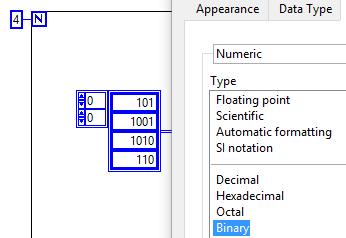- Subscribe to RSS Feed
- Mark Topic as New
- Mark Topic as Read
- Float this Topic for Current User
- Bookmark
- Subscribe
- Mute
- Printer Friendly Page
simple stepper motor operation without specialized driver
Solved!05-23-2017 09:27 PM
- Mark as New
- Bookmark
- Subscribe
- Mute
- Subscribe to RSS Feed
- Permalink
- Report to a Moderator
Hello,
I am very new (<1 week) to labview and stepper motors, and have a simple application - stepping a unipolar stepper motor at 10 steps/second while taking data. For the motor side of things I believe I want a loop that executes at 10 Hz, but I need help with the actual labview code that will drive the motor. The motor specs are 12V nominal, 1 deg step angle, and I am using a NI USB-6211 controller. My LabView version is 12.
Thank you!
Solved! Go to Solution.
05-24-2017 02:59 AM
- Mark as New
- Bookmark
- Subscribe
- Mute
- Subscribe to RSS Feed
- Permalink
- Report to a Moderator
Hello,
welcome to LabVIEW!
By clicking this link right Here you will be directed to a useful tutorial on Stepping motor.
After watching it, you will be provided enough tools to start your program. And if you have further questions, please ask.
Have fun programming in LabVIEW.
Greetings and Regards,
James.
PS: Some recommendations for new LabVIEW Users…
NI Learning Center
-MyRIO Project Essentials Guide (lots of good simple circuits with links to youtube demonstrations)
Learn NI Training Resource Videos
6 Hour LabVIEW Introduction
Self Paced training for students
Self Paced training beginner to advanced, SSP Required
LabVIEW Wiki on Training
James
05-24-2017 10:45 AM
- Mark as New
- Bookmark
- Subscribe
- Mute
- Subscribe to RSS Feed
- Permalink
- Report to a Moderator
You'll also need a drive to provide enough power to run the motor. Your data acq board won't source enough current.
-Kevin P
05-24-2017 01:37 PM - edited 05-24-2017 01:39 PM
- Mark as New
- Bookmark
- Subscribe
- Mute
- Subscribe to RSS Feed
- Permalink
- Report to a Moderator
Thanks James! After watching the video and trying a bit on my own I have a few questions. First, I believe my motor has a slightly different stepping scheme than in the video http://www.hurst-motors.com/asabsgeared.html (second figure from bottom). I tried making a fixed array and iterating over that to send different step signals at each loop iteration, but it does not appear to be working.
Currently I have the DAQ error that the number of channels in my task is 1 but the number of channels in my data is 4. Changing the DAQ configuration from port output to line output and selecting the four lines available (P1.0 - P1.3) causes a broken wire and the error "the type of the source is 1D (sub)array of long 32 bit integer, the type of the sink is 1D array of long 32 bit integer".
Where are my errors here?
Also, I do not entirely understand his need in the video you posted to change the values in the array from 1 to 2 to 4 to 8. Could you clarify this?
Thanks!
05-26-2017 03:51 AM
- Mark as New
- Bookmark
- Subscribe
- Mute
- Subscribe to RSS Feed
- Permalink
- Report to a Moderator
Hello,
According to you question:
Also, I do not entirely understand his need in the video you posted to change the values in the array from 1 to 2 to 4 to 8
In the video (1:33) he explains this multiplication (Figure 13-6). In the clockwise direction, by stepping from one bit to the next one (1,2,4,8), you need two times the previous digit. So changing the values in the array makes the motor take a step further.
Since your motor has a different binary order (equivalent to 5,9,10,6), you don’t need that method.
I took a look in your VI. You created an array of single 1 and 0 but these are not the binary numbers you want.
What you could do is following:
Keep only one column of array elements.
Right click the elements >> Representation >> I8
Right Click>> display format >> Type >> Binary.
Do you still have the problem after those configurations?
Greetings James.
James