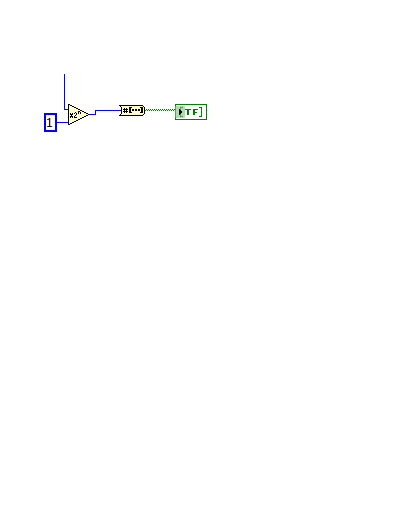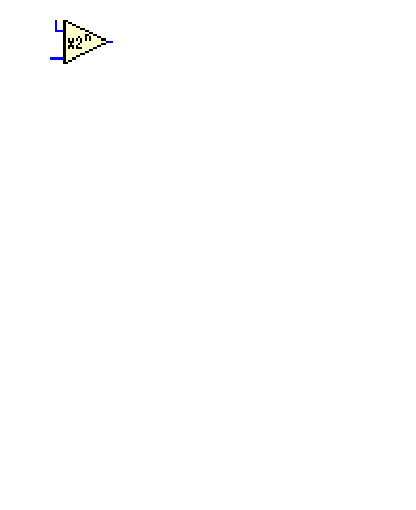- Subscribe to RSS Feed
- Mark Topic as New
- Mark Topic as Read
- Float this Topic for Current User
- Bookmark
- Subscribe
- Mute
- Printer Friendly Page
sequence of blinking leds
05-29-2009 07:58 AM
- Mark as New
- Bookmark
- Subscribe
- Mute
- Subscribe to RSS Feed
- Permalink
- Report to a Moderator
Thanks
I learnt a thing or two.
Try this. After the math x to n, insert -1. It will shift the leds & leave the trailing leds on.
Cheers
06-01-2009 02:53 PM
- Mark as New
- Bookmark
- Subscribe
- Mute
- Subscribe to RSS Feed
- Permalink
- Report to a Moderator
noneqwerty:
Do you know that you responded to a post that is 4 years old?
06-01-2009 03:12 PM
- Mark as New
- Bookmark
- Subscribe
- Mute
- Subscribe to RSS Feed
- Permalink
- Report to a Moderator
04-22-2017 02:09 PM
- Mark as New
- Bookmark
- Subscribe
- Mute
- Subscribe to RSS Feed
- Permalink
- Report to a Moderator
Hi dear, can you say me please , what is this mean ? Can you explain this case?Thank you.
04-22-2017 03:11 PM
- Mark as New
- Bookmark
- Subscribe
- Mute
- Subscribe to RSS Feed
- Permalink
- Report to a Moderator
That is a number to boolean array. Basically gives you the bits of the integer as a 1-D array of booleans.
04-23-2017 01:57 AM - edited 04-23-2017 01:58 AM
- Mark as New
- Bookmark
- Subscribe
- Mute
- Subscribe to RSS Feed
- Permalink
- Report to a Moderator
@Nare wrote:
Hi dear, can you say me please , what is this mean ? Can you explain this case?Thank you.
From left to right:
a blue wire coming from the top and a "1" diagram constant. (Datatype of the diagram constant should be U16 instead of I32, though). Both are wired to "scale by power of two", which for unsigned integers is the same as a bit shift. the "1" is one bit set" and it is shifted by the value wired to the top. The resulting value goes into a "number to boolean array", with one boolean for each bit in the original number. The array is wired to an indicator so the value can be seen on the front panel. The array container is resized to show 16 elements.
Each function has a help page, so to get more information, just right-click the function and select "help". Is there anything in the help that is not clear? Do you understand the rest of the code?
04-23-2017 07:55 AM
- Mark as New
- Bookmark
- Subscribe
- Mute
- Subscribe to RSS Feed
- Permalink
- Report to a Moderator
thank you very much for more information, I am a junior sorry for more questions, but I don't understand,why did you use this?
04-23-2017 09:44 AM - edited 04-23-2017 09:51 AM
- Mark as New
- Bookmark
- Subscribe
- Mute
- Subscribe to RSS Feed
- Permalink
- Report to a Moderator
@Nare wrote:
thank you very much for more information, I am a junior sorry for more questions, but I don't understand,why did you use this?
Because it performs the correct function required for the task. Do you know what it does? Did you read the help? Did you read what I wrote about it above? What part don't you understand?
In this case, you could replace it with this function, same difference. 😄 (in other cases, e.g. for negative inputs at the bottom, an arithmetic shift is not the same as a bit shift)
04-23-2017 01:46 PM
- Mark as New
- Bookmark
- Subscribe
- Mute
- Subscribe to RSS Feed
- Permalink
- Report to a Moderator
With context help on (click the [?] in the upper-right corner of the VI front panel or block diagram), you can mouse over each of the nodes and get a brief description. There will also be a "detailed help" link that you can click on to get a more detailed explanation of what it does.
(Mid-Level minion.)
My support system ensures that I don't look totally incompetent.
Proud to say that I've progressed beyond knowing just enough to be dangerous. I now know enough to know that I have no clue about anything at all.
Humble author of the CLAD Nugget.
04-24-2017 05:06 AM
- Mark as New
- Bookmark
- Subscribe
- Mute
- Subscribe to RSS Feed
- Permalink
- Report to a Moderator
Aah yes I didn't read about this function that boolean array returns an array of 8, 16 , 32 ,64 elements, and SCALE BY POWER OF 2 function supports to get those numbers.YES??