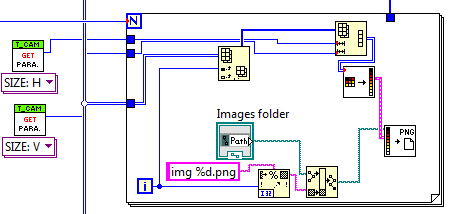- Subscribe to RSS Feed
- Mark Topic as New
- Mark Topic as Read
- Float this Topic for Current User
- Bookmark
- Subscribe
- Mute
- Printer Friendly Page
save 12bit image without imaq
Solved!04-27-2016 04:02 AM
- Mark as New
- Bookmark
- Subscribe
- Mute
- Subscribe to RSS Feed
- Permalink
- Report to a Moderator
I saw this http://forums.ni.com/t5/LabVIEW/Store-a-12-bit-gray-scale-image/td-p/566500
and started to worry, since at the beginning it was stated that For 12/16 bit gray scale, you should use IMAQ.
I dont have IMAQ, but I have 12bit grayscale images generated by a ThorLabs camera - what can I do?
... what I accomplished so far with this:
... is to get completely distorted images.
alessandro
Solved! Go to Solution.
04-27-2016 08:40 AM
- Mark as New
- Bookmark
- Subscribe
- Mute
- Subscribe to RSS Feed
- Permalink
- Report to a Moderator
I think I'm getting a "Reputation" on this Forum! Please, do not attach pictures of a part of your VI, but instead attach the VI, itself. We need to see all of the code, in context, to be able to make the best (or sometimes the only "non-guess") suggestions. We can't see, for example, what ThorLabs routines you used to acquire the images.
What does ThorLabs say about how to do this? Have you run any of their example code (assuming they have such)?
Show us the code, please.
Bob "No Pictures" Schor
04-27-2016 09:14 AM
- Mark as New
- Bookmark
- Subscribe
- Mute
- Subscribe to RSS Feed
- Permalink
- Report to a Moderator
of course...
I have this habit due to long years on very different forums, where heavy attachments were frowned upon... (oh, the BBS & modem times!)
here's the code
alessandro
PS
> What does ThorLabs say about how to do this? Have you run any of their example code (assuming they have such)?
this IS their code - I'm working on it, adding & modifying it (with my mere less-than-1-month old experience of Labview 🙂 ... among other things, no way to save the images was present!
04-27-2016 09:45 AM
- Mark as New
- Bookmark
- Subscribe
- Mute
- Subscribe to RSS Feed
- Permalink
- Report to a Moderator
Thanks. You seem to be calling functions from ThorLab's SDK, but without knowing the Camera you are using, I haven't been able to find any references that tell me how this works. There do seem to be a library of functions that allow you to manipulate images, but one manual I saw noted "Some of the examples require that you have NI Vision installed", so you might need this package, which would mean you would get NI's IMAQ and IMAQdx functions (which probably more of us know).
Bob Schor
04-27-2016 10:10 AM
- Mark as New
- Bookmark
- Subscribe
- Mute
- Subscribe to RSS Feed
- Permalink
- Report to a Moderator
You know that you can install IMAQ and distribute applications with it, it does not require license (as imaqdx or vision development module). It includes image display controls, saving/reading files, overlay.
Would it be easier?
04-27-2016 10:25 AM
- Mark as New
- Bookmark
- Subscribe
- Mute
- Subscribe to RSS Feed
- Permalink
- Report to a Moderator
I dont understand... from this I see that I have to pay!
Am I missing something? Where do I find a free IMAQ???
04-27-2016 03:29 PM
- Mark as New
- Bookmark
- Subscribe
- Mute
- Subscribe to RSS Feed
- Permalink
- Report to a Moderator
- Use NI-IMAQ to acquire from analog, parallel digital, Camera Link cameras; NI Smart Cameras (free)
- Use NI-IMAQdx with USB3 Vision, GigE Vision, IP (Ethernet), IEEE 1394 devices (requires license)
I don't remember exactly what is included in what (or if you need the vision development module and not the vision acquisition module) but you should be able to download it and try it
04-28-2016 04:53 AM
- Mark as New
- Bookmark
- Subscribe
- Mute
- Subscribe to RSS Feed
- Permalink
- Report to a Moderator
I thank everybody for the help.
NI didnt go out of its way to make the page visible, if somebody ever will have any doubt, IMAQ can be downloaded here
So now I have IMAQ at last!
... since I dont have any manual downloaded with it, can somebody please point me to an example concerning my problem - saving a grayscale 12bit image with it?
thanks a lot!
alessandro