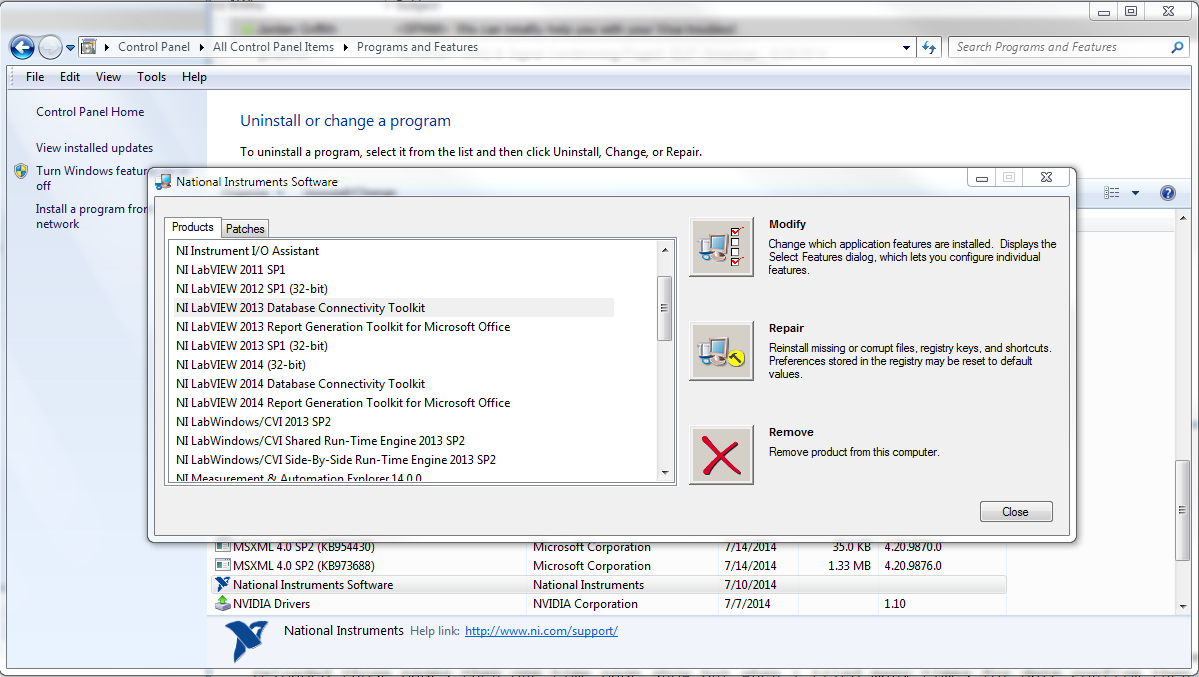- Subscribe to RSS Feed
- Mark Topic as New
- Mark Topic as Read
- Float this Topic for Current User
- Bookmark
- Subscribe
- Mute
- Printer Friendly Page
"You have a higher version of NI Uninstaller on your system..."
08-12-2014 04:12 PM
- Mark as New
- Bookmark
- Subscribe
- Mute
- Subscribe to RSS Feed
- Permalink
- Report to a Moderator
"National Instruments Software" is installed on my computer, and when I try to uninstall it at Control Panel, feel like there is no action taken, nothing happened after I click to uninstall it.
When I try to install run-time engine, the 2012 version, a message says 'The "NI Uninstaller" installation has failed with the following error: You have a higher version of NI Uninstaller on your system. You must uninstall it before installing this version." See attachment.
I am stuck here...
Please let me know. thanks.
Arthur254
08-13-2014 10:30 AM
- Mark as New
- Bookmark
- Subscribe
- Mute
- Subscribe to RSS Feed
- Permalink
- Report to a Moderator
Hi Arthur254,
When you go to uninstall a National Instruments product, the popup shown in the attached picture should show, and you can uninstall NI programs from there.
Where are you trying to install the runt-time engine from? Was it included with an installer someone made, or is it directly from NI's website?
Applications Engineering
National Instruments
08-13-2014 04:59 PM
- Mark as New
- Bookmark
- Subscribe
- Mute
- Subscribe to RSS Feed
- Permalink
- Report to a Moderator
Hi Justin,
I downloaded the runtime engine from NI website directly. Actually I gave my computer to IT people in my company and he said that he removed registry info for me, and then he was able to install LabVIEW 2013 SP1.
Earlier, I had the "National Instrument Software" as one of my entries in the list in Programs and Features, and nothing happend after I uninstall it, not sure what happened. Now I am fine with 2013 SP1.
Thanks.
Arthur254
08-13-2014 06:59 PM
- Mark as New
- Bookmark
- Subscribe
- Mute
- Subscribe to RSS Feed
- Permalink
- Report to a Moderator
...Or at least you HOPE so... 😉
(Mid-Level minion.)
My support system ensures that I don't look totally incompetent.
Proud to say that I've progressed beyond knowing just enough to be dangerous. I now know enough to know that I have no clue about anything at all.
Humble author of the CLAD Nugget.