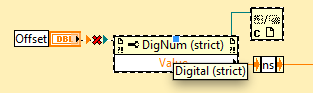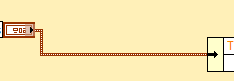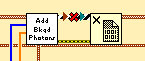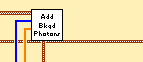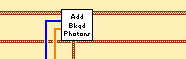- Subscribe to RSS Feed
- Mark Topic as New
- Mark Topic as Read
- Float this Topic for Current User
- Bookmark
- Subscribe
- Mute
- Printer Friendly Page
"Remove and Rewire" feature/bug?
Solved!10-14-2014 03:44 PM
- Mark as New
- Bookmark
- Subscribe
- Mute
- Subscribe to RSS Feed
- Permalink
- Report to a Moderator
@Darren wrote:
As you read on in the thread, you can see that Hooovahh thinks my setup is "silly", but it works really, really well for me. 🙂
Never going to let that one go hu? I think I just had a change of opinion so quickly, that was just the word that came to mind. I was semi-jelous of your many monitor setup and thought it would be something I would want. Then after reading how you use them I quickly realized that isn't what I would want at all.
And I hope you know I wasn't saying your setup was silly, but that having a monitor for each window was silly.
A SSD for my laptop would be nice, I had one a while ago but it was too small. There was a thread on LAVA recently where one user complained about how NI stuff was taking up 120GB not including files found under Program Files.
Unofficial Forum Rules and Guidelines
Get going with G! - LabVIEW Wiki.
16 Part Blog on Automotive CAN bus. - Hooovahh - LabVIEW Overlord
10-14-2014 05:24 PM
- Mark as New
- Bookmark
- Subscribe
- Mute
- Subscribe to RSS Feed
- Permalink
- Report to a Moderator
@Darren wrote:
Remove Structure - If you select one or more multi-frame structures and press Ctrl-Space-Ctrl-Shift-R, the "Remove Structure" operation is performed. I've been using this one *a lot* since upgrading to LabVIEW 2014...anything I can do to avoid navigating right-click menus for common editor operations!
Any chance that in 2015 we can get this to perform what the old "Remove Structure" did, that is WARN THE USER IF THERE ARE HIDDEN CASES WITH STUFF IN THEM?
10-14-2014 06:28 PM
- Mark as New
- Bookmark
- Subscribe
- Mute
- Subscribe to RSS Feed
- Permalink
- Report to a Moderator
@X. wrote:
Any chance that in 2015 we can get this to perform what the old "Remove Structure" did, that is WARN THE USER IF THERE ARE HIDDEN CASES WITH STUFF IN THEM?
Nope.
But feel free to add your own scripting code to the QD plugin to present a warning dialog for yourself. Here's where the plugin lives:
resource\dialog\QuickDrop\plugins\Remove and Rewire.vi
10-14-2014 08:19 PM
- Mark as New
- Bookmark
- Subscribe
- Mute
- Subscribe to RSS Feed
- Permalink
- Report to a Moderator
Or ctrl+z and blush. 😉
(Mid-Level minion.)
My support system ensures that I don't look totally incompetent.
Proud to say that I've progressed beyond knowing just enough to be dangerous. I now know enough to know that I have no clue about anything at all.
Humble author of the CLAD Nugget.
10-14-2014 09:27 PM
- Mark as New
- Bookmark
- Subscribe
- Mute
- Subscribe to RSS Feed
- Permalink
- Report to a Moderator
Usually, when you realize that you deleted a bunch of cases you did not realize were still there, it is too late for Ctrl-Z. And you won't just blush...
10-14-2014 11:40 PM
- Mark as New
- Bookmark
- Subscribe
- Mute
- Subscribe to RSS Feed
- Permalink
- Report to a Moderator
@X. wrote:
Usually, when you realize that you deleted a bunch of cases you did not realize were still there, it is too late for Ctrl-Z. And you won't just blush...
I can't recall the last time I deleted a structure and didn't want all of it gone. I've deleted a structure and wanted NONE of it gone quite often, though. 😉
(Mid-Level minion.)
My support system ensures that I don't look totally incompetent.
Proud to say that I've progressed beyond knowing just enough to be dangerous. I now know enough to know that I have no clue about anything at all.
Humble author of the CLAD Nugget.
10-14-2014 11:42 PM
- Mark as New
- Bookmark
- Subscribe
- Mute
- Subscribe to RSS Feed
- Permalink
- Report to a Moderator
Another thing to keep in mind, when you select a structure and press Ctrl-Space-Ctrl-R, it will perform a standard Remove and Rewire operation...the structure will be removed completely (including contained code), and pass-through wires will be preserved.
02-12-2015 01:32 PM - edited 02-12-2015 01:35 PM
- Mark as New
- Bookmark
- Subscribe
- Mute
- Subscribe to RSS Feed
- Permalink
- Report to a Moderator
Here is another case study.
I wanted to replace a VI's inputs (references to controls) by value inputs instead:
Do the magic and you get:
Duh.
I know the broken wire is connected to a reference input, but couldn't we do better?
EDIT:
Hmm... If I select the reference wire connecting the PN to the close reference, that works...:

02-12-2015 05:40 PM
- Mark as New
- Bookmark
- Subscribe
- Mute
- Subscribe to RSS Feed
- Permalink
- Report to a Moderator
@X. wrote:
Here is another case study.
...
This issue looks to be fixed in LabVIEW 2015.
04-23-2015 01:37 PM
- Mark as New
- Bookmark
- Subscribe
- Mute
- Subscribe to RSS Feed
- Permalink
- Report to a Moderator
Similar (so hopefully fixed in 2015?):
I replaced a DVR by the actual data type in a subVI:
If I select the Delete DVR and Ctrl-Space-Ctrl-R it:
while of course I was hoping for: