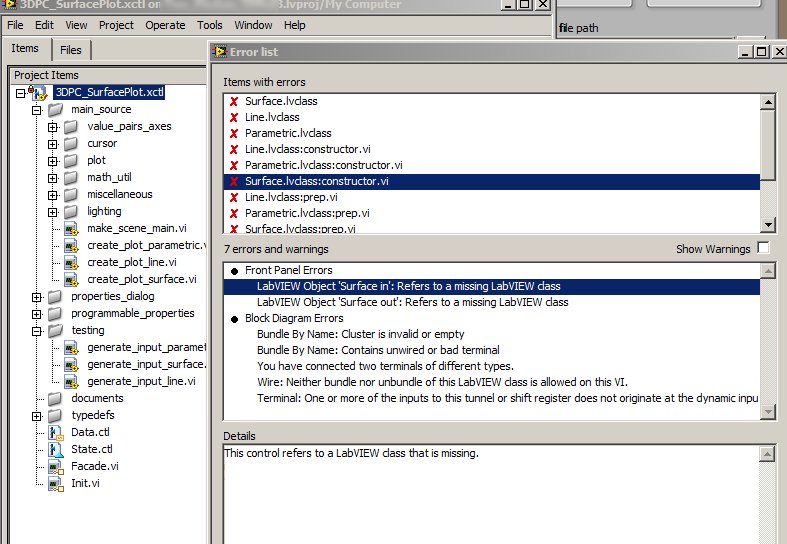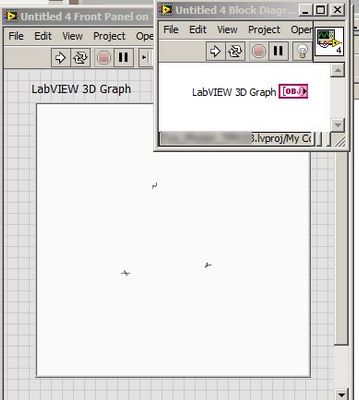- Subscribe to RSS Feed
- Mark Topic as New
- Mark Topic as Read
- Float this Topic for Current User
- Bookmark
- Subscribe
- Mute
- Printer Friendly Page
"Native 3D Graph" Locked Labview VI classes became broken and cannot remove it from my VI because it has inherited the locked nature.
02-27-2015 11:40 AM - edited 02-27-2015 11:49 AM
- Mark as New
- Bookmark
- Subscribe
- Mute
- Subscribe to RSS Feed
- Permalink
- Report to a Moderator
All the class files in here are broken and I cannot use my VI (which does 3D graphs.) Furthermore, I cannot edit my VI. It's behavior is as if it were a locked VI, but there is no place to enter a password? I can see the front panel, but cannot click on anything (including the scroll bars, menu bar file, edit, etc.) I am however able to resize the window. I want to just remove those stupid class VI's to get my code back.
C:\Program Files (x86)\National Instruments\LabVIEW 2013\vi.lib\Native 3D Graph\classes\
Steps to Reproduce: I cannot reproduce it. I compiled my project into EXE for distribution and then when I tried to go back and fix some cruddy logic in the VI, labview came up with an error about aborting facade vi? I was testing out the "add files to new project library" option in the build properties. That is the only difference compared to previous compiles which did not break anything.
How can I get my code back? It seems like the built-in LabVIEW distributed classes code is broken. How to fix?
Cannot find parent class is the error in the BD. I have another machine w/Labview and it says that the parent class is "Base Datatype" When I try to edit the properties and inherit the "Base Datatype" class it won't let me because "Base Datatype" is "already running or is reserved" or something like that. ?? How did I break these locked VI's which cannot be edited?
I think the problem lies within the "helper" VI's that "help" you to make 3D graphs, and more specifically the "prep.vi" in the classes: Surface.lvclass , Line.lvclass , Parametric.lvclass .
Thanks.
I cannot include my code because it is a source code for a proprietary factory tester. But here are screenshots of the broken "built-in" Labview-distributed block diagrams along with the error I get when first opening my own VI which uses the 3DPC_surfaceplot.xctl (which belongs to labview, not created by me).
03-01-2015 12:49 AM
- Mark as New
- Bookmark
- Subscribe
- Mute
- Subscribe to RSS Feed
- Permalink
- Report to a Moderator
Mike...
Certified Professional Instructor
Certified LabVIEW Architect
LabVIEW Champion
"... after all, He's not a tame lion..."
For help with grief and grieving.
03-02-2015 12:45 PM
- Mark as New
- Bookmark
- Subscribe
- Mute
- Subscribe to RSS Feed
- Permalink
- Report to a Moderator
Thanks for the info mikeporter, but do you know why or how Labview's own locked lvclass things became broken?
By "Is the XControl one you created?" do you mean "Did I place it on the block diagram or front panel?" If so, the answer is yes.
If you mean "did you design and implement an xcontrol of your own design and then place it on the FP?", then the answer is no. 3DPC_surfaceplot.xctl is
I'm not too familiar with xcontrols (what it is, how to "create" one, etc.), so the xcontrol I must have placed on the FP would have been the one supplied by the labview "helper VI". The PC is busy now, so I don't have access to Labview on it, but the "helper VI" i'm talking about is this one:
http://zone.ni.com/reference/en-XX/help/371361J-01/lvpict/3d_curve/
When you plop it on the BD, there is a 3DPC_surfaceplot.xctl pre-wired to the 3D graph out terminal. I assume that is the xcontrol, which I am referring to as "created by the helper VI". It was automatically placed on the BD and FP by labview after dropping it onto the BD. Let me be clear, 3DPC_surfaceplot.xctl was not invented by me.
In another part of the VI, I also used these guys:
http://digital.ni.com/public.nsf/allkb/D59E9DA496D504D0862576D500747131
create_plot_line.vi,create_plot_surface.vi, and create_plot_parametric.vi.
One or both of these Labview-provided VI's are broken in my main VI.
Luckily, I have another PC with labview. So what I did was copy the bugged VI from the original PC into the new PC, opened it up on the new PC, deleted those stupid helper VI and "xcontrols" and then saved it. Then copied it back over to the original PC and everything is fine. But now I have no easy way to visualize my data... i guess that's what Python matplotlib is for.
03-03-2015 05:08 PM
- Mark as New
- Bookmark
- Subscribe
- Mute
- Subscribe to RSS Feed
- Permalink
- Report to a Moderator
What version of LabVIEW are you using? Have you recently changed versions of LabVIEW? It's possible you may need to recompile your code or specifically the X Control. If you're not familiar with Xcontrols, this is a good document on what they are and how you create them. Can you find the Xcontrol in your file structure, and see if it has any problems (broken run arrow, or loads with a dirty dot and needs to be saved immediately)? On my machine the file is under Program Files\National Instruments\LabVIEW 20xx\vi.lib\Native 3D Graph\xcontrol.
National Instruments
Staff Applications Engineering Specialist
03-03-2015 05:33 PM
- Mark as New
- Bookmark
- Subscribe
- Mute
- Subscribe to RSS Feed
- Permalink
- Report to a Moderator
What do you mean by "open"? When I "opened" it (at C:\Program Files (x86)\National Instruments\LabVIEW 2013\vi.lib\Native 3D Graph\xcontrol\3DPC_SurfacePlot.xctl) It popped up in a project explorer style window. Then I opened up the error list. Another error for the Surface, Line, and Parametric lvclasses is "This LabVIEW class cannot find its parent class." Other errors you can see below:
I drag & dropped onto a blank VI and there is no broken run arrow or a "dirty dot". It "runs" just fine?
I haven't changed Labview versions for at least 1 year or more. From my first post, you can see from the filepath that I am using LabVIEW 2013.
03-04-2015 02:37 PM
- Mark as New
- Bookmark
- Subscribe
- Mute
- Subscribe to RSS Feed
- Permalink
- Report to a Moderator
Sorry I should have been more clear. The main thing I was concerned about was the Facade VI. This VI controls the appearance and behavior of the Xcontrol and it is the VI that the error you published in your original post directly calls out. Are there any problems showing with this VI?
National Instruments
Staff Applications Engineering Specialist