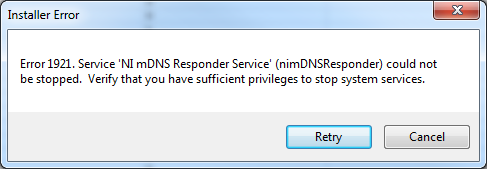- Subscribe to RSS Feed
- Mark Topic as New
- Mark Topic as Read
- Float this Topic for Current User
- Bookmark
- Subscribe
- Mute
- Printer Friendly Page
"Error 1921. Service '***' could not be stopped"
10-11-2014 03:10 PM
- Mark as New
- Bookmark
- Subscribe
- Mute
- Subscribe to RSS Feed
- Permalink
- Report to a Moderator
Hello,
After a few crashes from Ni MAX and troubles detecting by GPIB devices, I thought it would be a good idea to do a few updates on my VISA drivers, NI488.2, etc.
But when I run the NI update service on these, I get an error message ressembling the image below. Only thing different is that it complains it cannot stop the NI Lxi discovery service instead of the Ni mDNS Responder service. I then tried to run the Ni repair utility on MAX and a few relevant software modules like VISA and 488.2, only to get the error displayed below.
I tried running the command "net stop niLXIDiscovery" in a cmd prompt with no success. It simply tells me that the service is already stopping...
FYI, I have both LabView 2013 32 and 64 bit installed and both TestStand 2014 32 and 64 bit installed. I only use Ethernet and GPIB to communicate with my instruments.
Thank you!
10-13-2014 01:06 PM
- Mark as New
- Bookmark
- Subscribe
- Mute
- Subscribe to RSS Feed
- Permalink
- Report to a Moderator
Hi christianb,
In the list of services that can be accessed from the Contorl Panel, what is the startup type of the NI LXI Discovery Service? If it is automatic, would it be possible to change the type to manual and restart the computer? This would allow us to stop this service after the reboot of the computer and to continue to use the Update Service.
Are you the adminstrator of this machine?
Regards,
Jordan G.
National Instruments