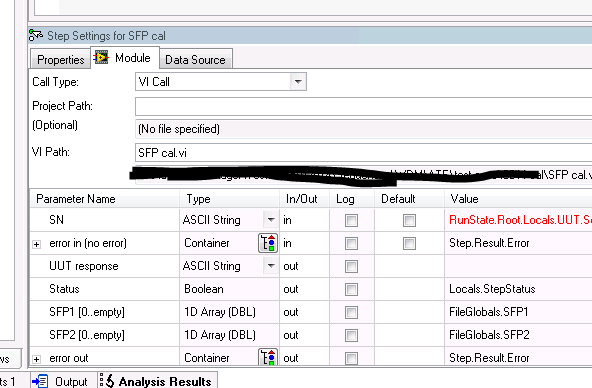- Subscribe to RSS Feed
- Mark Topic as New
- Mark Topic as Read
- Float this Topic for Current User
- Bookmark
- Subscribe
- Mute
- Printer Friendly Page
question about Conditional Disable Symbols
Solved!11-18-2016 09:18 PM - edited 11-18-2016 09:19 PM
- Mark as New
- Bookmark
- Subscribe
- Mute
- Subscribe to RSS Feed
- Permalink
- Report to a Moderator
Hi,
I found a problem when Im using the 'Conditional Disable Symbols'.
I have a labview project which I set a Symbols 'debug mode', which I guess lots of engineer will use it similar when debug VI.
all works fine.
My question is on this:
Im not 100% sure but looks like when i want switch the mode, if i just only change symbol value and save the project. it will not take effect to the real VIs which will call the releated condition structure. Instead I have to open all VIs related before change the symbol, after change the symbol just save all (project property and VIs)
In the other word if I do not open VI but only change project property, then the change will not happen on VIs.
Is that the truth? If I have many VI so each time change the symbol, I have to open all VIs and save?
Thanks!
Solved! Go to Solution.
11-19-2016 12:10 PM
- Mark as New
- Bookmark
- Subscribe
- Mute
- Subscribe to RSS Feed
- Permalink
- Report to a Moderator
While I do not know the answer (never having used Conditional Disables), how hard is it for you to do a test, as you have them already implemented? Before you make the change, go into an affected VI and get it to "announce" (by setting an indicator, perhaps) which "version" it is using. Then make the change, close and re-open the Project, and run your "sentinel" VI, which will tell you if it has been changed or not. Then come back here and provide the Solution (be sure to mark your answer as the Solution to help the next Forum user who has the same Question).
Bob Schor
11-19-2016 05:54 PM
- Mark as New
- Bookmark
- Subscribe
- Mute
- Subscribe to RSS Feed
- Permalink
- Report to a Moderator
@Bob_Schor wrote:While I do not know the answer (never having used Conditional Disables), how hard is it for you to do a test, as you have them already implemented? Before you make the change, go into an affected VI and get it to "announce" (by setting an indicator, perhaps) which "version" it is using. Then make the change, close and re-open the Project, and run your "sentinel" VI, which will tell you if it has been changed or not. Then come back here and provide the Solution (be sure to mark your answer as the Solution to help the next Forum user who has the same Question).
Bob Schor
I never used them either, until I created a project that I wanted to both deploy to my RPi3 and be buildable into a Windows executable. Interesting stuff going on with handling front panel buttons in the exectuable and using physical buttons on the RPi3.
(Mid-Level minion.)
My support system ensures that I don't look totally incompetent.
Proud to say that I've progressed beyond knowing just enough to be dangerous. I now know enough to know that I have no clue about anything at all.
Humble author of the CLAD Nugget.
11-19-2016 07:56 PM
- Mark as New
- Bookmark
- Subscribe
- Mute
- Subscribe to RSS Feed
- Permalink
- Report to a Moderator
11-20-2016 02:02 AM
- Mark as New
- Bookmark
- Subscribe
- Mute
- Subscribe to RSS Feed
- Permalink
- Report to a Moderator
NemoChen>> That is not my experience of using Conditional Disable Symbols. The symbols are a property of the project.
By the way, if you are building executables and are using Conditional Disable Symbols, a neat trick is setting the Conditional Disable Symbols programmatically and using Pre Build Action to call a vi and change the symbols to the correct value for the build.
11-20-2016 04:12 AM
- Mark as New
- Bookmark
- Subscribe
- Mute
- Subscribe to RSS Feed
- Permalink
- Report to a Moderator
Thank you all for your coments.
My situation is I have a labview project, which I set the condition symbols. And I use test stand to call individal VIs in that project. I did not buid VI to excutable.
I assume when i change the property of the project, then the change will auto take effect to all VIs in that project.
I need more trial to check all this factor's relation.
Thank you!
Nemo
11-20-2016 04:20 AM
- Mark as New
- Bookmark
- Subscribe
- Mute
- Subscribe to RSS Feed
- Permalink
- Report to a Moderator
this is what i expect but...
I'm using test stand to call VI, seems other changes in VI take effect but the symbol not. I'll investigate it more.
Thanks!
Nemo
11-20-2016 08:43 PM
- Mark as New
- Bookmark
- Subscribe
- Mute
- Subscribe to RSS Feed
- Permalink
- Report to a Moderator
@NemoChen wrote:I'm using test stand to call VI...
Are you including the project in the call of the VI in TestStand? If not, my guess is the VI (which would be opened outside of any project context if you did not specify) will just use whatever symbol it used when it was last opened and compiled.
There are only two ways to tell somebody thanks: Kudos and Marked Solutions
Unofficial Forum Rules and Guidelines
"Not that we are sufficient in ourselves to claim anything as coming from us, but our sufficiency is from God" - 2 Corinthians 3:5
11-29-2016 03:53 AM
- Mark as New
- Bookmark
- Subscribe
- Mute
- Subscribe to RSS Feed
- Permalink
- Report to a Moderator
Hi Crossrulz,
Do you mean the 'Project path' in 'Module' of step settings?
I just leave blank.
So it's better include this item?
11-29-2016 04:32 AM
- Mark as New
- Bookmark
- Subscribe
- Mute
- Subscribe to RSS Feed
- Permalink
- Report to a Moderator
HI,
I just had some time repeat this problem and let me simplify it.
first of all i am using teststand call vi.
i have vi project, where i put the symbols on. and i have some vis in this project, which using the symbols inside (conditional disable structure)
what i can repeat are, 1, in labview window, i close all VIs, open only the VI project exploer. then i change the symbols by right click project and save the project.
then switch to teststand run sequence call VI which be included in that VI project. i can definitly say the symbol change does not take effect on the calling.
2, in labview, open project and VI front window. change symbols as normal. then save all ( actually if check at the 'list unsaved changes. it show VI recompiled. Although i did nothing on the specific VI, only open it.) and switch to teststand call vi again. that works.
What I simply want is, change the symbols only on project, save, then I can use test stand call all VIs. No need check each seperate VIs.
Does it make sense?