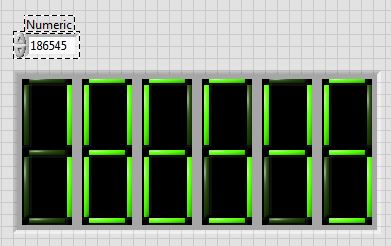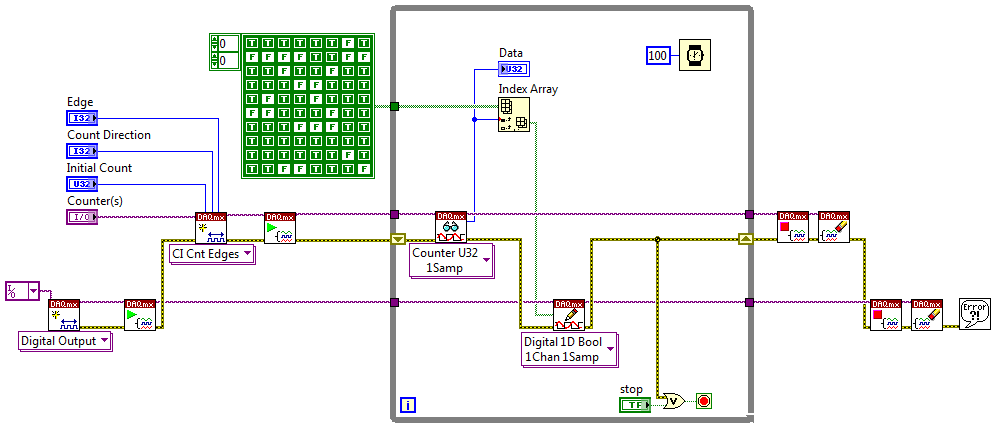- Subscribe to RSS Feed
- Mark Topic as New
- Mark Topic as Read
- Float this Topic for Current User
- Bookmark
- Subscribe
- Mute
- Printer Friendly Page
pulse counter to display on seven segmant display
Solved!04-16-2015 11:26 AM
- Mark as New
- Bookmark
- Subscribe
- Mute
- Subscribe to RSS Feed
- Permalink
- Report to a Moderator
Unsure of how to progress this program to display results on a seven segment display.
This is what i have so far ( see attachment).
Solved! Go to Solution.
04-16-2015 12:28 PM
- Mark as New
- Bookmark
- Subscribe
- Mute
- Subscribe to RSS Feed
- Permalink
- Report to a Moderator
This sounds like a homework problem but it is simple enough. I can't view your file so i'm sorry if my information is duplicate.
Create a 2D array of booleans that define which segments are illuminated for each number.
Row 0 will contain the sequences to turn on a 0
Row 1 will contain the sequences to turn on a 1
etc.
Creating the display:
Create a cluster of booleans for displaying seven segment.
Add the cluster to an array for a multiple digit number.
Use the quotient/remainder function to obtain digits one value at a time and index your 2d array to obtain the proper sequence. I'll let you figure out the rest.
------------------
Heads up! NI has moved LabVIEW to a mandatory SaaS subscription policy, along with a big price increase. Make your voice heard.
04-16-2015 12:37 PM
- Mark as New
- Bookmark
- Subscribe
- Mute
- Subscribe to RSS Feed
- Permalink
- Report to a Moderator
you need to make it simple
04-20-2015 12:00 PM
- Mark as New
- Bookmark
- Subscribe
- Mute
- Subscribe to RSS Feed
- Permalink
- Report to a Moderator
Thank you!
Its been very helpful, however would you be able to send me the program im not quite sure how to do the true and false block you have done as I'm new to labview.
Again thank you very much!
04-20-2015 12:17 PM
- Mark as New
- Bookmark
- Subscribe
- Mute
- Subscribe to RSS Feed
- Permalink
- Report to a Moderator
Drop an array constant on the block diagram and add a boolean constant into it. Right click the array and select "Add dimension". Now resize the array to the proper size.
------------------
Heads up! NI has moved LabVIEW to a mandatory SaaS subscription policy, along with a big price increase. Make your voice heard.