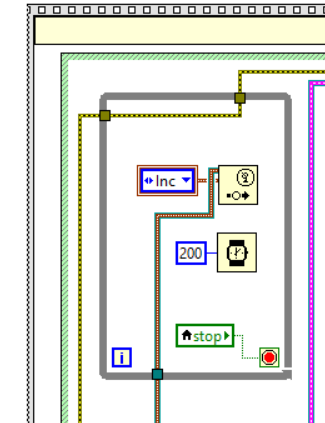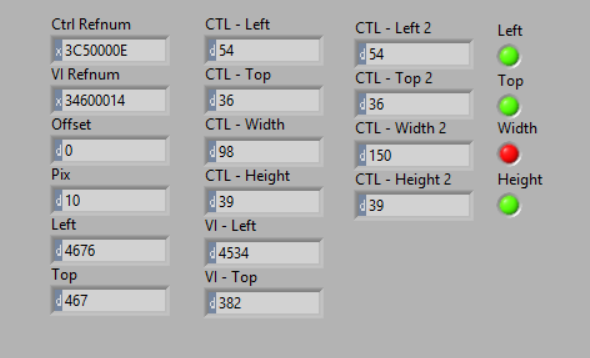- Subscribe to RSS Feed
- Mark Topic as New
- Mark Topic as Read
- Float this Topic for Current User
- Bookmark
- Subscribe
- Mute
- Printer Friendly Page
property node outputs wrong values
Solved!03-07-2016 01:27 PM
- Mark as New
- Bookmark
- Subscribe
- Mute
- Subscribe to RSS Feed
- Permalink
- Report to a Moderator
@James.M wrote:...
P.S. You don't need to close control references. Darren says so.
Unless the control references change from run to run. Just observe the value of the control ref after it has been cast as a U32. If the number changes, you should close. If it stay the same, no need to close.
Ben
03-07-2016 01:42 PM
- Mark as New
- Bookmark
- Subscribe
- Mute
- Subscribe to RSS Feed
- Permalink
- Report to a Moderator
@Ben wrote:
@James.M wrote:...
P.S. You don't need to close control references. Darren says so.
Unless the control references change from run to run. Just observe the value of the control ref after it has been cast as a U32. If the number changes, you should close. If it stay the same, no need to close.
Ben
Right, what I mean in this case is there's not need to close a reference that was passed using a control reference constant.
Cheers
--------, Unofficial Forum Rules and Guidelines ,--------
'--- >The shortest distance between two nodes is a straight wire> ---'
03-11-2016 10:29 AM
- Mark as New
- Bookmark
- Subscribe
- Mute
- Subscribe to RSS Feed
- Permalink
- Report to a Moderator
Thanks, Ben and James,
In answer to your questions: No, the FP is not moving, the IO seems fine, there is not a pause between, an unfortunately, I cannot replicate it using simplified code...
To do further testing, I added a while loop creating an encoder event, without touching the physical encoder, just in case screwy data was coming up from aforementioned encoder:
And I still got errors:
That takes the encoder and its processing out of the loop, so I'm not sure where to go next... It doesn't happen very often; maybe 1 out of 100 times. I'm getting near the "ignore it" stage...
John
03-11-2016 01:33 PM
- Mark as New
- Bookmark
- Subscribe
- Mute
- Subscribe to RSS Feed
- Permalink
- Report to a Moderator
FYI,
As you know the property nodes can be resized to add more output. The properties operate in order from top to bottom. When LV does NOT have a bug .... LV will enter the UI thread for the first property and stay in the UI thread until all properties are done.
That may give you another data point.
I think you have ruled on the example code you posted becuase you can not recreate the issue.
Old joke time!
Note: the term "idiot" is used here to replace the politicaly incorrect original version. No insult intended.
Idiot 2 finds Idiot 1 crawling around on the floor and asks...
Idiot 2 : What are you Doing?
Idiot 1 : I am looking for my contancts.
They both continue looking. Afater a while Idiot 2 asks.
Idiot 2: Where exactly did you loose it?
Idiot 1: In the basement near the furnace.
Idiot 2: Then whay are you looking up here?
Idiot 1: The light is better.
Moral of the story.
If we can not find something, we may be looking in the wrong place.
Is suspect the issue is a bogus number from the encoder or whatever you are reading for the I/O.
Ben
03-11-2016 02:07 PM
- Mark as New
- Bookmark
- Subscribe
- Mute
- Subscribe to RSS Feed
- Permalink
- Report to a Moderator
That is a good point; I sometimes need to remind myself to take a step back and look at the larger picture.
But, even though I could not recreate it with simpler code, I did recreate it in my more complex code by disconnecting the physical encoder IO and programmatically creating an event every 200mS as shown above. I think that shows it's not the encoder IO, but I suppose it could be something else in the vi... But what, realistically, can explain the changing output of the property nodes? Windows and controls aren't moving or changing size...
I suppose the next step might be to start taking things out of my code until is stops happening or I can share it with a problem...
John
03-21-2016 09:39 AM
- Mark as New
- Bookmark
- Subscribe
- Mute
- Subscribe to RSS Feed
- Permalink
- Report to a Moderator
This morning I disabled the parts of the VIs that talk to hardware and I was able to reproduce the problem. I believe that I got all needed VIs in the attached .zip file.
Open both "RP DAQ http.vi" and "SetCursorPosnMod.vi." Press the go button on "RP DAQ http.vi." Press the "FileDta" button on the front panel of "RP DAQ http.vi." You will see the cursor moving between 4 controls of the panel that pops up when you pressed the FileDta button. Watch the LED indicators on "SetCursorPosnMod.vi." You should see one turn red every now and then when the problem occurs.
John
03-21-2016 10:02 AM
- Mark as New
- Bookmark
- Subscribe
- Mute
- Subscribe to RSS Feed
- Permalink
- Report to a Moderator
Sorry John. I can only open 2012 VIs.
------------------
Heads up! NI has moved LabVIEW to a mandatory SaaS subscription policy, along with a big price increase. Make your voice heard.
03-21-2016 02:16 PM
- Mark as New
- Bookmark
- Subscribe
- Mute
- Subscribe to RSS Feed
- Permalink
- Report to a Moderator
I opened it in 2015.
I don't have the vision software installed so I had to remove the two VIs that referenced it.
Once I did that I ran it for about 25 minutes with no mismatched nodes.
So either it's something specific to your PC or it's something in the vision toolkit, probably.
03-21-2016 02:45 PM
- Mark as New
- Bookmark
- Subscribe
- Mute
- Subscribe to RSS Feed
- Permalink
- Report to a Moderator
Thanks, Kyle,
I'm beginiing to wonder if it's something in my PC, too. Joseph @ NI ran it on a Windows 7 machine and found no problems as well. I am running it on a Windows 10 machine, in LV 2015. After Joseph reported no problems, I rebooted, then unzipped the folder I sent him and posted here, and tried again. I got the same result - errors here and there, maybe every 15 - 60 seconds.
John
03-21-2016 02:55 PM
- Mark as New
- Bookmark
- Subscribe
- Mute
- Subscribe to RSS Feed
- Permalink
- Report to a Moderator
Hi Aputman,
Here it is saved for V10. I appreciate you trying, but don't hold out much hope that you'll see the problem...
Thanks!
John