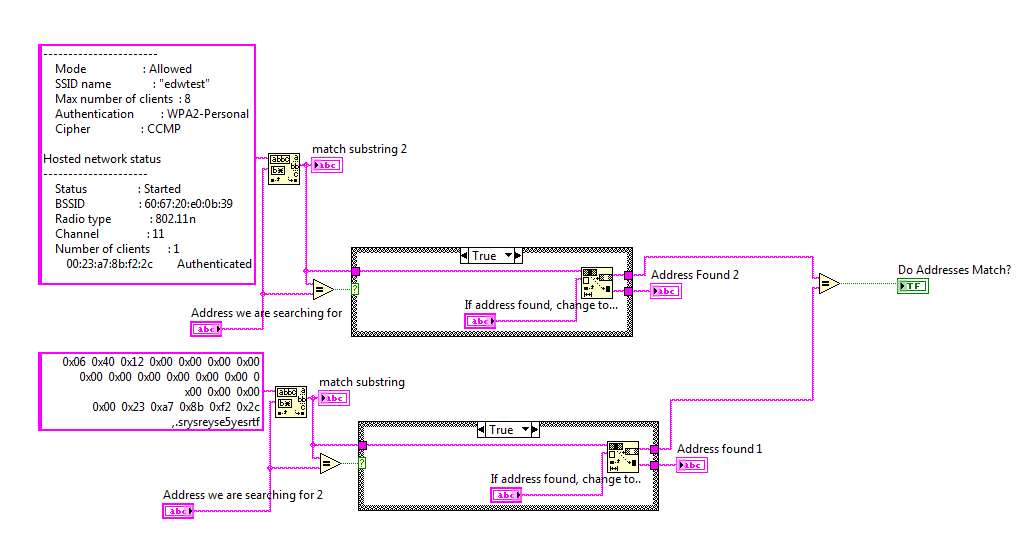- Subscribe to RSS Feed
- Mark Topic as New
- Mark Topic as Read
- Float this Topic for Current User
- Bookmark
- Subscribe
- Mute
- Printer Friendly Page
parsing through large abounts of data
06-09-2016 12:56 PM
- Mark as New
- Bookmark
- Subscribe
- Mute
- Subscribe to RSS Feed
- Permalink
- Report to a Moderator
Hello, this is my first time turning to the discussion forums for help but I cannot find anything else helpful.
I am sending commands to the cmd prompt on my computer and and recieving large amounts of data in return, and all I want is to be able to check for a single mac address. In my vi, I have a couple of examples of what some of the data may look like and this works but only if you know what the address you are looking for is. I wanted to try and make this more universal, so that I would be able to look for a specific spot in the returned data and then look for my mac address there. It is looking for the address from the returned data, and then looking for he same address in a seperate cmd prompt and then comparing the two to make sure that the same address is on both sides.
Basically I am wondering if I can look for a small snipet of data cmd prompt and then from there, look for the piece of data that I want. Is this possible to do?
Thanks, any help is appreciated!
06-09-2016 01:16 PM
- Mark as New
- Bookmark
- Subscribe
- Mute
- Subscribe to RSS Feed
- Permalink
- Report to a Moderator
please attach your VI (or a snippet) instead of a picture. We cannot run or test a picture.
06-09-2016 01:46 PM
- Mark as New
- Bookmark
- Subscribe
- Mute
- Subscribe to RSS Feed
- Permalink
- Report to a Moderator
I think I might have found a solution where I could use the match pattern vi and look for something that will always be in the code and maybe do that a few times and blow off the top and bottom of the code so that I am left with a small section that will be easier to search for the address that I am looking for.
06-10-2016 08:43 AM
- Mark as New
- Bookmark
- Subscribe
- Mute
- Subscribe to RSS Feed
- Permalink
- Report to a Moderator
I was able to find a way to search through the large amounts of data that I would recieve and find only the mac address that I was looking for, and then go into a nother data set and find another address to compare it to. I have them both output as an array of strings and I would like to compare them to give a pass/fail test to see if they are the same. I know that in this case they are the same, but I have used both comparison modes of the equal? function and neither of them are working for me.
What am I doing wrong? I just want to compare these two string arrays to show that they are equal or not.
06-10-2016 01:17 PM - edited 06-10-2016 01:20 PM
- Mark as New
- Bookmark
- Subscribe
- Mute
- Subscribe to RSS Feed
- Permalink
- Report to a Moderator
You have arrays of strings, thus, by default, you get an array of booleans, one for each pairwise comparison of the elements in the input arrays.
If you want to know if the entire arrays are identical, right-click the equal comparison and select "compare aggregates" instead. Now you get a scalar boolean.
06-10-2016 01:27 PM - edited 06-10-2016 01:28 PM
- Mark as New
- Bookmark
- Subscribe
- Mute
- Subscribe to RSS Feed
- Permalink
- Report to a Moderator
@KovAcevich7 wrote:What am I doing wrong? I just want to compare these two string arrays to show that they are equal or not.
Also, please place typical data also in "string 2", make the current values default, save and attach the VI again. Currently "String 2" is empty and we cannot test.
06-10-2016 03:49 PM
- Mark as New
- Bookmark
- Subscribe
- Mute
- Subscribe to RSS Feed
- Permalink
- Report to a Moderator
I was able to find a solution to my own problem. Under the string>additional string functions I was able to find the "Search and Replace Pattern.vi" and with that I was able to pick all of the characters in my string that I wanted removed. This allowed me to do away with the for loop in the prevous posts and take out only what I wanted from the strings.