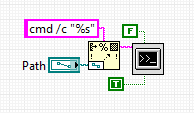- Subscribe to RSS Feed
- Mark Topic as New
- Mark Topic as Read
- Float this Topic for Current User
- Bookmark
- Subscribe
- Mute
- Printer Friendly Page
open external document (.pdf or .doc) in default viewer?
09-07-2005 11:43 AM
- Mark as New
- Bookmark
- Subscribe
- Mute
- Subscribe to RSS Feed
- Permalink
- Report to a Moderator
09-07-2005 12:44 PM
- Mark as New
- Bookmark
- Subscribe
- Mute
- Subscribe to RSS Feed
- Permalink
- Report to a Moderator
___________________
Try to take over the world!
09-07-2005 12:54 PM
- Mark as New
- Bookmark
- Subscribe
- Mute
- Subscribe to RSS Feed
- Permalink
- Report to a Moderator
03-02-2015 04:12 AM
- Mark as New
- Bookmark
- Subscribe
- Mute
- Subscribe to RSS Feed
- Permalink
- Report to a Moderator
hello,
this works fine unter LV2013 but with LV2014 it always opens the pdf file in the default browser (firefox) and not in the default pdf program (sumatra).
With LV2013 it works on the same PC.
I already tried to use the "browser.llb" from LV2013 in my LV2014 projekt but it also opens the default browser (firefox).
Is there an other way to open a pdf document in the default pdf program ?
Fred
03-02-2015 05:29 AM
- Mark as New
- Bookmark
- Subscribe
- Mute
- Subscribe to RSS Feed
- Permalink
- Report to a Moderator
This works if you can put up with a command prompt (minimised)...
Use the System Exec.vi from Connectivity->Libraries & Execuables. Use 'cmd /c "<path to file>"' as the command line. (It should run with 'start' but for some reason LabVIEW throws a memory error if you try that!?!?!)
Unfortunately this kicks off a command prompt window which i'm not sure how to hide (but can minimise it with the run mimimised input), but at least it also kicks off Acrobat (or whatever) to launch your pdf file.
03-03-2015 03:00 AM
- Mark as New
- Bookmark
- Subscribe
- Mute
- Subscribe to RSS Feed
- Permalink
- Report to a Moderator
Thanks Stuart, this works fine on my PC.
The LV program works on many different PCs with different Windows operating systems (XP, W7, W8).
Must I expect problems ?
Greatings
Fred
03-03-2015 05:17 AM
- Mark as New
- Bookmark
- Subscribe
- Mute
- Subscribe to RSS Feed
- Permalink
- Report to a Moderator
Fred, glad its helped.
I wouldn't expect any problems, but I have only tried it on Win7. (Might not work on Mac or Linux, of course).
Cheers,
Stu.