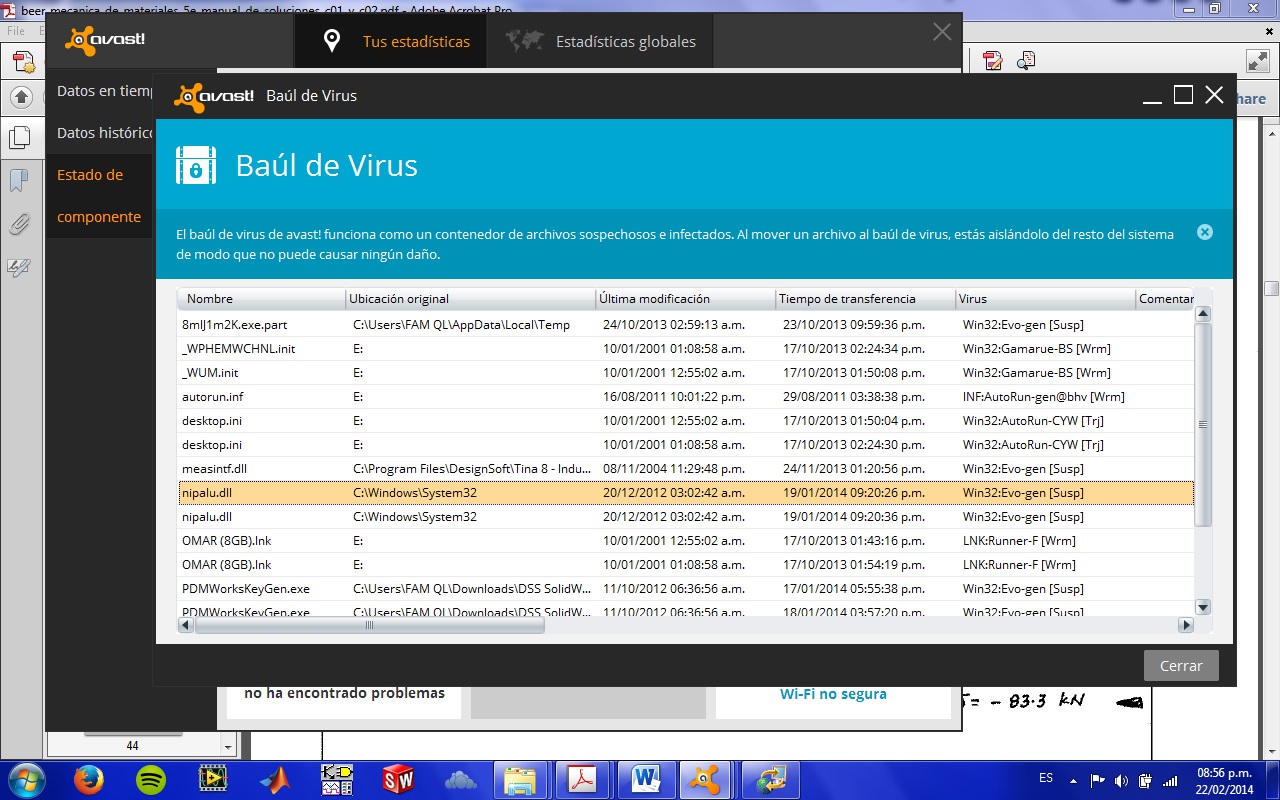- Subscribe to RSS Feed
- Mark Topic as New
- Mark Topic as Read
- Float this Topic for Current User
- Bookmark
- Subscribe
- Mute
- Printer Friendly Page
nipalu.dll
02-14-2008 02:32 PM
- Mark as New
- Bookmark
- Subscribe
- Mute
- Subscribe to RSS Feed
- Permalink
- Report to a Moderator
08-31-2012 01:27 AM
- Mark as New
- Bookmark
- Subscribe
- Mute
- Subscribe to RSS Feed
- Permalink
- Report to a Moderator
This is an old post!
¿But someone has the solution?
I have same problem in XP, LV2011.
Thanks
08-31-2012 04:39 PM
- Mark as New
- Bookmark
- Subscribe
- Mute
- Subscribe to RSS Feed
- Permalink
- Report to a Moderator
Hi Edupo,
While NI DAQ 6.9.3 is compatible with Windows XP, it is not compatible with LabVIEW 2011. This link illustrates all of our DAQ and DAQmx drivers and their compatibility with past versions of LabVIEW. I would recommend upgrading your older VI to support the DAQmx drivers. Here is a good article that explain how to do this. The correlation is not exact between traditional DAQ and DAQmx, but I would certainly recommend performing the upgrade.
Warm Regards,
National Instruments
09-02-2012 06:37 AM
- Mark as New
- Bookmark
- Subscribe
- Mute
- Subscribe to RSS Feed
- Permalink
- Report to a Moderator
Thanks tannerite for the answer.
I not described my problem very well.
I'm developing in LV2011, W7 and DAQmx 9.5.5 for computers with XP and without LV. When I make the Installer I'm not including DAQmx and because of that I have an error with this file. Now I've solved the problem with this information.
Regards.
01-17-2013 06:41 AM
- Mark as New
- Bookmark
- Subscribe
- Mute
- Subscribe to RSS Feed
- Permalink
- Report to a Moderator
I'm developing in LV2011, W7 and DAQmx 9.5.5 for computers with XP and without LV, like you... How do you do to ? Please I need your help
01-17-2013 09:54 AM
- Mark as New
- Bookmark
- Subscribe
- Mute
- Subscribe to RSS Feed
- Permalink
- Report to a Moderator
In my case I make an installer selecting on the "Adittional Installers" menu the "NI-DAQmx Core Runtime 9.5" This install the library and make my app to work.
You only need to make the installer once and then you can only copy your app *.exe
Hope it helps to you.
02-22-2014 09:19 PM
- Mark as New
- Bookmark
- Subscribe
- Mute
- Subscribe to RSS Feed
- Permalink
- Report to a Moderator
Hi to everyone!
I've just wanted to launch NI Update Service 2.3 because I noticed that for a while it didn't appeared so I launched it and a warning appeared telling me that NIPALU.dll wasn't found in the system.
I tried to repair it going to Programs and Characteristics/Software National Instruments -> and choosing the program you want (in this case the updater) but when a submenu from NI appeared displaying me three options, I chose the Repair tool but it didn't work. So I investigated...
I read in other forum (http://lavag.org/topic/17917-avast-deleted-nipaludll/) that a possible cause for this mistake may be the new version of Avast! Antivirus' trunk. And, for my case that was the problem: The new version of Avast had retained in, the file NIPALU.dll thinking it may be a virus.
Then, you just select the file and make it a "Global exception" for avast! to always ignore it and stop thinking it's a harmful file (before you perform all of this make sure you have NI Update Service closed). Then, you just open it again and you're done!
10-25-2014 06:45 PM
- Mark as New
- Bookmark
- Subscribe
- Mute
- Subscribe to RSS Feed
- Permalink
- Report to a Moderator
I had the same problem (nipalu.dll) updating NI SCOPE. I solved my problem by simply restoring the sytem.