From Friday, April 19th (11:00 PM CDT) through Saturday, April 20th (2:00 PM CDT), 2024, ni.com will undergo system upgrades that may result in temporary service interruption.
We appreciate your patience as we improve our online experience.
From Friday, April 19th (11:00 PM CDT) through Saturday, April 20th (2:00 PM CDT), 2024, ni.com will undergo system upgrades that may result in temporary service interruption.
We appreciate your patience as we improve our online experience.
11-25-2009 11:20 AM
Hummer1 wrote:Sorry, still new to all that. I guess if you use a type defined control in multiple, and don't make it strict, you could change the properties fo the control at each instance...
Interesting.
Hummer1...back in the closet.
Don't worry about the missed attempt. if you go back 8 years, you would find me hiding and watching myself. Taking the chance and posting even when I was wrong sure helped me.
Ben
11-26-2009 06:44 AM
Here are the VIs in 7.0 finally
Best Regards
David
11-29-2009 12:48 PM
David,
Sorry for the delay in getting back to you (too much turkey, etc.). Thanks for the extra effort. This info is very helpful for the gauges. My gauges were laid out before I took over the project and have a decoration background in the cluster along with the gauge. I have yet to find a way to change the decoration color except in control editing prior to running. LabView help seems to indicate that that kind of change for a decoration is not available while running.
Again, I appreciate the vi's and the extra effort,
Mel
11-30-2009 03:06 AM
Hi Mel
No worries, too much turkey is one of the (very few) accepted reasons for going AWOL on this forum ![]()
So your gauges are in a cluster? That means you have to add a cluster case to the code to change the gauges in the cluster. Here's what it would look like:
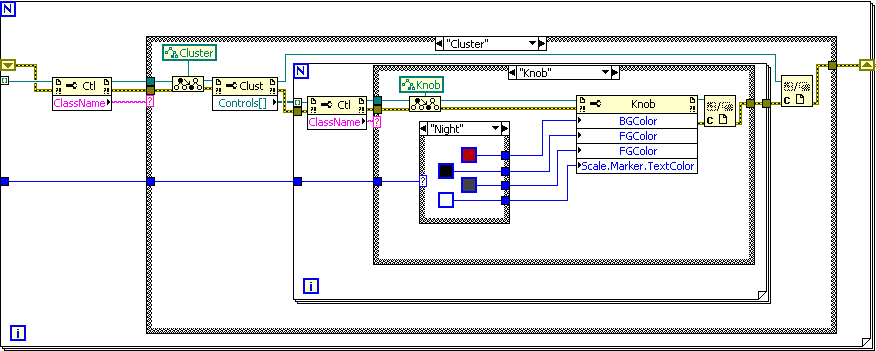
What is the decoration in the background? Is it picture or a colored background? If it just a colored background you could remove it and change the background color of the cluster via a property node instead.
Best Regards
David
12-03-2009 02:35 AM
Hi again
sorry, I forgot a line of text at the bottom of my last post:
You can also change the color of decorations in the same way, via property nodes. Here is some sample code.
Hope this helps
Best Regards
David
12-03-2009 01:37 PM
Hi David,
All this information has been very helpful. I'm well on the way to solving my problem and should have enough to get the job done.
Thanks for all the help! ![]()
Best regards, Mel