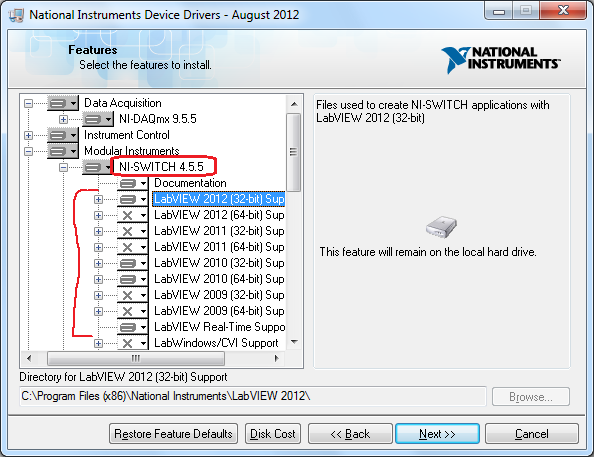- Subscribe to RSS Feed
- Mark Topic as New
- Mark Topic as Read
- Float this Topic for Current User
- Bookmark
- Subscribe
- Mute
- Printer Friendly Page
ni switch controlling relay
07-30-2013 08:34 PM
- Mark as New
- Bookmark
- Subscribe
- Mute
- Subscribe to RSS Feed
- Permalink
- Report to a Moderator
I imagine this has a fairly elementary solution to it, but I am having trouble.. I am trying to open and close a relay, and I am using the VI from the examples "niSwitch Controlling an Individual Relay.vi". I open the VI, but I want to bring the vi to a different computer, except when I transfer it via a flash drive, the sub vi's do not go with it. However when I try and save the sub vi's it does not give me the option.. how can I save them one by one or save the high level vi and keep all the references..
07-30-2013 10:12 PM
- Mark as New
- Bookmark
- Subscribe
- Mute
- Subscribe to RSS Feed
- Permalink
- Report to a Moderator
Why dont you install the NI driver support for switch/relay in other PC and then you will be able to access the same example un that PC/machine also.
As if you try to copy and bring the example code from other PC, you might not able to include all the dependencies (this includes subVIs, dll etc).
07-30-2013 10:14 PM
- Mark as New
- Bookmark
- Subscribe
- Mute
- Subscribe to RSS Feed
- Permalink
- Report to a Moderator
File -> Save As -> Duplicate hierarchy to new location.
Although, if the other computer has LabVIEW installed, the subVIs (and the example) should already be there.
07-31-2013 01:06 AM
- Mark as New
- Bookmark
- Subscribe
- Mute
- Subscribe to RSS Feed
- Permalink
- Report to a Moderator
@Todd_Lesher wrote:
Although, if the other computer has LabVIEW installed, the subVIs (and the example) should already be there.
If LabVIEW is installed in a computer, it doesn't guarantee that subVIs and examples will also be present rather subVIs and examples (related to a specific NI device) will only be available if that particular driver (and corresponding LabVIEW support) is installed.
E.g. for Switch you need to install:
07-31-2013 10:16 AM
- Mark as New
- Bookmark
- Subscribe
- Mute
- Subscribe to RSS Feed
- Permalink
- Report to a Moderator
i tried saving as and duplicate hierarchy, but all that did was save the top level vi in its own folder and did not show the other sub vi's. I am currently downloading the driver for NI Switch 4.5.5 but it is over a 1GB, which I will then have to transfer to another copmuter because my application computer does not have internet. I dont understand why the example and vi's are on one computer and not on the other, they were installed at roughly the same time
07-31-2013 10:22 AM
- Mark as New
- Bookmark
- Subscribe
- Mute
- Subscribe to RSS Feed
- Permalink
- Report to a Moderator
also, I wanted to just save each and every sub vi then transfer it all, but when I try to save any of the sub vi's there is no option to save (see attached)
07-31-2013 10:52 AM - edited 07-31-2013 10:53 AM
- Mark as New
- Bookmark
- Subscribe
- Mute
- Subscribe to RSS Feed
- Permalink
- Report to a Moderator
-------- IGNORE THIS REPLY --------
07-31-2013 10:52 AM
- Mark as New
- Bookmark
- Subscribe
- Mute
- Subscribe to RSS Feed
- Permalink
- Report to a Moderator
Follow the steps
1. Open your VI in a new LabVIEW project.
2. Save this project.
3. Now in the project explorer window select File >> Save as, and you'll see following dialog.
4. Now you can choose to 'Duplicate'.
07-31-2013 11:54 AM
- Mark as New
- Bookmark
- Subscribe
- Mute
- Subscribe to RSS Feed
- Permalink
- Report to a Moderator
i have tried this several times, and after every time that I 'save as' and then duplicate, when I go to try and reopen the file, it gives me an error (see attached)
07-31-2013 01:45 PM
- Mark as New
- Bookmark
- Subscribe
- Mute
- Subscribe to RSS Feed
- Permalink
- Report to a Moderator
if anyone comes across this thread, the only way i was able to transfer it to another computer was to go and find where the actual example vi's were located on my hardrive, and then I copied all of the libraries and example vi's that I needed and transferred them that way.