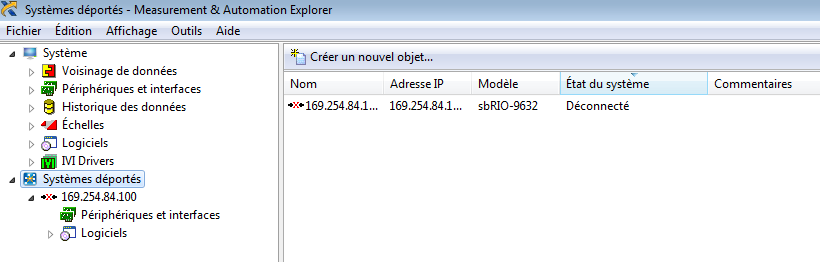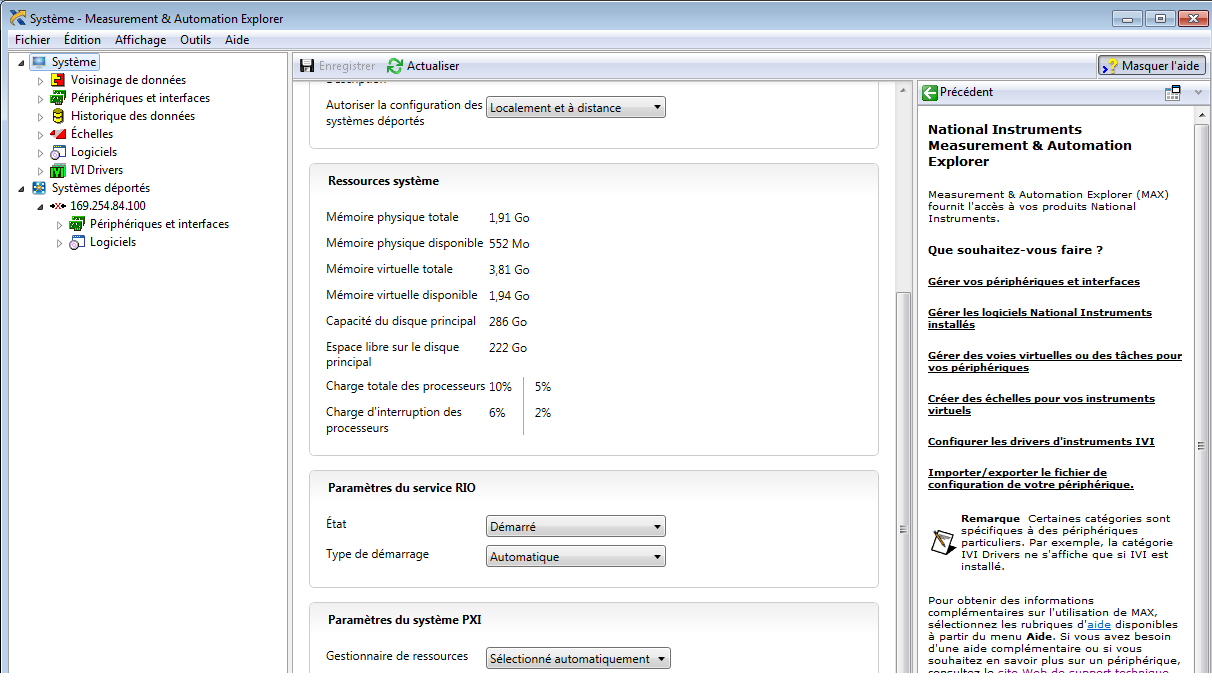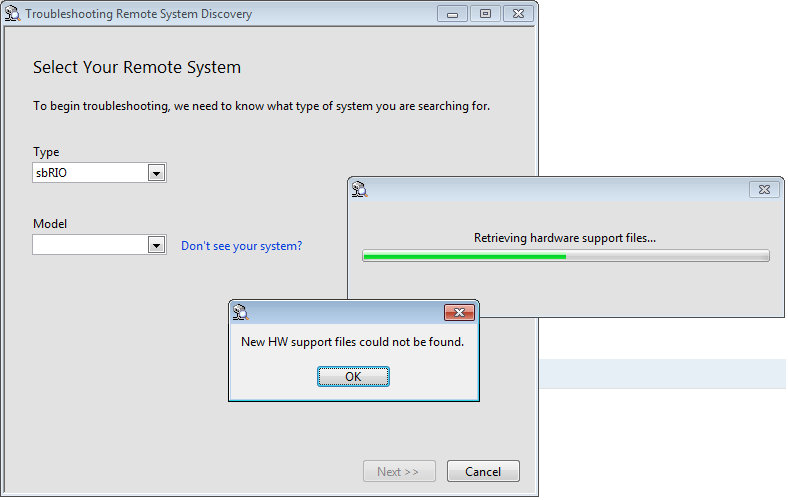- Subscribe to RSS Feed
- Mark Topic as New
- Mark Topic as Read
- Float this Topic for Current User
- Bookmark
- Subscribe
- Mute
- Printer Friendly Page
ni single board rio 9632 disconnected
09-30-2015 09:46 AM
- Mark as New
- Bookmark
- Subscribe
- Mute
- Subscribe to RSS Feed
- Permalink
- Report to a Moderator
Hi everyone,
I hope that someone can help.
I tried to restart my ni rio into a safe mode to formate it after. But the problem now is that the status of my ni rio is disconnected according to MAX. where before formatting, at least the device is connected, and no software was installed.
The POWER and STATUS LEDs of NI sbRIO device are ON (without flashing).
How can I connect my device (NI single board rio 9632) and install softwares in it ?
thanks in advance
09-30-2015 10:39 AM
- Mark as New
- Bookmark
- Subscribe
- Mute
- Subscribe to RSS Feed
- Permalink
- Report to a Moderator
Did you try closing MAX and opening it again? It's strange the STATUS light isn't flashing if you're in safe mode. Are you sure you're in safe mode?
09-30-2015 01:03 PM
- Mark as New
- Bookmark
- Subscribe
- Mute
- Subscribe to RSS Feed
- Permalink
- Report to a Moderator
I restart in safe mode, only for the fisrt time to format the ni rio. but after I am using the ni rio in normal mode.
I restarted the computer and thus I restarted MAX.
09-30-2015 01:57 PM
- Mark as New
- Bookmark
- Subscribe
- Mute
- Subscribe to RSS Feed
- Permalink
- Report to a Moderator
You're all over the place at the moment. Let's try to focus in on what we've done and then where we are.
It sounds like the what we've done is:
You had a device connected to MAX in Safe Mode (No Software Installed)
You formatted it (why? formatting gets back to the same state you were already in)
It came back up.
You've restarted your computer.
Where we are:
We can't connect to the device
The Power light is on.
The Status light remains on without flashing (are you sure here?)
Things to check into:
Are there any lights flashing for the ethernet port?
Do we have other devices we can see in MAX that help determine if the cable is going bad?
Do we have another ethernet cable?
Are we really sure the Status light remains on?
Did we change anything on the computer after the format?
Are we connecting the sbRIO through a router or directly to the computer?
10-01-2015 09:09 AM - edited 10-01-2015 09:13 AM
- Mark as New
- Bookmark
- Subscribe
- Mute
- Subscribe to RSS Feed
- Permalink
- Report to a Moderator
What I have done is:
1. I had a device connected to MAX in Safe Mode (No Software Installed)
2. I formatted it (why? I couldn't install softwares, so i followed this discussion :
They said that the problem was resolved by formatting it)
3. It came back up but not as the beginning, in the first time, the STATUS LED was flashing twice but now it flashes 3 times and then it remains ON. In addition to that the device is disconnected according to MAX while before it was connected without softwares installed.
4. I've restarted my computer and I removed the safe mode (by putting the first DIP switch in the off (up) position ). I also clic on reset. I also tried to change some settings bellow (RIO service parameters : autostart, PXI system parameters : autoselected)
Where we are:
We can't connect to the device
The Power light is on.
The Status light remains on without flashing (are you sure here? answer : the EXACT light situation is the following :
OFF for 1 second - ON for 10 seconds - OFF for 120 seconds - ON for 10 seconds - OFF for 120 seconds - ON for 10 seconds - OFF for 125 seconds - ON untill closing the sbRIO
Things to check into:
Are there any lights flashing for the ethernet port? answer : there two lights for the ethernet port green and orange, the green one is ON but the orange one is flashing sometimes.
Do we have other devices we can see in MAX that help determine if the cable is going bad? answer : no other device I can see in MAX, I have checked that the cable is good by testing it for internet connection.
Do we have another ethernet cable? answer : I have only one to connect my computer to ni rio, I use WIFI for internet connection.
Are we really sure the Status light remains on? answer : yes I am sure, I restarted my computer and the device several time, and it is always the same Status light remains ON, the EXACT light situation is the following :
OFF for 1 second - ON for 10 seconds - OFF for 120 seconds - ON for 10 seconds - OFF for 120 seconds - ON for 10 seconds - OFF for 125 seconds - ON untill closing the sbRIO
Did we change anything on the computer after the format? answer : to my knowledge I didn't change anything on the computer after the format.
Are we connecting the sbRIO through a router or directly to the computer? answer : I use an ethernet cable to connect ni rio directly to my computer.
10-02-2015 08:38 AM
- Mark as New
- Bookmark
- Subscribe
- Mute
- Subscribe to RSS Feed
- Permalink
- Report to a Moderator
The problem may be that when you formatted the device, you also reset the network settings.
Please refer to this documentation for assistance: http://digital.ni.com/public.nsf/allkb/ABE4BC247E8AC9BC8625734E005CAB42
Product Marketing
National Instruments
10-06-2015 08:24 AM
- Mark as New
- Bookmark
- Subscribe
- Mute
- Subscribe to RSS Feed
- Permalink
- Report to a Moderator
Hi,
Thanks for your reponse.
I followed the following step (knowing that I have Labview 2012):
LabVIEW 2014 or Earlier
- Install the latest version of NI System Configuration
- Restart your computer
- Launch MAX
- Right-click Remote Systems >> Troubleshoot Remote System Discovery
- Carefully follow the instructions in the utility
From this link (that you sent me) : http://digital.ni.com/public.nsf/allkb/ABE4BC247E8AC9BC8625734E005CAB42
but I couldn't find my sbRIO model, so I clicked on "don't see your system ?". after that I checked whether there is any available updates. Unfortunately no update is available for my sbRIO model detection.
Can someone Help me ? I am using sbRIO 9632 for the first time and untill now I couldn'tmove it 😞 .
Thanks in advance
10-07-2015 10:14 AM
- Mark as New
- Bookmark
- Subscribe
- Mute
- Subscribe to RSS Feed
- Permalink
- Report to a Moderator
hakemass,
Did you try the manual troubleshooting steps? Especially take a look at steps 9 and 10. Did you try resetting the IP address of the device? Also, ensure that your device is on the same subnet as your host.
This document may also be helpful: http://www.ni.com/getting-started/set-up-hardware/compactrio/troubleshoot-max
Product Marketing
National Instruments