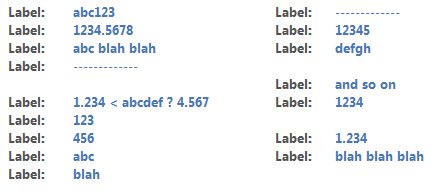- Subscribe to RSS Feed
- Mark Topic as New
- Mark Topic as Read
- Float this Topic for Current User
- Bookmark
- Subscribe
- Mute
- Printer Friendly Page
need simple symbols in string ans table such as less than or equal to (≤)
01-19-2017 09:42 AM
- Mark as New
- Bookmark
- Subscribe
- Mute
- Subscribe to RSS Feed
- Permalink
- Report to a Moderator
need simple symbols in string ans table such as less than or equal to (≤)
any ideas?
Thanks
01-19-2017 09:43 AM - edited 01-19-2017 09:44 AM
- Mark as New
- Bookmark
- Subscribe
- Mute
- Subscribe to RSS Feed
- Permalink
- Report to a Moderator
01-19-2017 10:55 AM
- Mark as New
- Bookmark
- Subscribe
- Mute
- Subscribe to RSS Feed
- Permalink
- Report to a Moderator
I can't use <=, because end users will not understand it.
01-19-2017 11:09 AM
- Mark as New
- Bookmark
- Subscribe
- Mute
- Subscribe to RSS Feed
- Permalink
- Report to a Moderator
@Aaron_KZ wrote:
I can't use <=, because end users will not understand it.
If end users don't understand that, then I'd argue they would need training, or they aren't going to understand the 1-character version either.
One possibility is that you use the Symbol font within the table. <= is code 163 decimal (xA3). >= is code 179 (hex B3) and <> is 185 (hex B9). The tricky part is that you'd have to mix and match fonts within the cells of the table so that only that character is Symbol in the event that other characters need to be letters.
01-19-2017 11:17 AM
- Mark as New
- Bookmark
- Subscribe
- Mute
- Subscribe to RSS Feed
- Permalink
- Report to a Moderator
Here is an example of what I have inherited, and the customer doesn't want me to change the table indicator. My customer's customers will not understand (<=) as shown here:
Normally I will get a degree symbol from MS Word and it copies in just fine and displays just fine. But, if I do the same thing for a less than or equals (≤) OR a greatert than or equals (≥), then it shows as a question mark (?) as seen here:
01-19-2017 11:20 AM - edited 01-19-2017 11:21 AM
- Mark as New
- Bookmark
- Subscribe
- Mute
- Subscribe to RSS Feed
- Permalink
- Report to a Moderator
I have no control over the customer's customer training. Is it possible to change the font between characters in the cell of a table?
01-19-2017 12:16 PM
- Mark as New
- Bookmark
- Subscribe
- Mute
- Subscribe to RSS Feed
- Permalink
- Report to a Moderator
@RavensFan wrote:
One possibility is that you use the Symbol font within the table. <= is code 163 decimal (xA3). >= is code 179 (hex B3) and <> is 185 (hex B9). The tricky part is that you'd have to mix and match fonts within the cells of the table so that only that character is Symbol in the event that other characters need to be letters.
It's not trivial to do. Here is a simple implementation of RavensFan's suggestion. It substitutes xA3 for a single instance of "<=". It's not perfect but it could be a starting point for your code. I'll leave all the finer details for you to figure out.
01-19-2017 12:19 PM
- Mark as New
- Bookmark
- Subscribe
- Mute
- Subscribe to RSS Feed
- Permalink
- Report to a Moderator
So it is possible to change the font per character within a string. I'll give it a shot. Hopefully this is possible within the table as well. Thank you both for the replies!
01-19-2017 12:21 PM
- Mark as New
- Bookmark
- Subscribe
- Mute
- Subscribe to RSS Feed
- Permalink
- Report to a Moderator
From my quick test, the answer is no. I tried to change just a couple characters within a cell, but the entire cell changed to a different font. Other cells in the table kept the font.
If you can find a font that that contains those symbols, as well as all of the normal letters and digits and puncuation characters you might need, then you can set your table to that font.
@Aaron_KZ wrote:
I have no control over the customer's customer training. Is it possible to change the font between characters in the cell of a table?
But your customer has control over their customer's training. I just think they need to readjust their thinking. Anyone who knows anything about greater than and less than symbols (elementary school age kids and above) ought to be able to easily figure out that >= and <= mean the same thing.
01-19-2017 12:22 PM
- Mark as New
- Bookmark
- Subscribe
- Mute
- Subscribe to RSS Feed
- Permalink
- Report to a Moderator
@jamiva wrote:
@RavensFan wrote:
One possibility is that you use the Symbol font within the table. <= is code 163 decimal (xA3). >= is code 179 (hex B3) and <> is 185 (hex B9). The tricky part is that you'd have to mix and match fonts within the cells of the table so that only that character is Symbol in the event that other characters need to be letters.
It's not trivial to do. Here is a simple implementation of RavensFan's suggestion. It substitutes xA3 for a single instance of "<=". It's not perfect but it could be a starting point for your code. I'll leave all the finer details for you to figure out.
Jamiva,
What you show works for a string. However the request was to do something like that within a table.