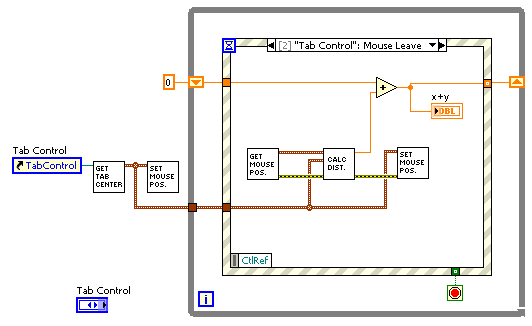- Subscribe to RSS Feed
- Mark Topic as New
- Mark Topic as Read
- Float this Topic for Current User
- Bookmark
- Subscribe
- Mute
- Printer Friendly Page
mouse over
08-22-2007 08:27 AM
- Mark as New
- Bookmark
- Subscribe
- Mute
- Subscribe to RSS Feed
- Permalink
- Report to a Moderator
08-22-2007 08:33 AM - edited 08-22-2007 08:33 AM
- Mark as New
- Bookmark
- Subscribe
- Mute
- Subscribe to RSS Feed
- Permalink
- Report to a Moderator
you should use an event structure:
- make an event for "mouse enter" on your array
- in the event case you place a property node "NumRows" for that array and wire the number of rows to be visible
- make a second event "mouse leave", where you set the NumRows-property back to 1
Message Edited by GerdW on 08-22-2007 03:34 PM
08-22-2007 08:38 AM
- Mark as New
- Bookmark
- Subscribe
- Mute
- Subscribe to RSS Feed
- Permalink
- Report to a Moderator
... And here's where I keep assorted lengths of wires...
08-22-2007 08:39 AM
- Mark as New
- Bookmark
- Subscribe
- Mute
- Subscribe to RSS Feed
- Permalink
- Report to a Moderator
... And here's where I keep assorted lengths of wires...
08-22-2007 08:44 AM
- Mark as New
- Bookmark
- Subscribe
- Mute
- Subscribe to RSS Feed
- Permalink
- Report to a Moderator
08-11-2010 12:55 AM
- Mark as New
- Bookmark
- Subscribe
- Mute
- Subscribe to RSS Feed
- Permalink
- Report to a Moderator
hi
i am working on a project which i wana use my mouse as a distanced logging device that is i record the mouse position as the mouse moves along a path then I make a relation between the mouse couser position in pixel with length moved by body of the mouse in mm.
Every thing is OK when I use the mouse in short ranges ( 30- 40 mm) and the crusor is in the range of the monitor but when I wana move it in about 1 meter or more which is out of the range of the monitor screen problem began 😞
at the top of the monitor the position is fixed and it do not change anymore. For recording pixels greater than the vertical limit of the monitor I try to set the mouse position to a fix number to get the changes of the mouse position by set_crusor_pos.vi .
but it is not effective.
So I want to save the absolute changes of the mouse position even out of the range of the monitor e.i. if the mouse crouser is at the top of the monitor and if i move it upper I should record a movement in the up side direction.
I want to use my optical mouse a ruler to measure lengths in the range of 1-2 meter.
Many thanks
08-11-2010 08:51 AM
- Mark as New
- Bookmark
- Subscribe
- Mute
- Subscribe to RSS Feed
- Permalink
- Report to a Moderator
08-12-2010 06:48 AM
- Mark as New
- Bookmark
- Subscribe
- Mute
- Subscribe to RSS Feed
- Permalink
- Report to a Moderator
Hi dude
it seem this what I really want but there is a small problem with me that I don know how to create these in LABVIEW
is it possible to attach the .vi file it self ???
One of the links you have send is just a pic.
Many thanks for your attention
08-17-2010 08:55 AM
- Mark as New
- Bookmark
- Subscribe
- Mute
- Subscribe to RSS Feed
- Permalink
- Report to a Moderator
08-17-2010 10:42 PM
- Mark as New
- Bookmark
- Subscribe
- Mute
- Subscribe to RSS Feed
- Permalink
- Report to a Moderator
Hi Amir
I've DownLoaded your Lab code but it seems that you use later version of labview, mine is LabView 8.2.1,
unfortunately i couldn't see or even run your programs.
It there any way to see your codes in labview 8.2.1.
Many thanks