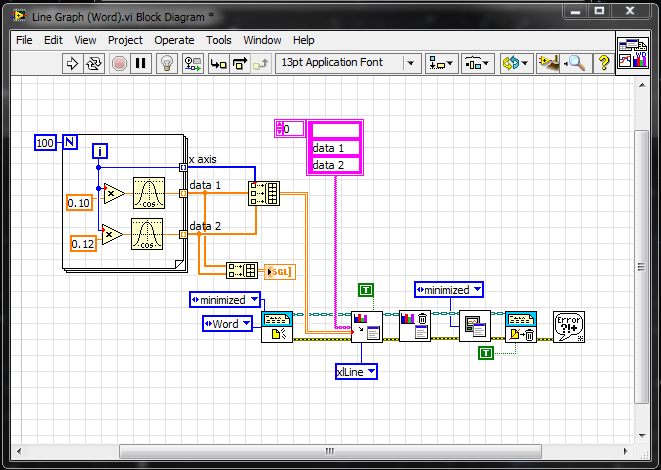Turn on suggestions
Auto-suggest helps you quickly narrow down your search results by suggesting possible matches as you type.
Showing results for
Topic Options
- Subscribe to RSS Feed
- Mark Topic as New
- Mark Topic as Read
- Float this Topic for Current User
- Bookmark
- Subscribe
- Mute
- Printer Friendly Page
minimize word graph
Member
12-12-2014 04:38 PM
Options
- Mark as New
- Bookmark
- Subscribe
- Mute
- Subscribe to RSS Feed
- Permalink
- Report to a Moderator
Spoiler
i am updating a word template and inserting graphs using word update graph.
Spoiler
I update 6 graphs then end with word quit graph. My question is i do not want to see all the open micrisoft graph raw data opening up on my screen. I get overlapping 6 microsoft graph windows with the raw data until the VI finally closes, then they all close.
Spoiler
is there a way to do this without having them open up on the screen while updating?
Spoiler
Jim
Active Participant
12-12-2014 04:49 PM
Options
- Mark as New
- Bookmark
- Subscribe
- Mute
- Subscribe to RSS Feed
- Permalink
- Report to a Moderator
I was willing to help until you decided to split your question into 4 different spoilers to hide it from me.
If you want help, you should make it your mission to make it as easy as possible for others to help you.
Knight of NI
12-12-2014 05:35 PM
Options
- Mark as New
- Bookmark
- Subscribe
- Mute
- Subscribe to RSS Feed
- Permalink
- Report to a Moderator
Since you posted in the LabVIEW forum, your post should be related to LabVIEW in some way.
I don't see it. Please explain.
12-12-2014 06:38 PM
Options
- Mark as New
- Bookmark
- Subscribe
- Mute
- Subscribe to RSS Feed
- Permalink
- Report to a Moderator
labview report generation. word update graph. I do not want to see it on the screen while it updates.
Trusted Enthusiast
12-12-2014 08:39 PM
Options
- Mark as New
- Bookmark
- Subscribe
- Mute
- Subscribe to RSS Feed
- Permalink
- Report to a Moderator
========================
=== Engineer Ambiguously ===
========================
=== Engineer Ambiguously ===
========================
12-12-2014 11:11 PM
Options
- Mark as New
- Bookmark
- Subscribe
- Mute
- Subscribe to RSS Feed
- Permalink
- Report to a Moderator
Thanks, i just added a close graph after each update graph instead of once at the end.
thanks for the help.