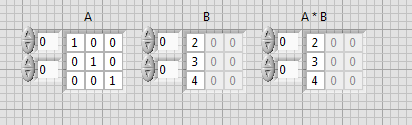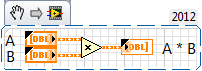- Subscribe to RSS Feed
- Mark Topic as New
- Mark Topic as Read
- Float this Topic for Current User
- Bookmark
- Subscribe
- Mute
- Printer Friendly Page
matrix mutiplication
05-02-2013 04:32 PM
- Mark as New
- Bookmark
- Subscribe
- Mute
- Subscribe to RSS Feed
- Permalink
- Report to a Moderator
hi
plz tell me how can i find
1) matrix maultiplicatin axb
2) a.*b (as in matlab )
the vi matrix product in linear algebra is producing wrong result.
thnx
kitty
05-02-2013 06:07 PM
- Mark as New
- Bookmark
- Subscribe
- Mute
- Subscribe to RSS Feed
- Permalink
- Report to a Moderator
If you are using Matrix Controls then simply wire them to the normal Multiply function and it will automatically adapt to matrix multiplication.
05-02-2013 06:40 PM
- Mark as New
- Bookmark
- Subscribe
- Mute
- Subscribe to RSS Feed
- Permalink
- Report to a Moderator
Hello,
I didn't see any special multiplication function for Matirx Algebra. You would use the standard multiplication function within the mathematics pallet. Just wire in two matricies to the multiplication function and you'll get their product. I've attached a snippet from the block diagram and a picture of the front panel. Notice that I'm multiplying a [3x3] x [1x3] to demonstrate that you'll still use the 2-dim matrix to perform this function.
Frankly I don't know where to find neither a matrix control nor matrix indicator. To create the ones on the front panel I started on the block diagram with the "build matrix" function. Then I right clicked the right side of the function to "create indicator". Then I duplicated it, changed it to a control and duplicated that. I hope this helps. Give it a try. You can copy the block diagram snipped onto your block diagram and use it.
Thanks, Scott.Pierskalla
05-03-2013 08:33 AM
- Mark as New
- Bookmark
- Subscribe
- Mute
- Subscribe to RSS Feed
- Permalink
- Report to a Moderator
thnx piers...!
actually i was changing the order of input that was creating the problem.
kitty