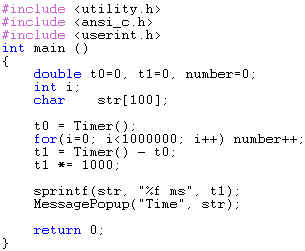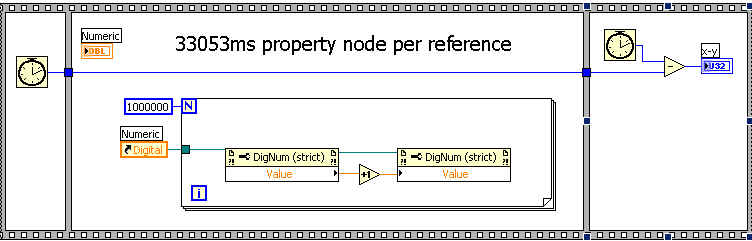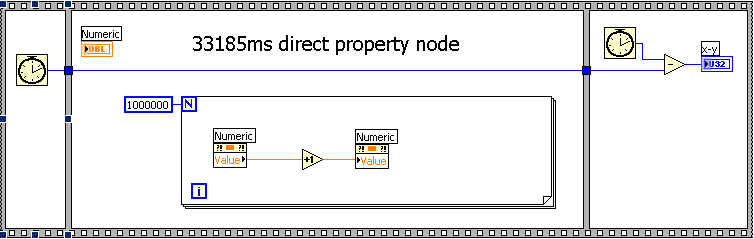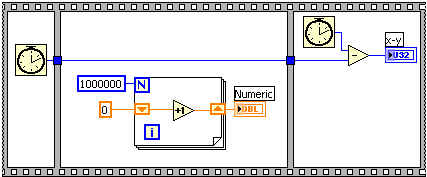- Subscribe to RSS Feed
- Mark Topic as New
- Mark Topic as Read
- Float this Topic for Current User
- Bookmark
- Subscribe
- Mute
- Printer Friendly Page
local variable vs property node->value
11-25-2005 03:47 AM
- Mark as New
- Bookmark
- Subscribe
- Mute
- Subscribe to RSS Feed
- Permalink
- Report to a Moderator
In the past I used the value property node as you can wire the error cluster through it and preserve some dataflow, a local variable does not offer this, maybe for good reason? I always thought it was strange that the default property when you create a node is "visible", had NI wanted us to use the value property to read and write I would have thought this (value) would have been the default. Its *really* easy to make a very silly mistake of not changing the "visible" property to "value" when using a boolean control. As they (value and visible) are both green its quite hard to spot later, unless you are looking for it!
To everyone, thanks for all your comments.
cheers
Neil
11-25-2005 04:21 AM
- Mark as New
- Bookmark
- Subscribe
- Mute
- Subscribe to RSS Feed
- Permalink
- Report to a Moderator
They're only both green if your control is a boolean (which is green).
@nrp wrote:
Its *really* easy to make a very silly mistake of not changing the "visible" property to "value" when using a boolean control. As they (value and visible) are both green its quite hard to spot later, unless you are looking for it!
___________________
Try to take over the world!
12-26-2005 12:26 AM
- Mark as New
- Bookmark
- Subscribe
- Mute
- Subscribe to RSS Feed
- Permalink
- Report to a Moderator
Hi all,
Interesting thread ... with some revelations - the fact that the FP will be loaded each time I update a value property never occured to me. Another proof that NI needs to start including such information in its help pages 😉
Though the discussion points to Locals being better, I avoid them as much as possible
Questions:
1) Can we 'flush' the local variable copies that NI makes? Then we could have the best of both worlds.
2) Is there a method to avoid the FP getting loaded when using property nodes? What happens if my control/indicator is 'hidden'?
3) What are Explicit Property Node and Implicit Property Node? And how do I identify and set them?
4) I too have faced anomalous behaviour when using value property. The value would not get updated even though placing a probe showed the desired value was being passed to the indicator. My property node was within a fast running loop. I finally had to remove it altogether. Any ideas what could be causing this?
Wishing the NI community a year full of Eureka! moments.
- Gurdas
ORISE Research Fellow at US EPA
12-26-2005 06:20 AM
- Mark as New
- Bookmark
- Subscribe
- Mute
- Subscribe to RSS Feed
- Permalink
- Report to a Moderator
Actually I have used this fact to my advantage when I have been programming an application that was eventually destined to be made into a standalone executable. I had a number of subVIs whose front panels were dynamically displayed by yet another VI responsible for front-panel display management and the application builder didn't always guess right about which subVIs needed to retain their front panels. It was much easier to include at least one (read) value property for some front panel control/indicator somewhere in each of the VIs which needed to have their front panels retained in the built application than it was to try to maintain the correct list within the application builder setup file. Just the presence of the value property node anywhere in the VI was enough to ensure that the app builder always automatically included the front panel in the build.
@Gurdas wrote:
Interesting thread ... with some revelations - the fact that the FP will be loaded each time I update a value property never occured to me.
03-05-2010 01:30 AM
- Mark as New
- Bookmark
- Subscribe
- Mute
- Subscribe to RSS Feed
- Permalink
- Report to a Moderator
Hi,
I have made a short test with 1.000.000 times increment a value. Maybe it is not fair, but I wanted to compete CVI... Here the results and the codes:
1. LabWindows/CVI: 5ms
2. LabVIEW local variable: 245ms
3. LabVIEW property node via static reference: 33053ms
4. LabVIEW property node: 33185ms
mitulatbati
03-05-2010 04:38 AM
- Mark as New
- Bookmark
- Subscribe
- Mute
- Subscribe to RSS Feed
- Permalink
- Report to a Moderator
I have to apologize, because I have compared two different things... Of course, if I don´t read the control value each time in LabVIEW, then makes it LabVIEW as well in 6ms... Reading of control value in CVI with GetCtrlVal() is very slow...
This means, if you need performance in your code, try not to access front panel controls, just use variables.
03-05-2010 08:45 AM
- Mark as New
- Bookmark
- Subscribe
- Mute
- Subscribe to RSS Feed
- Permalink
- Report to a Moderator
1) make your loop count a control and move it before the seq structure. Making it a control rather than a constant prevents LV from "folding" the structure into a constant. Note there is an option to "show Constant" and Show Structure folding.
2) Move your control write to beyond the end of the seq structure so you are not timing how long it take to update the indicator.
Ben
03-05-2010 09:13 AM
- Mark as New
- Bookmark
- Subscribe
- Mute
- Subscribe to RSS Feed
- Permalink
- Report to a Moderator
I realize that this is a very old thread and I am sure the OP is no longer concerned with this issue but I wanted to point something out for any reading this thread now. One other option that was not mentioned, which may not necessarily be the fastest option but will produce a clean delineation between the processing tasks and the UI task would be to update all controls/indicators in a single task and use a queue for other portions of the code to pass the the updates to the UI task. What this does isto provide a clear distinction between the UI processing and the application processing. By doing so it is possible to increase your code reuse as well as provide a means to easily adapt the system for new user interfaces requirements without impacting the data processing tasks.
Mark Yedinak
Certified LabVIEW Architect
LabVIEW Champion
"Does anyone know where the love of God goes when the waves turn the minutes to hours?"
Wreck of the Edmund Fitzgerald - Gordon Lightfoot
04-29-2010 04:45 AM
- Mark as New
- Bookmark
- Subscribe
- Mute
- Subscribe to RSS Feed
- Permalink
- Report to a Moderator
Hello again,
I wanted to thank all of you that posted these interesting locals vs. prop node tests!
I'm fairly new to complex applications and not familiar with the concept Mark Yedinak described in the last post. Are there examples to learn from? Because that sounds like I'm going to love it.
Erik Brenncke
04-29-2010 05:00 AM
- Mark as New
- Bookmark
- Subscribe
- Mute
- Subscribe to RSS Feed
- Permalink
- Report to a Moderator
mitulatbati,
thanks for sharing your investigations. I want to point out several things here:
1. You already made a follow up stating that the test you made in the first post do not really compare to the CVI code. And a comparable code in LabVIEW really gets about the same performance as CVI does.
2. When working with property nodes, you stick to the UI thread. So if you minimize the frontpanel during execution, you will get some increase in performance (should be about 10-15%)
3. Encapsulation of the repeated access of property nodes into a section of "Deferred Panel Updates" will increase performance again for about 50%. Nevertheless, it will still not compare to variables....
hope this helps,
Norbert
----------------------------------------------------------------------------------------------------
CEO: What exactly is stopping us from doing this?
Expert: Geometry
Marketing Manager: Just ignore it.