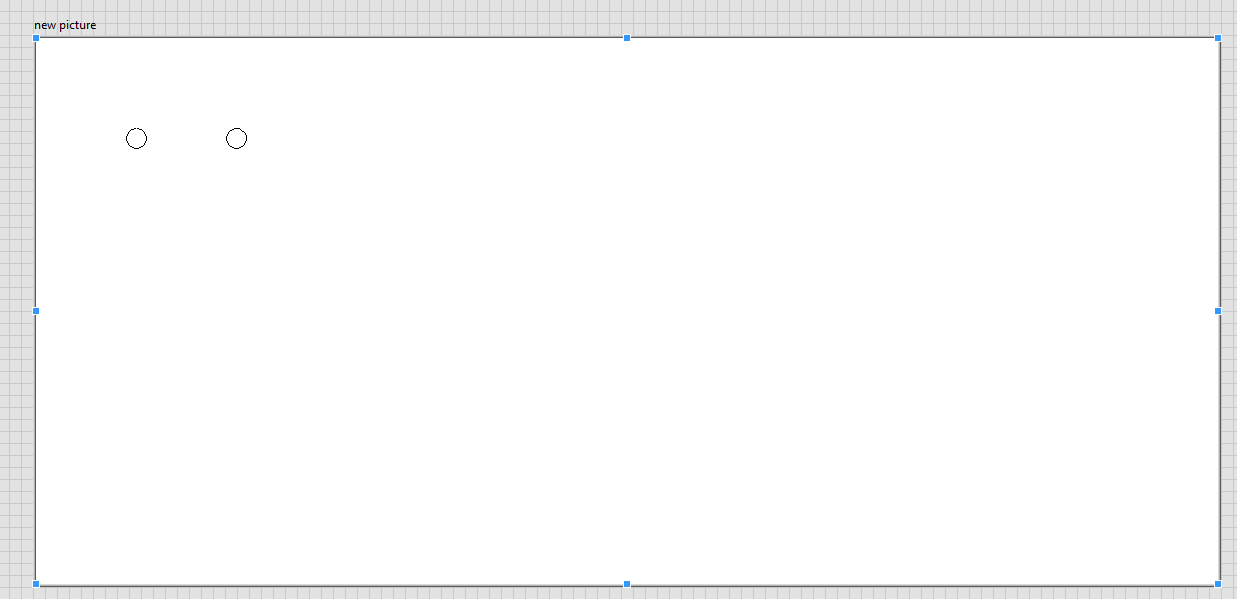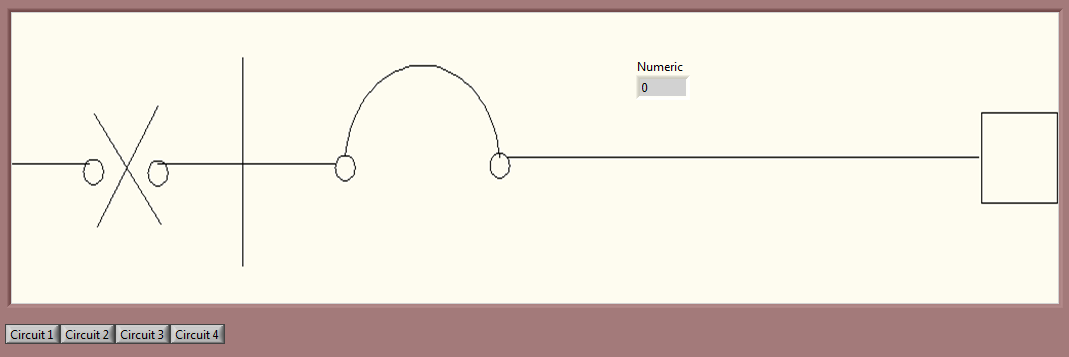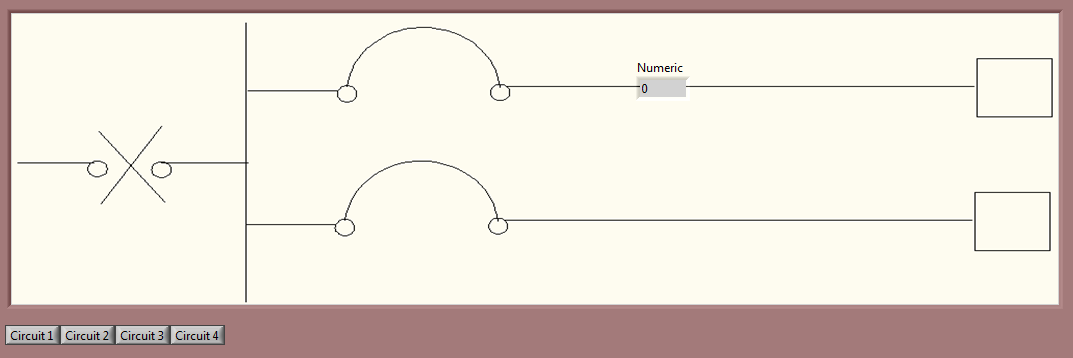- Subscribe to RSS Feed
- Mark Topic as New
- Mark Topic as Read
- Float this Topic for Current User
- Bookmark
- Subscribe
- Mute
- Printer Friendly Page
line
04-09-2015 06:56 PM
- Mark as New
- Bookmark
- Subscribe
- Mute
- Subscribe to RSS Feed
- Permalink
- Report to a Moderator
Hi I'm new in LabVIEW. May I know how to draw the picture like this (without word and number) . is it possible in LabVIEW or need to draw in other apps and store in LabVIEW to display automatically when its needed because this picture will come out when user press the button. Thank you
04-09-2015 07:56 PM
- Mark as New
- Bookmark
- Subscribe
- Mute
- Subscribe to RSS Feed
- Permalink
- Report to a Moderator
You can probably draw all of that with LabVIEW's picture functions
http://zone.ni.com/reference/en-XX/help/371361L-01/lvconcepts/picture_functions_vis/
Whether or not it is a good idea to do this depends on what you are doing. I would imagine this would be much easier to just show as a picture and change the visibility depending on whether or not you want this to show up.
If you want to give us more information on what you want to do (Does the user interact with this picture? Is this the only picture you want to show?) we can give you better suggestions on what would be best for you to do.
04-10-2015 08:47 AM
- Mark as New
- Bookmark
- Subscribe
- Mute
- Subscribe to RSS Feed
- Permalink
- Report to a Moderator
i dont know how to draw arc between two circle. i used picture control toolkits. here i attached the picture.
04-10-2015 08:51 AM
- Mark as New
- Bookmark
- Subscribe
- Mute
- Subscribe to RSS Feed
- Permalink
- Report to a Moderator
04-10-2015 02:10 PM
- Mark as New
- Bookmark
- Subscribe
- Mute
- Subscribe to RSS Feed
- Permalink
- Report to a Moderator
Use Photoshop, Gimp2 or some other graphics program, save the file as a png then in LabView use Edit-> Import Picture to clipboard.Then you can paste that picture as just a picture, or the graphic for a control.
Seems like a lot of work and not much payoff to try and draw that whole picture in LabVIEW. Why not use a program designed to do that alreay?
04-10-2015 02:15 PM
- Mark as New
- Bookmark
- Subscribe
- Mute
- Subscribe to RSS Feed
- Permalink
- Report to a Moderator
@StevenD wrote:
Use Photoshop, Gimp2 or some other graphics program, save the file as a png then in LabView use Edit-> Import Picture to clipboard.Then you can paste that picture as just a picture, or the graphic for a control.
Seems like a lot of work and not much payoff to try and draw that whole picture in LabVIEW. Why not use a program designed to do that alreay?
Agreed, depending on what you are trying to do, a lot of time can be saved by editing a few pictures in photoshop and dropping them all in a picture ring instead of messing around with the drawing function.
04-10-2015 08:42 PM
- Mark as New
- Bookmark
- Subscribe
- Mute
- Subscribe to RSS Feed
- Permalink
- Report to a Moderator
Hi thank you for your suggestions. im trying to draw in autocad. but how to make the numeric indicator is different for each picture display in picture ring? or it does similar for each picture? Thank you
04-10-2015 08:51 PM
- Mark as New
- Bookmark
- Subscribe
- Mute
- Subscribe to RSS Feed
- Permalink
- Report to a Moderator
The numeric is a different control, it will stay the same place. You can move it with a property node.