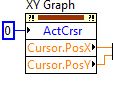Turn on suggestions
Auto-suggest helps you quickly narrow down your search results by suggesting possible matches as you type.
Showing results for
Topic Options
- Subscribe to RSS Feed
- Mark Topic as New
- Mark Topic as Read
- Float this Topic for Current User
- Bookmark
- Subscribe
- Mute
- Printer Friendly Page
line using cursor in xy graph
Solved!
Member
01-27-2014 12:21 AM
Options
- Mark as New
- Bookmark
- Subscribe
- Mute
- Subscribe to RSS Feed
- Permalink
- Report to a Moderator
Lennard.C
NI Employee (retired)
01-27-2014 01:33 AM
Options
- Mark as New
- Bookmark
- Subscribe
- Mute
- Subscribe to RSS Feed
- Permalink
- Report to a Moderator
Hi bijal,
Not sure what you are planning to do. But you could start with:
- Creating a XY graph.
- Right click on the XY graph >> Visible Items>> Cursor Legend.
- Right click on the cursor legend >> Create Cursor >> Free. Up to this step, you should able to create the cursor.
- To obtain the data from the cursor, go to your block diagram >> right click on the XY graph terminal at the block diagram >> Create >> Property Node >> Active Cursor. This should create the property node for your XY graph. To change a selected property to write, right click on the active cursor >> Change to Read and it should be like below:
Just input 0 to access the first cursor - Expend it to access an additional properties >> on the second property, click on it >> Cursor >> Cursor Position >> Cursor X.
- Expend the properties until you see as below:
It Cursor.PosX and Cursor.PosY isn't changed to write, do change it to write by right clicking on Cursor.PosX >> Change to Write. Do the same for Cursor.PosY - Up to point 6, you should be able to obtain data from the XY graph cursor.
- Use those values to plot into the XY graph. I believe you'll need to find a way to plot XY graph by building an array of clusters.
Hope it helps
Warmest regards,
Lennard.C
Learning new things everyday...
Solution
Accepted by topic author bijal
Knight of NI
01-27-2014 02:55 AM
Options
- Mark as New
- Bookmark
- Subscribe
- Mute
- Subscribe to RSS Feed
- Permalink
- Report to a Moderator
01-29-2014 12:42 AM
Options
- Mark as New
- Bookmark
- Subscribe
- Mute
- Subscribe to RSS Feed
- Permalink
- Report to a Moderator
Hi
Thanks for your suggestion.
But I want to draw the tangent line in graph to find intersection point .
Thanks
Knight of NI
01-29-2014 01:52 AM
Options
- Mark as New
- Bookmark
- Subscribe
- Mute
- Subscribe to RSS Feed
- Permalink
- Report to a Moderator