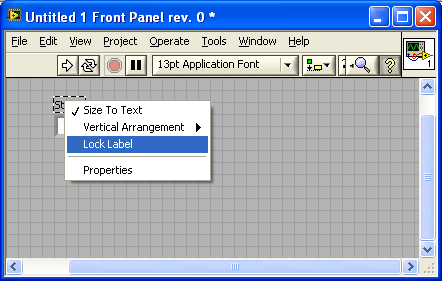- Subscribe to RSS Feed
- Mark Topic as New
- Mark Topic as Read
- Float this Topic for Current User
- Bookmark
- Subscribe
- Mute
- Printer Friendly Page
labels locked by default (feature?)
Solved!10-24-2010 06:32 PM
- Mark as New
- Bookmark
- Subscribe
- Mute
- Subscribe to RSS Feed
- Permalink
- Report to a Moderator
Just upgraded to LV 2010 and forgot to uncheck this option for block diagrams. I created an indicator and could not move its label to the side, so I went back to Tools>>Options>>Block Diagram and unchecked it...
but the label would still not move!
I then created a new indicator, and the label was of course movable.
That sounds like a strange "feature". You either want ALL labels to be locked or none, not just the new ones. Or at least offer an option!
My 2 cts,
X.
PS: I did not check whether that was the case in previous versions but I assume so.
Solved! Go to Solution.
10-26-2010 02:47 PM
- Mark as New
- Bookmark
- Subscribe
- Mute
- Subscribe to RSS Feed
- Permalink
- Report to a Moderator
The state of locking of a label's position is persistant. However you can change the setting by selecting the label and right click for this pop-up.
"Should be" isn't "Is" -Jay