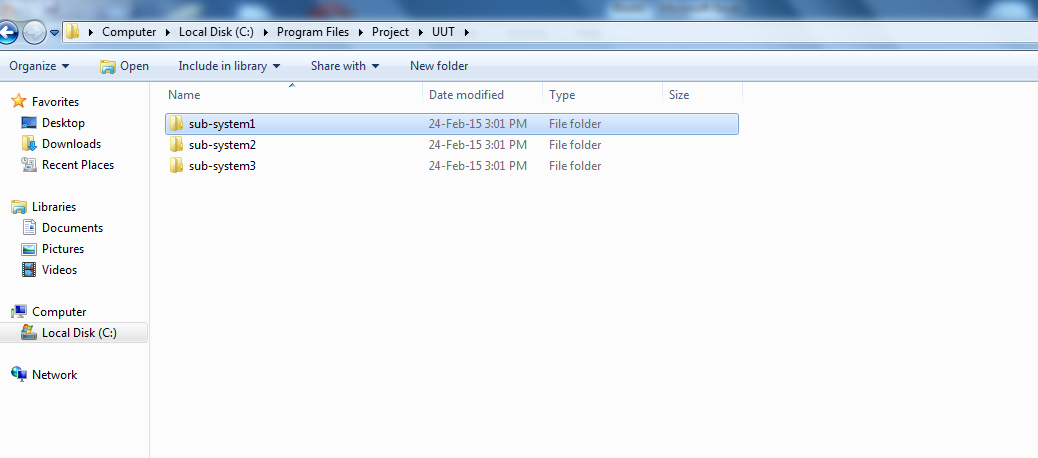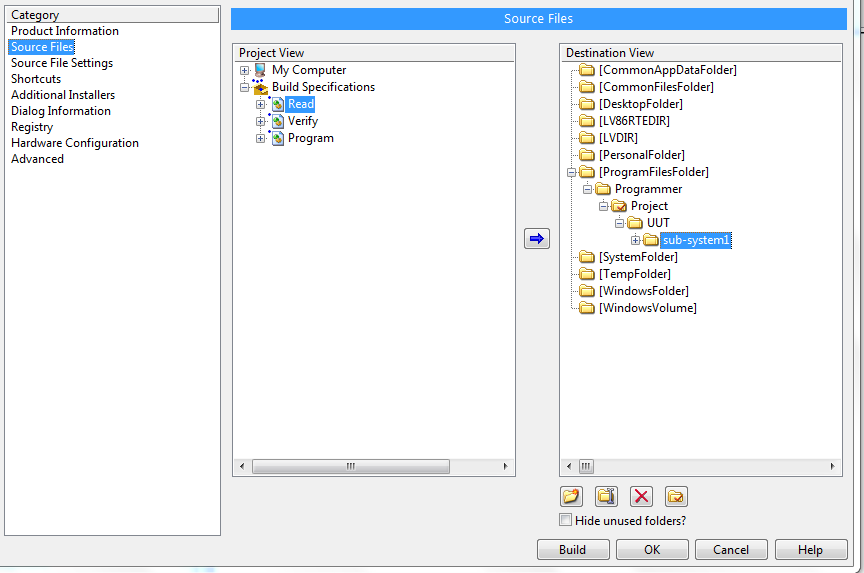- Subscribe to RSS Feed
- Mark Topic as New
- Mark Topic as Read
- Float this Topic for Current User
- Bookmark
- Subscribe
- Mute
- Printer Friendly Page
installer using LabVIEW 8.6
02-24-2015 04:27 AM - edited 02-24-2015 04:30 AM
- Mark as New
- Bookmark
- Subscribe
- Mute
- Subscribe to RSS Feed
- Permalink
- Report to a Moderator
Hello there!
I am trying to create installers to place files(some dlls) at following address:
installer1-->C:\Program Files\Project\UUT\sub-system1
installer2-->C:\Program Files\Project\UUT\sub-system2
installer3-->C:\Program Files\Project\UUT\sub-system3
When i am running installer1, it places files in specified location.
But after running installer2(or installer3), folder shows only files related to installer2(or installer3) and previously installed files i.e. installer1 files aren't appearing(overwritten by next installer files).
Also, i have noticed that, if we rename folder 'UUT' to 'UUT_Installer1','UUT_Installer2','UUT_Installer3' then separate files are created and installers are able to place files(dlls) under separate folders.
Can anybody suggest that how can I place all three folders running installers?
Thanks & Regards,
Manan Bhatt
02-24-2015 02:49 PM
- Mark as New
- Bookmark
- Subscribe
- Mute
- Subscribe to RSS Feed
- Permalink
- Report to a Moderator
You are right, the installer erase everything under UUT everytime it runs. Do you have a specific requirement for building 3 installers?
02-25-2015 12:02 AM
- Mark as New
- Bookmark
- Subscribe
- Mute
- Subscribe to RSS Feed
- Permalink
- Report to a Moderator
Hi Micheal,
Thanks for instant reply!
Users may have to install all installers, so we need to keep 3 sub-systems under one UUT folder.
Thanks & Regards,
Manan Bhatt
02-25-2015 06:38 AM
- Mark as New
- Bookmark
- Subscribe
- Mute
- Subscribe to RSS Feed
- Permalink
- Report to a Moderator
Hello Manankumar,
You may want to try the following: change the default destination directory in the installer settings. Right click the sub-system1 and select "Set As Default", see the result in the image below. I think this should do the trick.
Also, here's the description of the default folder from the help:
- Set as default installation directory—Sets the selected folder as the default directory for the installation, which specifies the default path where the installer installs the application. Users can change the default path with a dialog box that appears during installation. In general, you should select the top-level folder under which all application files install.