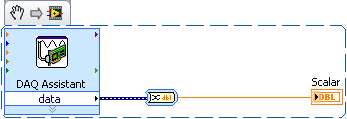- Subscribe to RSS Feed
- Mark Topic as New
- Mark Topic as Read
- Float this Topic for Current User
- Bookmark
- Subscribe
- Mute
- Printer Friendly Page
input generated continuos wave and shift its phase
07-12-2010 02:38 PM
- Mark as New
- Bookmark
- Subscribe
- Mute
- Subscribe to RSS Feed
- Permalink
- Report to a Moderator
Hi
As a part of project I have to generate a sine wave using a function generator then using elvis input the genrated wave in labview.I have to sample it then shift it's phase by 120 .I know it is possible to input the signal by DAQ but I dont know how to make the phase shift.Is there any function provided for phase shift in labview
many thanks
07-12-2010 03:36 PM
- Mark as New
- Bookmark
- Subscribe
- Mute
- Subscribe to RSS Feed
- Permalink
- Report to a Moderator
it is really urgent..help please
07-12-2010 04:14 PM
- Mark as New
- Bookmark
- Subscribe
- Mute
- Subscribe to RSS Feed
- Permalink
- Report to a Moderator
You could shift the Y array to cause the data to start at some point which is 120deg away from 0deg. I divided the number of samples by -3 (120deg is 1/3 of 360deg) and used the shift function found in the Signal Processing - Signal Operation palette. Then I rebuilt the waveform with the shifted values for Y. However, you can see that the end of the waveform is incomplete. But it did produce a 120deg phase shift.
07-12-2010 04:30 PM
- Mark as New
- Bookmark
- Subscribe
- Mute
- Subscribe to RSS Feed
- Permalink
- Report to a Moderator
Hi thob Thanks for your help
may i have the LV version of your design.
07-12-2010 04:36 PM - edited 07-12-2010 04:39 PM
- Mark as New
- Bookmark
- Subscribe
- Mute
- Subscribe to RSS Feed
- Permalink
- Report to a Moderator
If you have LV2009, you can click on the picture and drag it into a block diagram.
07-12-2010 04:59 PM - edited 07-12-2010 05:02 PM
- Mark as New
- Bookmark
- Subscribe
- Mute
- Subscribe to RSS Feed
- Permalink
- Report to a Moderator
Thob I just don't know the name of some of the functions in the picture.
I also have a question.As I said before I get the signal from a real function generator and then I need to shift the phase .I would like to know when I generate the signal again will it be exactly like the first signal(except shift in phase) because I want to make a 3 phase circuit.My first though was to make 3 signal in labview but elvis just has 2 analoge output so I thought it might be better to use a real function generator to generate one signal then generate the other 2 in labview then output them again.
I have just seen your edit.I will try it
07-12-2010 05:34 PM
- Mark as New
- Bookmark
- Subscribe
- Mute
- Subscribe to RSS Feed
- Permalink
- Report to a Moderator
I actually dont know the name of these functions
07-12-2010 05:44 PM
- Mark as New
- Bookmark
- Subscribe
- Mute
- Subscribe to RSS Feed
- Permalink
- Report to a Moderator
Those are basic Labview waveform functions. You should take the free online Labview tutorials on NI's website.
The first picture is Unbundle By Name.
The next is Build Waveform.
The next is Get Waveform Components.
The output of the Build Waveform is a waveform that can be graphed.
07-13-2010 06:06 AM
- Mark as New
- Bookmark
- Subscribe
- Mute
- Subscribe to RSS Feed
- Permalink
- Report to a Moderator
many thanks thob
just would u please help me how top input and sample the genearted wave ..I have used DAQ assistant from Express but the output is in data format I am looking for DBL output format
07-13-2010 06:34 AM
- Mark as New
- Bookmark
- Subscribe
- Mute
- Subscribe to RSS Feed
- Permalink
- Report to a Moderator
Hey en99,
Are you looking for a way to convert the Dynamic Data Type that is generated by the DAQ Assistant Express VI to a DBL data type. If so, you are looking for the Convert From Dynamic Data (From DDT) function. This is also an Express VI so you need to double click on it to choose to which data type you want to convert the data type (in this case a single scalar floating point number). This is exemplified in the image below.

I hope this helps.
Christian Hartshorne
NIUK