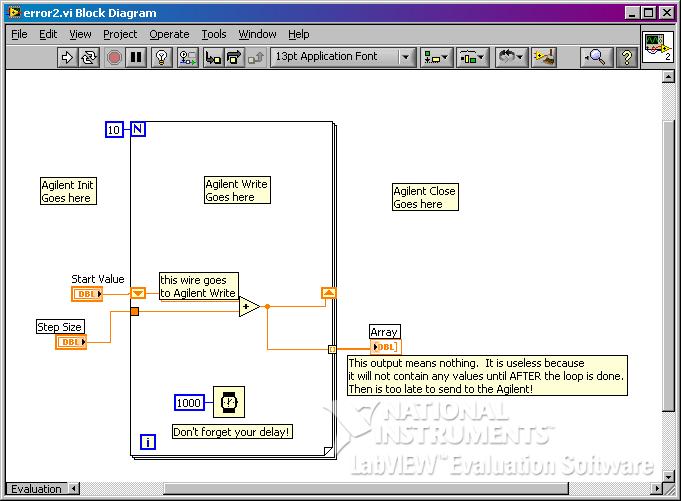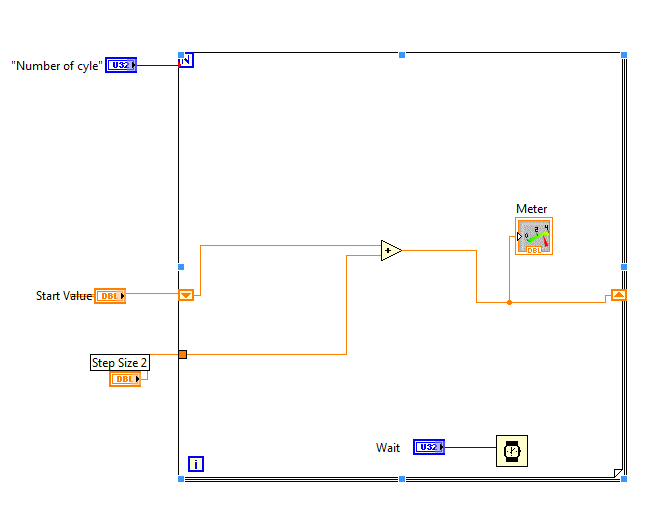- Subscribe to RSS Feed
- Mark Topic as New
- Mark Topic as Read
- Float this Topic for Current User
- Bookmark
- Subscribe
- Mute
- Printer Friendly Page
increment HOW TO help
08-16-2010 04:01 PM
- Mark as New
- Bookmark
- Subscribe
- Mute
- Subscribe to RSS Feed
- Permalink
- Report to a Moderator
See my notes on the block diagram...
08-16-2010 04:02 PM
- Mark as New
- Bookmark
- Subscribe
- Mute
- Subscribe to RSS Feed
- Permalink
- Report to a Moderator
Can you please save for 8.5 version,
Many thanks
Rookie; LV 2011 on WIN 7
08-16-2010 04:11 PM
- Mark as New
- Bookmark
- Subscribe
- Mute
- Subscribe to RSS Feed
- Permalink
- Report to a Moderator
Here is a pic of the BD. You need to put your Agilent code in. What Agilent device are you using?
08-16-2010 04:23 PM
- Mark as New
- Bookmark
- Subscribe
- Mute
- Subscribe to RSS Feed
- Permalink
- Report to a Moderator
Since the number of steps may change, you could either use a control to have the operator do the math and figure out how many steps to iterate the loop (will probably cause confusion) -OR- use a While Loop where you stop the loop once the value is equal to or greater than your upper threhold (value).
08-16-2010 04:28 PM - edited 08-16-2010 04:37 PM
- Mark as New
- Bookmark
- Subscribe
- Mute
- Subscribe to RSS Feed
- Permalink
- Report to a Moderator
Please delete !
Rookie; LV 2011 on WIN 7
08-16-2010 04:47 PM - edited 08-16-2010 04:52 PM
- Mark as New
- Bookmark
- Subscribe
- Mute
- Subscribe to RSS Feed
- Permalink
- Report to a Moderator
If I do like this(see attachments for this .vi)
PROBLEMS:
-Start value if I define for example 6, on output will be first value 7(if I set step size 1)
-I cannot define end value(because I can only define numbers of "cyle" for "for loop"), for example, I need from 6-16, step size 0,5, time 1000ms
THE SOLUTION from @ NIquist (LINK)
works great, I can choose start value, end value, time, but I don't how to "define" step size.
PS:
1. sorry for double post
2. Many thanks for some help and advices
Rookie; LV 2011 on WIN 7
08-16-2010 05:12 PM
- Mark as New
- Bookmark
- Subscribe
- Mute
- Subscribe to RSS Feed
- Permalink
- Report to a Moderator
@hlod wrote:
PROBLEMS:
-Start value if I define for example 6, on output will be first value 7(if I set step size 1)
-I cannot define end value(because I can only define numbers of "cyle" for "for loop"), for example, I need from 6-16, step size 0,5, time 1000ms
This is child's play. If you want the output to start at 6, make the Start Value 6 minus the step size. Can't you see that the adding takes place before the data is sent to the meter? So just set the start value to something that will result in 6 after the step size has been added. If step size is 0.5, and you start at 5.5, your first value will be 6. So start at 5.5, not 6.
To figure out the loop N, count how many steps from start to end using step size. From 6 to 16 with step size of 1 takes 10 steps. So with step size of 0.5, it will be 20 steps. Wire 20 into N. This is 3rd grade arithmetic. (End - Start)/StepSize DUH!!!!
08-17-2010 07:45 AM - edited 08-17-2010 07:50 AM
- Mark as New
- Bookmark
- Subscribe
- Mute
- Subscribe to RSS Feed
- Permalink
- Report to a Moderator
Okej I try and try, and "explore" some tutorials also examples, but I don't get it...
This "circuit" is working OK, I only need to define step, I try with for loop and some advices which you give me, but with no success, can anyone just change anything, so I can set step size...
Just ignore .vi for HP Agilent 6654A.... If anyone want to help please save for 8.5 version of labview...
Rookie; LV 2011 on WIN 7
08-17-2010 07:57 AM
- Mark as New
- Bookmark
- Subscribe
- Mute
- Subscribe to RSS Feed
- Permalink
- Report to a Moderator
Use this .vi
Rookie; LV 2011 on WIN 7
08-17-2010 09:25 AM
- Mark as New
- Bookmark
- Subscribe
- Mute
- Subscribe to RSS Feed
- Permalink
- Report to a Moderator
I've been following this thread, and I'm sorry, but, this has simply gone beyond silly. This really is, as tbob, noted, 3rd grade arithmetic and trivial LabVIEW programming. You have a while loop. Great. You have a start value. Great. You have a step size. Great. You have an end value. Great. Then what's so difficult about this formula: new value = start value + (iteration * step size)? Can't figure it out? Write out a table, as I learned to do in school:
using start value = 10 and step size = 2:
i i*step size new value
----------------------------
0 0 10
1 2 12
2 4 14
3 6 16
4 8 18
P.S. LabVIEW code are not "circuits". They're programs.