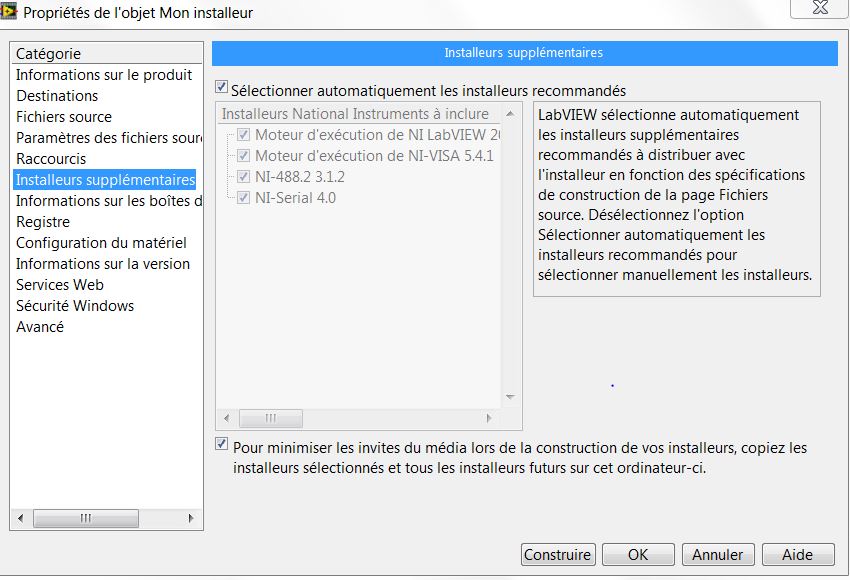- Subscribe to RSS Feed
- Mark Topic as New
- Mark Topic as Read
- Float this Topic for Current User
- Bookmark
- Subscribe
- Mute
- Printer Friendly Page
include new VIs on other Pc without LABView
06-15-2015 03:01 AM
- Mark as New
- Bookmark
- Subscribe
- Mute
- Subscribe to RSS Feed
- Permalink
- Report to a Moderator
Hi everyone,
I'm programming a device of Rohde & Schwarz and they provide a folder of VIs to proram the device,to use them I have to add the folder to Labview instir.lib Folder, then use those VIs to program our device
Once I created the exe. I can run it on the laptop I have included the VIs on, but not on others because the VIs are missing
My question is how can I include those VIs in other PC where the Labview is not installed, should I put them in the national instruments folder or include them once I build the installer
Thank you in advance
My best regards
06-15-2015 03:30 AM
- Mark as New
- Bookmark
- Subscribe
- Mute
- Subscribe to RSS Feed
- Permalink
- Report to a Moderator
What VIs is it looking for? Executables normally contain all of their own dependencies unless they call other VIs dynamically. You probably need to include some additional components in your installer - what VIs does it say are missing? Have you tried setting them to 'always included' in the build specification?
06-15-2015 06:25 AM
- Mark as New
- Bookmark
- Subscribe
- Mute
- Subscribe to RSS Feed
- Permalink
- Report to a Moderator
What driver library are you trying to use? As Sam stated, any VIs that are statically called should already be in the executable. If they are not being included for some reason, you need to use the Always Include option in the executable build scpecification.
There are only two ways to tell somebody thanks: Kudos and Marked Solutions
Unofficial Forum Rules and Guidelines
"Not that we are sufficient in ourselves to claim anything as coming from us, but our sufficiency is from God" - 2 Corinthians 3:5
06-15-2015 09:14 AM
- Mark as New
- Bookmark
- Subscribe
- Mute
- Subscribe to RSS Feed
- Permalink
- Report to a Moderator
Thank you for your replies
I found my mistake
The VIS peovided used Visa VISA. And when I built the installer I didn't slect NI VIsa
And tried to add it so I selected it as the picture shown below
And I had to download national intruments Drivers of February 2014 because I don't have them. For that I followed the instructions in this website http://www.ni.com/download/ni-device-drivers-february-2014/4634/en/
but the probleme Once I downloaded the file and add it. A message appeared explain that I didn't the right installers
06-16-2015 03:28 AM
- Mark as New
- Bookmark
- Subscribe
- Mute
- Subscribe to RSS Feed
- Permalink
- Report to a Moderator
Hi k.nadia,
my guess your exe application is missing dynamicaly called VI by the instrument driver.
Check out the application note 1MA228 chapter 7.1 - Building executables:
http://www.rohde-schwarz.com/appnote/1MA228
Cheers,
Milo