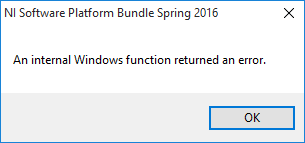- Subscribe to RSS Feed
- Mark Topic as New
- Mark Topic as Read
- Float this Topic for Current User
- Bookmark
- Subscribe
- Mute
- Printer Friendly Page
i'm trying to install labview 2016, but appears a popup window that says the following: " NI Software Platform Bundle Spring 2016. An internal Windows function returned an error "
05-09-2016 04:16 PM
- Mark as New
- Bookmark
- Subscribe
- Mute
- Subscribe to RSS Feed
- Permalink
- Report to a Moderator
i'm trying to install labview 2016, but appears a popup window that says the following: " NI Software Platform Bundle Spring 2016. An internal Windows function returned an error "
05-09-2016 04:54 PM
- Mark as New
- Bookmark
- Subscribe
- Mute
- Subscribe to RSS Feed
- Permalink
- Report to a Moderator
Mike...
PS: I'm assuming that you have not had problems installing things in the past, and you know your drive is good. I'm also assuming that you are using a PC that can run LabVIEW.
Certified Professional Instructor
Certified LabVIEW Architect
LabVIEW Champion
"... after all, He's not a tame lion..."
For help with grief and grieving.
05-09-2016 06:23 PM
- Mark as New
- Bookmark
- Subscribe
- Mute
- Subscribe to RSS Feed
- Permalink
- Report to a Moderator
How far into the installation does that happen? Are you trying to install everything? Do you see the same error with a smaller installation selection?
You'll also want to be aware you're installing LabVIEW 2015 SP1, not 2016. As of now, there is no such thing (except maybe in betas? I don't know what goes on in that world).
05-10-2016 02:57 AM
- Mark as New
- Bookmark
- Subscribe
- Mute
- Subscribe to RSS Feed
- Permalink
- Report to a Moderator
yes, is Labview 2015 sp1
I still do not select any installation
the popup window appear after add the server license, then i click ok button, but appear other window and says you need to contact your administrator of the server licenses
thanks for the tips
05-14-2016 02:00 PM
- Mark as New
- Bookmark
- Subscribe
- Mute
- Subscribe to RSS Feed
- Permalink
- Report to a Moderator
I have just encountered exactly the same issue, but may have a bit more information to add.
Work PC -- Windows 7 (x64) with LabVIEW 2015 (32-bit) installed from Academic Fall 2015 DVD-on-USB. Worked fine. Tried to install LabVIEW 2015 SP1 from Academic Spring 2016 DVD-on-USB -- also worked fine. No problems (and none expected).
Home PC -- Windows 10 (x64, Enterprise) with LabVIEW 2015 (32-bit) installed from (same) Academic Fall 2015 DVD-on-USB. Worked Fine. Tried to install LabVIEW 2015 SP1 from Academic Spring 2016 DVD-on-USB -- get errors (even when doing a minimal Install of just LabVIEW, no Toolkits, Modules, or Drivers). Second Error Message appears when I click "OK" on the first one.
When I first saw this, I restarted my system and tried again -- the above screen shots were captured at that time.
This seems to be "real". Unfortunately (for me), this is on my home machine, and I don't think we have "weekend support", but I can always log an e-mail request ...
Bob Schor
05-16-2016 06:02 PM
- Mark as New
- Bookmark
- Subscribe
- Mute
- Subscribe to RSS Feed
- Permalink
- Report to a Moderator
I just spoke to an Applications Engineer at NI who is following up this Support Request. We've reviewed what I've done, I've run a test or two he suggested (and still get the same failure), so he's now trying to construct a Windows 10 VM so he can try himself with the Software Platform Bundle Spring 2016. Should know more tomorrow.
Bob Schor
05-17-2016 09:22 AM
- Mark as New
- Bookmark
- Subscribe
- Mute
- Subscribe to RSS Feed
- Permalink
- Report to a Moderator
There is a possibility that I may have been using a mal-formed .ISO file created from the USB Flash Drive containing the Spring 2016 Distribution. I have a second copy of the Key on a Share at work, and have found that I do not get the immediate Failure at the time of entering the "Do you accept the License Agreement?" screens on either Windows 7 or Windows 10, either running as the "native OS" or as a VM, but do seem to get this if attempting to mount the ISO and install from there. [Note that I've had no problems installing from ISOs created from installation kits in the past, including LabVIEW 2015 Fall Distribution].
I'm currently building another ISO, and will test it to see (a) if it differs from the earlier one, and (b) if it suffers the same problem. I have also touched base with NI Support on this issue.
Bob Schor
05-17-2016 09:58 AM
- Mark as New
- Bookmark
- Subscribe
- Mute
- Subscribe to RSS Feed
- Permalink
- Report to a Moderator
I suspect that the ISO that I was using to install onto my Windows 10 machine (home) may have been faulty. I have just created a second ISO from the Spring 2016 Distribution and verified that on my Windows 7 machine (work) I do not get this error. I will try this new ISO on my home Windows 10 machine this evening and will post the results here. I have informed NI that this may have been a "faulty medium" issue, and they are tentatively marking this as "Resolved".
Expect a follow-up report this evening ...
Bob Schor
05-17-2016 07:32 PM
- Mark as New
- Bookmark
- Subscribe
- Mute
- Subscribe to RSS Feed
- Permalink
- Report to a Moderator
SUCCESS!! After recreating an ISO image from the Spring 2016 Distribution, I have successfully installed it on my home Windows 10 system. It's unclear to me how I managed to screw up the original ISO creation -- the file/folder pattern (what you see when you mount the ISO) was the same, running Setup seemed to work, giving the "expected" responses, right up to the point where the License Agreement popped up and was blank.
Sorry I don't have a solution for the Original Poster, other than to say be sure you have the original or a verified copy of the NI Distribution Kit -- the Spring 2016 Kit does, indeed, appear to install "as expected" on Windows 10.
Bob Schor
05-18-2016 03:03 AM
- Mark as New
- Bookmark
- Subscribe
- Mute
- Subscribe to RSS Feed
- Permalink
- Report to a Moderator
thank you, i'm still trying, but this time i will try to do an ISO and verify that could work