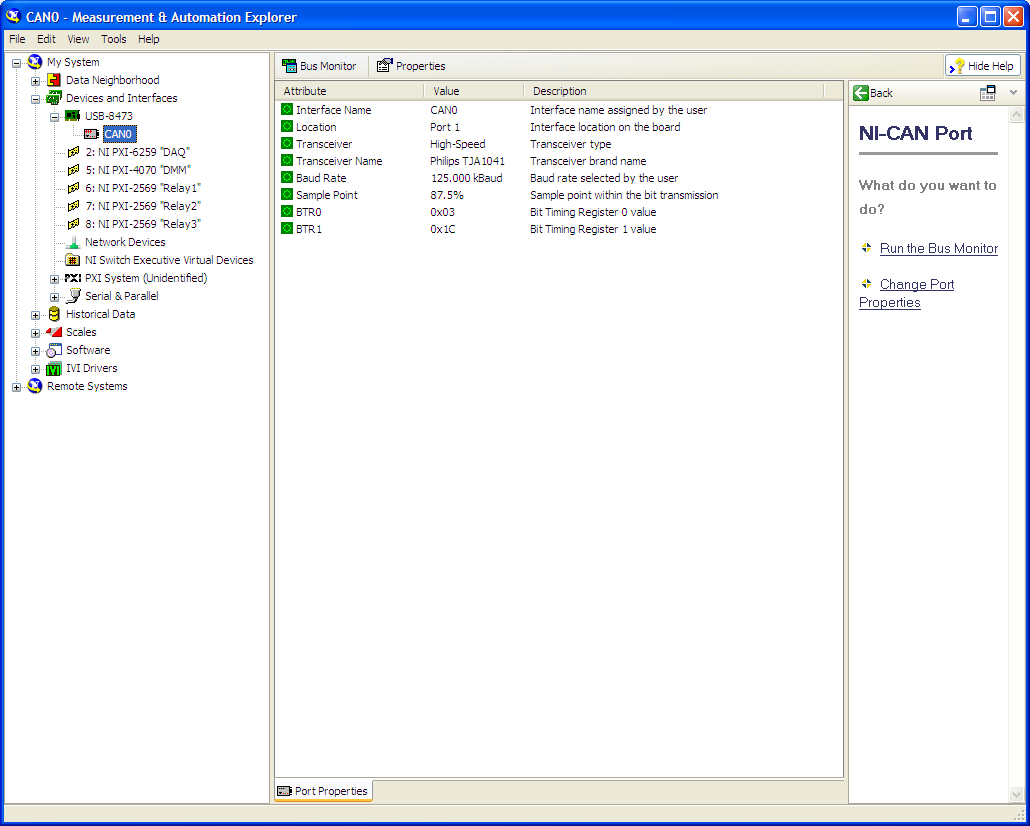- Subscribe to RSS Feed
- Mark Topic as New
- Mark Topic as Read
- Float this Topic for Current User
- Bookmark
- Subscribe
- Mute
- Printer Friendly Page
how to read and display a signal from my a miccrontroller (MCB1700) onto labview connected via a CAN port on a PXI machine
Solved!06-15-2012 10:47 AM
- Mark as New
- Bookmark
- Subscribe
- Mute
- Subscribe to RSS Feed
- Permalink
- Report to a Moderator
How do you read and display a signal from my a miccrontroller (MCB1700) onto labview connected via a CAN port on a PXI machine?
I tried using a DAQ Assistant but the CAN port is not included as one of the supported physical channels even though all its drivers are upto date.
Please help..
Thanks.
Solved! Go to Solution.
06-15-2012 12:08 PM
- Mark as New
- Bookmark
- Subscribe
- Mute
- Subscribe to RSS Feed
- Permalink
- Report to a Moderator
Which CAN Device are you using?
If you're using an NI-CAN device, go to MAX and select the Channel and launch the Bus Monitor.
Same procedure if you're using an NI-XNET device.
If you're using a third party CAN device, you'll have to use their software and API to monitor the CAN port.
06-15-2012 01:19 PM
- Mark as New
- Bookmark
- Subscribe
- Mute
- Subscribe to RSS Feed
- Permalink
- Report to a Moderator
NI-Can device (NI PXI-8461) is indicated that it is working properly on Max but my problem is, I don't know what option to use when making the block diagram in order for me to see my signal from my microcontroller (MCB 1700).
Please help..
Thanks
06-15-2012 01:31 PM
- Mark as New
- Bookmark
- Subscribe
- Mute
- Subscribe to RSS Feed
- Permalink
- Report to a Moderator
If you can read it in MAX, then you should be able to run with the NI CAN Example.
Help->Find Examples
Search for CAN and look at CAN Receive.vi.
Basically, Configure the Network, Open the Object, Read in a Loop, Close Object when done.
If you have questions about the example, go ahead and post your vi and we can work from there.
06-15-2012 01:55 PM
- Mark as New
- Bookmark
- Subscribe
- Mute
- Subscribe to RSS Feed
- Permalink
- Report to a Moderator
Below is the error mesage that i get when i try to run the CAN Receive
Error -1074388957 occurred at NI-CAN Configure Network Interface Object (ncConfigCANNet.vi)
NI-CAN: (Hex 0xBFF62023) The Interface is invalid or unknown. Solution: Verify that the interface is assigned to a specific port within the Devices and Interfaces branch of the Measurement and Automation Explorer (MAX).
What do you think is the problem?
06-15-2012 02:56 PM
- Mark as New
- Bookmark
- Subscribe
- Mute
- Subscribe to RSS Feed
- Permalink
- Report to a Moderator
How does your interface show up in MAX?
For my system, my NI-CAN device is CAN0. Is that what you're using?
06-15-2012 03:01 PM
- Mark as New
- Bookmark
- Subscribe
- Mute
- Subscribe to RSS Feed
- Permalink
- Report to a Moderator
Attached herewith is a print screen of what is showing on MAX
The CAN ports are on NI PXI-8461
Hopefully that clarrifies something.
06-15-2012 03:01 PM
- Mark as New
- Bookmark
- Subscribe
- Mute
- Subscribe to RSS Feed
- Permalink
- Report to a Moderator
Attached herewith is a print screen of what is showing on MAX
The CAN ports are on NI PXI-8461
Hopefully that clarrifies something.
06-15-2012 03:23 PM
- Mark as New
- Bookmark
- Subscribe
- Mute
- Subscribe to RSS Feed
- Permalink
- Report to a Moderator
Odd. I didn't realize that you were running through a remote PXI chassis.
I don't think this should really affect things though.
Here's how my device shows up in MAX:
What version of NI-CAN are you running?
06-15-2012 03:25 PM
- Mark as New
- Bookmark
- Subscribe
- Mute
- Subscribe to RSS Feed
- Permalink
- Report to a Moderator
NI-CAN 2.6.1 (2.6.1f0)