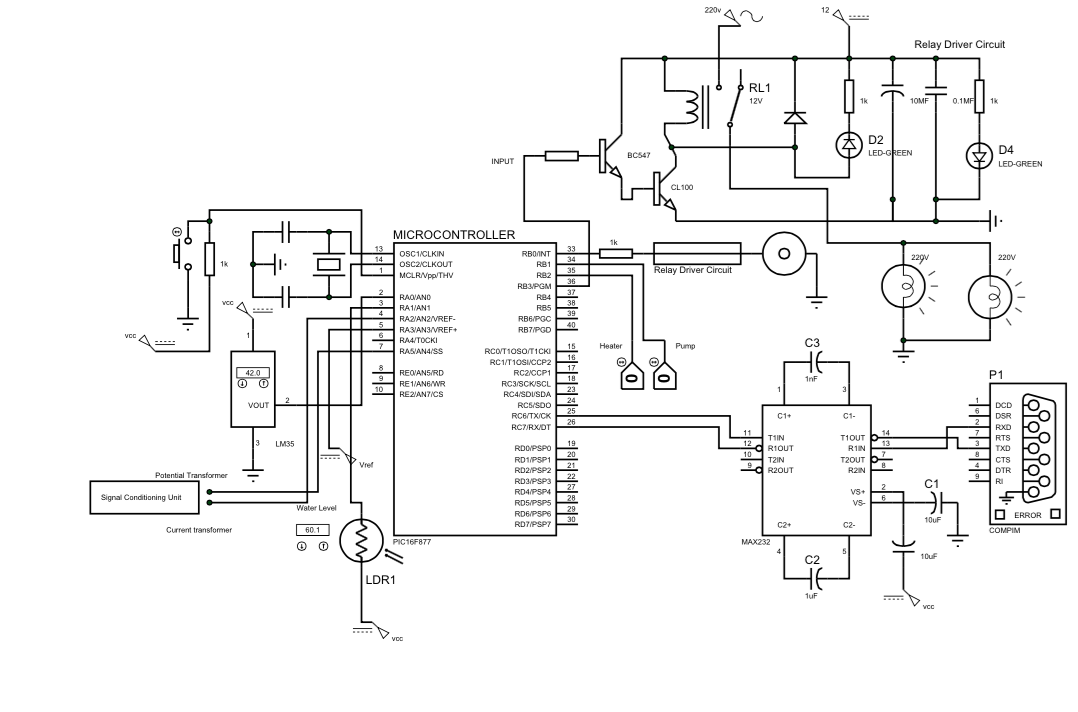- Subscribe to RSS Feed
- Mark Topic as New
- Mark Topic as Read
- Float this Topic for Current User
- Bookmark
- Subscribe
- Mute
- Printer Friendly Page
how to manually give input to the visa read.??
06-28-2015 11:10 PM - edited 06-28-2015 11:11 PM
- Mark as New
- Bookmark
- Subscribe
- Mute
- Subscribe to RSS Feed
- Permalink
- Report to a Moderator
I want to manually give input to the visa read,so that visa read can take a one byte at once.
I am not able to get the data from the microcontroller through the Rs232.so I want to manually give input to the visa read.so that I can check my programme.Is it possible to manually give input .??
Thanks.
I have attached my labview programme.
06-29-2015 12:00 AM
- Mark as New
- Bookmark
- Subscribe
- Mute
- Subscribe to RSS Feed
- Permalink
- Report to a Moderator
Your code is pretty confusing. Are you getting a timeout error? Have you double checked the com settings and type of cable? Can you use another program for communication to test it? What are you connecting to?
06-29-2015 07:26 AM
- Mark as New
- Bookmark
- Subscribe
- Mute
- Subscribe to RSS Feed
- Permalink
- Report to a Moderator
I am connecting this labview to below attached circuit diagram(made with proteus ) and output of this simulation is like F5550310660275020.but I am not able to read that value through labview program.I used virtual Serial port emulator to communicate between labview and proteus.
I haven't done the hardware part of that proteus circuit because i want to conform it that circuit works with labview program and vice versa.
i would like you to correct the programme where i have made mistake.
i attached below the necessary file of proteus and labview.
Thank in advance..
06-29-2015 07:28 AM
- Mark as New
- Bookmark
- Subscribe
- Mute
- Subscribe to RSS Feed
- Permalink
- Report to a Moderator
I am connecting this labview to below attached circuit diagram(made with proteus ) and output of this simulation is like F5550310660275020.but I am not able to read that value through labview program.I used virtual Serial port emulator to communicate between labview and proteus.
I haven't done the hardware part of that proteus circuit because i want to conform it that circuit works with labview program and vice versa.
i would like you to correct the programme where i have made mistake.
i attached below the necessary file of proteus and labview.
Thank in advance..
06-29-2015 08:11 AM
- Mark as New
- Bookmark
- Subscribe
- Mute
- Subscribe to RSS Feed
- Permalink
- Report to a Moderator
06-29-2015 09:43 AM - edited 06-29-2015 09:44 AM
- Mark as New
- Bookmark
- Subscribe
- Mute
- Subscribe to RSS Feed
- Permalink
- Report to a Moderator
Like I said in your other thread, and this thread is the same thing, you need to look in to more training in the LabVIEW basics. Since your problem is with an instrument, it is very hard for anyone here to debug this for you.
"i would like you to correct the programme where i have made mistake." is not something that can just be done. You need to try different things on your system to see what fixes the problem. Try checking out the Core 1 and/or Core 2 training. SixClear was how I learned the basics. Alternatively you can watch some YouTube videos related to working with VISA and look through some examples within LabVIEW itself by going to Help>Find Examples...
Cheers
--------, Unofficial Forum Rules and Guidelines ,--------
'--- >The shortest distance between two nodes is a straight wire> ---'
06-29-2015 02:42 PM
- Mark as New
- Bookmark
- Subscribe
- Mute
- Subscribe to RSS Feed
- Permalink
- Report to a Moderator
Actually Dennis Knutson is right, you can use controls instead of constant then you can change those values in your Front Panel.
I am going to attach a video that might help you.