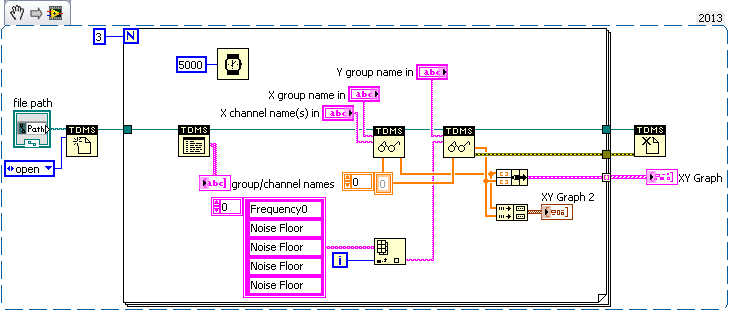- Subscribe to RSS Feed
- Mark Topic as New
- Mark Topic as Read
- Float this Topic for Current User
- Bookmark
- Subscribe
- Mute
- Printer Friendly Page
- « Previous
-
- 1
- 2
- Next »
how to make a Multiplot of TDMS file
Solved!07-23-2014 10:49 AM
- Mark as New
- Bookmark
- Subscribe
- Mute
- Subscribe to RSS Feed
- Permalink
- Report to a Moderator
Nope, you are doing something wrong. Works fine.
Do the initial read to get the X axis value. Then do three reads in a loop to get your three Y axis value arrays (or 4 if you want the average too). Bundle the X array with each Y array such that the X array is the top item in the bundler and the Y array is the bottom one. Now accumulate those clusters into an array and write the result to your XY graph.
Mike...
Certified Professional Instructor
Certified LabVIEW Architect
LabVIEW Champion
"... after all, He's not a tame lion..."
For help with grief and grieving.
07-23-2014 07:17 PM
- Mark as New
- Bookmark
- Subscribe
- Mute
- Subscribe to RSS Feed
- Permalink
- Report to a Moderator
Hi..even after the modifiction . I still not get the result I want.
Please look at the attached.
07-23-2014 07:47 PM
- Mark as New
- Bookmark
- Subscribe
- Mute
- Subscribe to RSS Feed
- Permalink
- Report to a Moderator
Well first off you are only taking the last plot out of all of your extractions because you aren't indexing the outputs, and secondly much of your program was unnecessary/overcomplicated. Simply moving it to a for loop simplified a few things. Have a look at this and see if you can figure why I made the changes.
07-23-2014 08:56 PM
- Mark as New
- Bookmark
- Subscribe
- Mute
- Subscribe to RSS Feed
- Permalink
- Report to a Moderator
Many Thanks .................... it is working now ;
I wonder if there is way to retrieve the all the channels and the their labels on the plot without entering their labels manually.
Regards
07-23-2014 09:15 PM
- Mark as New
- Bookmark
- Subscribe
- Mute
- Subscribe to RSS Feed
- Permalink
- Report to a Moderator
You should be able to iterate through the active plots using property nodes after you have generated the plots and using the array of names write the Plot names, its not too hard but it does require a bit of use of property nodes.
- « Previous
-
- 1
- 2
- Next »