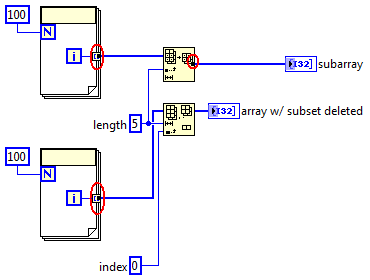- Subscribe to RSS Feed
- Mark Topic as New
- Mark Topic as Read
- Float this Topic for Current User
- Bookmark
- Subscribe
- Mute
- Printer Friendly Page
how to increase the memory of VI?
12-04-2013 08:53 AM
- Mark as New
- Bookmark
- Subscribe
- Mute
- Subscribe to RSS Feed
- Permalink
- Report to a Moderator
I know there are lots of loops in the beginning.
But I first read the main raw data and after that I have to take value from that... The other two path which I given is the user manually have to make a text file for which he wanted the value from raw data file and after that labview calculate the values.
Its better if some one can modified the loops in the beginning.
12-04-2013 10:35 AM
- Mark as New
- Bookmark
- Subscribe
- Mute
- Subscribe to RSS Feed
- Permalink
- Report to a Moderator
As it has been pointed out it is not LabVIEW that is the problem it is your code. For example, why are your reading the data files as strings and then converting them to numbers. Simply read them as numbers using the Read From Spreadsheet File. Your code is making so many copies of the data it is no wonder you are having memory issues. I strongly encourage you to take the LabVIEW core 1 and Core 2 classes.
Mark Yedinak
Certified LabVIEW Architect
LabVIEW Champion
"Does anyone know where the love of God goes when the waves turn the minutes to hours?"
Wreck of the Edmund Fitzgerald - Gordon Lightfoot
12-04-2013 01:21 PM
- Mark as New
- Bookmark
- Subscribe
- Mute
- Subscribe to RSS Feed
- Permalink
- Report to a Moderator
To be diplomatic: There's room for improvement in the VI.
One issue is Delete from array, it often creates data copies, and you do ALOT of them, in loops! It's better to use array subset, especially if you remove stuff from the start or end. The short answer: Start over with a state machine and lots of sub-vi's.
So, backing up, what are you trying to do?
/Y
12-05-2013 02:55 AM
- Mark as New
- Bookmark
- Subscribe
- Mute
- Subscribe to RSS Feed
- Permalink
- Report to a Moderator
Mark,
I have to read the file as a string because file also contain the albhabet which I have to read. And If I remove the string to number array there is a problem to calculate the mean value.
/Y,
I have a huge file which contain 240 columns and 60000 rows... below is example of my file
File name : raw data
port 101 port 102 ........................................ port 819
1 2,005 2,008 3,009
2 2,105 2,558 4,558
3
.
.
.
60000 1,005 2,559 ............................................. 5,889
So I have to read the file first as a string... and then delete the header raw.... then have to make comparision of any 8 ports so the number of those 8 ports I have to enter manually like a text file, thats why there is another two file path are given to enter the number of ports. So that first read by the read from spreadsheet and one by one from search element array it gives the column number to the index array and from that array loops calculate the further value...
12-05-2013 03:48 AM
- Mark as New
- Bookmark
- Subscribe
- Mute
- Subscribe to RSS Feed
- Permalink
- Report to a Moderator
@Yamaeda wrote:
One issue is Delete from array, it often creates data copies, and you do ALOT of them, in loops! It's better to use array subset, especially if you remove stuff from the start or end.
Sorry this is not solving the original problem, but I would like to understand the above statement a bit better. The buffer allocation tool seem to suggest otherwise.
12-05-2013 05:44 AM
- Mark as New
- Bookmark
- Subscribe
- Mute
- Subscribe to RSS Feed
- Permalink
- Report to a Moderator
Hi,
But when I highlight the execution and see the execution.
The VI stops at read from spreadsheet file. It does not move forward from that point.
why the function not able to read the text file. Its just the starting of the operation.
12-05-2013 07:20 AM
- Mark as New
- Bookmark
- Subscribe
- Mute
- Subscribe to RSS Feed
- Permalink
- Report to a Moderator
-Then,if possible post your vi in lv 12.
-So that we can now what problem we have first regarding reading file or something else.
uday
12-05-2013 09:28 AM
- Mark as New
- Bookmark
- Subscribe
- Mute
- Subscribe to RSS Feed
- Permalink
- Report to a Moderator
Hi Uday,
Sorry for the wrong information regarding the file size... I have to read the file which is ranging from 50 to 200 mb...
Is it possible with labview? First reading and then have to do the large calculation?
I upload the VI for the read from spreadsheet
12-05-2013 09:40 AM
- Mark as New
- Bookmark
- Subscribe
- Mute
- Subscribe to RSS Feed
- Permalink
- Report to a Moderator
I am not able to upload the my text file here because its too large....
12-05-2013 09:44 AM
- Mark as New
- Bookmark
- Subscribe
- Mute
- Subscribe to RSS Feed
- Permalink
- Report to a Moderator
-Are you able to open the file in your PC with same code?? If not what is happening?
-Good to mention may be your PC config.
-Reg file size, that's serious mistake. You need to properly tell the spec.
uday