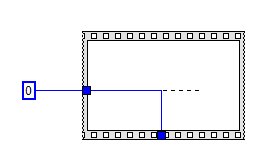- Subscribe to RSS Feed
- Mark Topic as New
- Mark Topic as Read
- Float this Topic for Current User
- Bookmark
- Subscribe
- Mute
- Printer Friendly Page
how to highlight all connections from a wire?
06-16-2013 11:28 PM
- Mark as New
- Bookmark
- Subscribe
- Mute
- Subscribe to RSS Feed
- Permalink
- Report to a Moderator
Hi there,
I am wondering if there is any way to highlight all connections connected to a wires or from one port of a subvi block. I search the forum and someone suggests to triple click on the wire, I try that, it works for most case, but for the case when the wire connected to different block like sequence or case, only partial connection will be highlight.
06-17-2013 01:45 AM
- Mark as New
- Bookmark
- Subscribe
- Mute
- Subscribe to RSS Feed
- Permalink
- Report to a Moderator
No. 😕
06-17-2013 06:35 AM
- Mark as New
- Bookmark
- Subscribe
- Mute
- Subscribe to RSS Feed
- Permalink
- Report to a Moderator
The triple click highlights all of the selected wire. When you have to go through a tunnel, it is no longer the same wire. Therefore the triple click does not go into and out of structures.
There are only two ways to tell somebody thanks: Kudos and Marked Solutions
Unofficial Forum Rules and Guidelines
"Not that we are sufficient in ourselves to claim anything as coming from us, but our sufficiency is from God" - 2 Corinthians 3:5
06-24-2013 09:35 AM
- Mark as New
- Bookmark
- Subscribe
- Mute
- Subscribe to RSS Feed
- Permalink
- Report to a Moderator
Try this:
Copy the attached .LLB to C:\Program Files\National Instruments\LabVIEW 2012\project\
The next time you run LV, "Quad-Click Wire" will be a menu item under tools.
If you select it, it will start a background task that will monitor wire selections. When you quad-click on a wire, it will follow it through tunnels, selecting all the connected wires.
06-24-2013 02:12 PM
- Mark as New
- Bookmark
- Subscribe
- Mute
- Subscribe to RSS Feed
- Permalink
- Report to a Moderator
1. Please indicate when you post a VI that it runs when opened. Some of us do not appreciate that.
2. Where did you hide the stop terminal? I cannot find it.
3. I do not like VIs which must be aborted to stop. That is why I was looking for the stop terminal. Aborting does not allow the Unresgister for Events function to run.
Lynn
06-25-2013 10:44 AM
- Mark as New
- Bookmark
- Subscribe
- Mute
- Subscribe to RSS Feed
- Permalink
- Report to a Moderator
1. The fact that it runs when opened should have been obvious from my description.
2. The stop terminal got hidden accidentally. Use Ctrl-L then select "Show Warnings" to find hidden stuff.
3. Good point. Feel free to modify it & re-post.
4. For anyone who doesn't like my free quickie VIs: I'll give you double your money back.
06-25-2013 11:16 AM
- Mark as New
- Bookmark
- Subscribe
- Mute
- Subscribe to RSS Feed
- Permalink
- Report to a Moderator
1. You are right. I never set anyting to run that way in the development environment, so I did not think about the consequences of your terminology.
2. I forgot about warnings, too. The way I fixed it was to Replace the While loop with a For loop and then Replace the For loop with a While loop. The new While loop had the terminal in the default corner. The hidden False constant is probably still in there.
3. The modified VI is attached.
4. It is a great idea. I definitely do not want my money back.
Interesting note: While testing I quad clicked on a wire which passes through some case structures inside a while loop and connected to a shift register. That shift register and another were initialized from the same constant outside the loop. All the wires on both shift registers were highlighted. While this is not what I really wanted in that case, it clearly is what should be expected.
Lynn
12-11-2014 01:41 AM
- Mark as New
- Bookmark
- Subscribe
- Mute
- Subscribe to RSS Feed
- Permalink
- Report to a Moderator
Delete a wire segment.
The whole wire will be shown as broken.
Then press Ctrl-Z to undo the deletion.
Its an ugly workaround, but works for me.
12-11-2014 02:06 AM
- Mark as New
- Bookmark
- Subscribe
- Mute
- Subscribe to RSS Feed
- Permalink
- Report to a Moderator
Best. Trick. Ever!
Simple, elegant and beautiful.
David Koch
12-11-2014 08:12 AM
- Mark as New
- Bookmark
- Subscribe
- Mute
- Subscribe to RSS Feed
- Permalink
- Report to a Moderator
That trick doesn't always work.