@JÞB wrote:
"What is your LabVIEW version? (I don't see that "space" when hiding the browse button)."
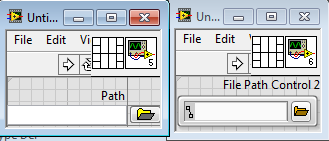

Control style does seem to have some effect- Scale object with pane doesn't-  Hi-Ho Silver! (DK is going to go nuts when reads this)
Hi-Ho Silver! (DK is going to go nuts when reads this)
The "space" won't appear if I disable the button in the front panel. But if I change that with program in xcontrol (using property control), then the "space" will be there.
p.s. I try to set "Property -> BrwsButVis" as false, but it will only make the button in visible, I think it is not the same to uncheck Browser button in "Visibile Items"