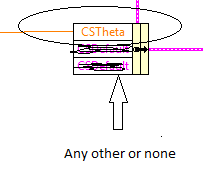- Subscribe to RSS Feed
- Mark Topic as New
- Mark Topic as Read
- Float this Topic for Current User
- Bookmark
- Subscribe
- Mute
- Printer Friendly Page
how to find where data in a cluster is written
06-25-2014 05:28 AM
- Mark as New
- Bookmark
- Subscribe
- Mute
- Subscribe to RSS Feed
- Permalink
- Report to a Moderator
I have a large application that I've inherited from previous makers, my job is to complete it and bugfix it. it has 729 unique VIs, the main application uses producer-consumer patterns and many functional global variables.
the alternative would have been to use the actor framework, but since this is 3 years into the development, it is not an option. Also, I would need more training for actor framework.
My question is: how to find where data is written, I want to find something like this :
in words:
I want to find where a specific item in a cluster is being written to. but only this specific cluster. and written to of course.
the find function does not seem to be able to do this..
also searching by name and then by function and corellating this might work ? but its not implemented in labview.
so what I did:
copied search results for bundle by name function (508 items. )
copied search results for CSTheta (20 items)
pasted it into excel, and correlated the results,
the result: 2Vis, 48 values. meaning that I've found the two vis using bundle by name and having CSTheta written in them.
the rest is grunt work 😞 no ctrl+g anymore. .
anyone have a better method?
06-25-2014 05:43 AM
- Mark as New
- Bookmark
- Subscribe
- Mute
- Subscribe to RSS Feed
- Permalink
- Report to a Moderator
just found a solution:
the "Found In" tab on the search function, shows some text about where it was found. and here it shows "-Diagram, Bundle By Name, Data/Part"
I feel like such a noob.
06-25-2014 07:59 AM
- Mark as New
- Bookmark
- Subscribe
- Mute
- Subscribe to RSS Feed
- Permalink
- Report to a Moderator
The POST THIS QUESTION button sometimes has remarkable problem-solving effects...
;->
Culverson Software - Elegant software that is a pleasure to use.
Culverson.com
Blog for (mostly LabVIEW) programmers: Tips And Tricks
06-25-2014 08:56 AM
- Mark as New
- Bookmark
- Subscribe
- Mute
- Subscribe to RSS Feed
- Permalink
- Report to a Moderator
@CoastalMaineBird wrote:
The POST THIS QUESTION button sometimes has remarkable problem-solving effects...
;->
I believe it gives you a +50 bonus to your IQ for a period of time which varies proportionately with amount of kudos you've given. 😉
(Mid-Level minion.)
My support system ensures that I don't look totally incompetent.
Proud to say that I've progressed beyond knowing just enough to be dangerous. I now know enough to know that I have no clue about anything at all.
Humble author of the CLAD Nugget.
06-25-2014 09:37 AM
- Mark as New
- Bookmark
- Subscribe
- Mute
- Subscribe to RSS Feed
- Permalink
- Report to a Moderator
@mersdal wrote:
just found a solution:
the "Found In" tab on the search function, shows some text about where it was found. and here it shows "-Diagram, Bundle By Name, Data/Part"
I feel like such a noob.
That would be one way to get there! I won't bother posting my screenshots now.
"Should be" isn't "Is" -Jay
06-25-2014 10:35 AM
- Mark as New
- Bookmark
- Subscribe
- Mute
- Subscribe to RSS Feed
- Permalink
- Report to a Moderator
You have to admit though that your original solution was -- uh... um.... impressive ![]()
Mike...
Certified Professional Instructor
Certified LabVIEW Architect
LabVIEW Champion
"... after all, He's not a tame lion..."
For help with grief and grieving.