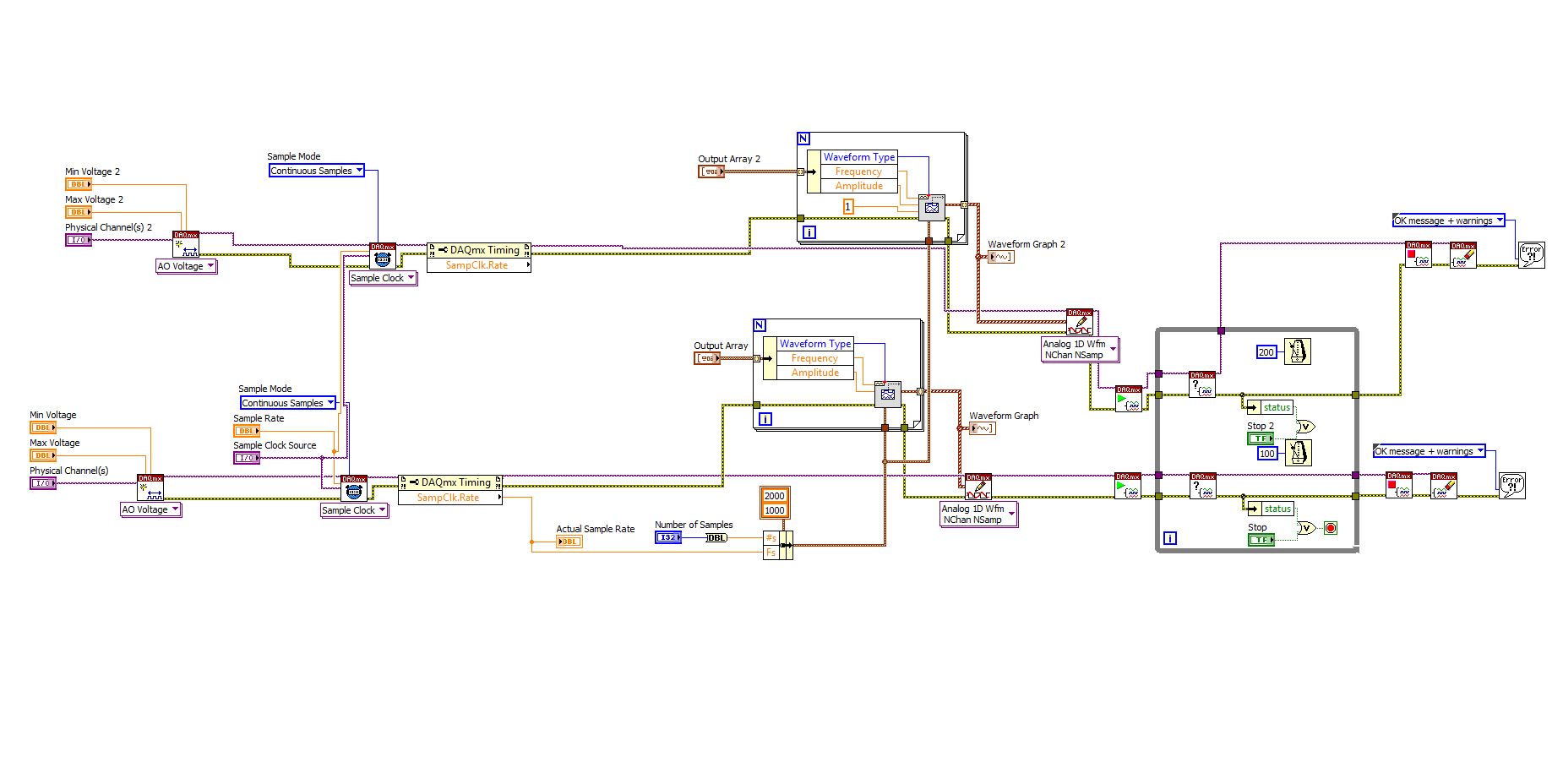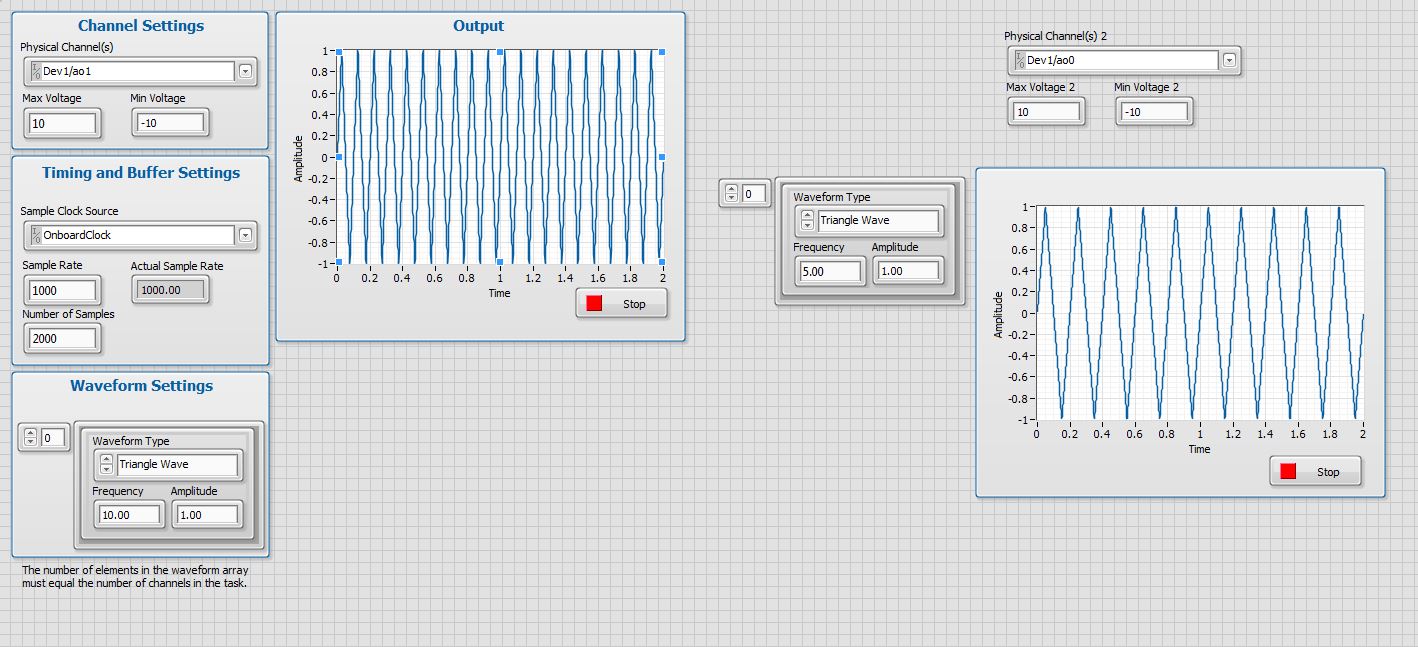- Subscribe to RSS Feed
- Mark Topic as New
- Mark Topic as Read
- Float this Topic for Current User
- Bookmark
- Subscribe
- Mute
- Printer Friendly Page
how to control two analog output at the same time
Solved!02-24-2014 10:00 PM
- Mark as New
- Bookmark
- Subscribe
- Mute
- Subscribe to RSS Feed
- Permalink
- Report to a Moderator
I am new to LabVIEW and have some problems in DAQmx with multiple analog outputs control.
I want to set up a platform using BNC-2110 and PCIe6363 to control two mirrors rotating. The problem I encountered that I can only give one output (AO0 or AO1) at a time and I really have no idea how to revise my LabVIEW diagram to control two outputs at the same time. I tried to switch the outputs and it keeps one mirror rotating instead of the former one. Could anyone help me with my problem and I will really appreciate. Here are my blocked and front diagram.
Solved! Go to Solution.
02-24-2014 10:14 PM
- Mark as New
- Bookmark
- Subscribe
- Mute
- Subscribe to RSS Feed
- Permalink
- Report to a Moderator
Don't create two different analog output tasks. You say you can only run one at a time. Is it because you are getting -50103 error?
Create one task that contains both analog output channels. Then use N channels N samples to write both waveforms to the DAQmx Write task as a 1-D waveform array.
02-24-2014 11:50 PM
- Mark as New
- Bookmark
- Subscribe
- Mute
- Subscribe to RSS Feed
- Permalink
- Report to a Moderator
Hi zrmaker,
As mentioned by RavensFan, you should not create 2 different analog output tasks if you are using AO0 and AO1. At your front panel >> at the physical channel(s) control >> select the drop down box of the physical channel (s) control >> Browse >> hold ctrl + select the AO0 and AO1 >> Select OK. Once done, you'll see that your physical channel(s) control has the following input values: "Dev1/ao0:1" which means that you are going to access AO0 and AO1.
As for the DAQmx Write, just select Analog >> Multiple Channels >> Multiple Samples >> 1D Waveform (You should get the following: Analog 1D Waveform NChan NSamp). Once done, you can just use Build Array to combine 2 different waveforms and connect that array output to the DAQmx Write. The first index will be the output value for AO0 and the other will be for AO1.
You can refer to this link about how to read or write from multiple channels: http://digital.ni.com/public.nsf/allkb/0C1ADEF06A54AB2D862575040066FD51
Additional reference:
http://www.ni.com/white-paper/2835/en/
Hope that helps.
Warmest regards,
Lennard.C
02-25-2014 05:05 PM
- Mark as New
- Bookmark
- Subscribe
- Mute
- Subscribe to RSS Feed
- Permalink
- Report to a Moderator
Hi Lennard. C,
I really appreciate your detailed instructions and I worked out today.At the meanwhile, thank you for providing reference material for beginners.
Regards,
Ben "zrmaker"
06-21-2018 09:04 AM
- Mark as New
- Bookmark
- Subscribe
- Mute
- Subscribe to RSS Feed
- Permalink
- Report to a Moderator
Hi,
I am working on project where I have to scan the sample in raster pattern using dual axis Galvano mirrror.
I made a VI for the same but it is not working properly and it scan in wrong way, I have attached the video you can see how it is working.
so I am searching for the solution by which I can scan the sample in raster pattern using dual axis mirrors.
I have attached the VI and image for file to show you how scanning should work and also attached the video to see how wrong the mirrors are working .
06-22-2018 10:44 AM
- Mark as New
- Bookmark
- Subscribe
- Mute
- Subscribe to RSS Feed
- Permalink
- Report to a Moderator
Hi Mi,
Because the issue you are posted is different from the question that start this thread, please consider making a new post. This will maximize the number of people who see your issue and hopefully lead to a solution.
Applications Engineer
National Instruments