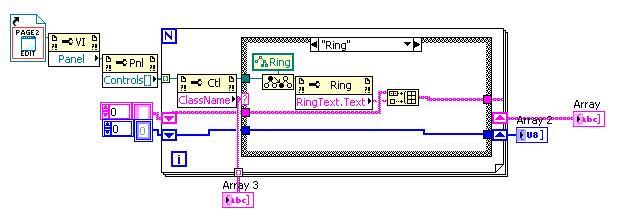- Subscribe to RSS Feed
- Mark Topic as New
- Mark Topic as Read
- Float this Topic for Current User
- Bookmark
- Subscribe
- Mute
- Printer Friendly Page
how to control/determine order of call by reference
08-03-2011 01:33 PM
- Mark as New
- Bookmark
- Subscribe
- Mute
- Subscribe to RSS Feed
- Permalink
- Report to a Moderator
How do i control or determine the order the controls will come up in a loop like this. I have a page of controls and want to read write individual data to each one.
08-03-2011 01:56 PM - edited 08-03-2011 01:56 PM
- Mark as New
- Bookmark
- Subscribe
- Mute
- Subscribe to RSS Feed
- Permalink
- Report to a Moderator
The order should be based on the tabbing order, which you can set from the Edit -> Set Tabbing Order... menu item.
Why not just use the Label.Text property instead of the class name?
08-03-2011 02:40 PM - edited 08-03-2011 02:46 PM
- Mark as New
- Bookmark
- Subscribe
- Mute
- Subscribe to RSS Feed
- Permalink
- Report to a Moderator
I'm not sure i understand how label.text would help me. All my labels are different for each control. Oh and thank you for the update about the tabbing order!
08-03-2011 02:50 PM - edited 08-03-2011 02:53 PM
- Mark as New
- Bookmark
- Subscribe
- Mute
- Subscribe to RSS Feed
- Permalink
- Report to a Moderator
@chipper wrote:
I'm not sure i understand how label.text would help me. All my labels are different for each control. Oh and thank you for the update about the tabbing order!
look at the control name and act based on what you read.
BTW: "Thank You" on this forum are best said by clicking on that Kudos star thingy.
If you have not seen this Nugget on control refs it may give you some ideas.
Ben
08-03-2011 03:17 PM
- Mark as New
- Bookmark
- Subscribe
- Mute
- Subscribe to RSS Feed
- Permalink
- Report to a Moderator
To my experience, the order is the reverse of the order when you did create the controls (I'm not completely sure about FP controls, this is how I've found BD objects are listed). The only option to change the order is to delete and recreate them.
Felix
08-03-2011 04:03 PM
- Mark as New
- Bookmark
- Subscribe
- Mute
- Subscribe to RSS Feed
- Permalink
- Report to a Moderator
Nope, it's the tabbing order. Try it. ![]()
08-03-2011 04:14 PM - edited 08-03-2011 04:17 PM
- Mark as New
- Bookmark
- Subscribe
- Mute
- Subscribe to RSS Feed
- Permalink
- Report to a Moderator
Actually, You are both right 🙂
the Z order from back to front is Also the default tabbing order. I'd have to play with it a bit to see if move to back/front changes things.
"Should be" isn't "Is" -Jay
08-05-2011 09:41 AM
- Mark as New
- Bookmark
- Subscribe
- Mute
- Subscribe to RSS Feed
- Permalink
- Report to a Moderator
The problem was there were over 100 numeric indicators on some of the display page and up to four pages of displays. I have one page for setup on one computer and one for display, this was like 600 or 700 indicators i have to assign channels to. I didnt want to have to wire each one or recreate them. i wanted a way to assign a channel to each numeric indicator without having to wire to each individual indicator. Plus i wanted to learn how to use references. I think i have it working, but im still in the process of testing. The numeric indicators are labeled meter x, where x increments so i test for each label name and sort the info by label name.
08-05-2011 02:12 PM
- Mark as New
- Bookmark
- Subscribe
- Mute
- Subscribe to RSS Feed
- Permalink
- Report to a Moderator
Methinks you need to simplify your front panel. 600 to 700 indicators is a bit much, don't you think? The amount of horsepower required just to update the indicators alone has to be substantial.
08-05-2011 02:41 PM
- Mark as New
- Bookmark
- Subscribe
- Mute
- Subscribe to RSS Feed
- Permalink
- Report to a Moderator
In most cases this more than one PC driving this many displays and several ppl will be watching their own display and care about only the stuff they care about. And that is only 300 display with 300 on the setup PC used for setup. We are only updating about half that many constantly, and only about once every 300 mSec.