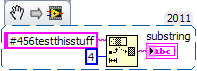- Subscribe to RSS Feed
- Mark Topic as New
- Mark Topic as Read
- Float this Topic for Current User
- Bookmark
- Subscribe
- Mute
- Printer Friendly Page
hi, dear friends
Solved!06-20-2012 07:35 AM
- Mark as New
- Bookmark
- Subscribe
- Mute
- Subscribe to RSS Feed
- Permalink
- Report to a Moderator
i have string starts with #456 then some values and i want to remove #456 and using the other values
how can i do that?
thanks in advance
Solved! Go to Solution.
06-20-2012 07:42 AM
- Mark as New
- Bookmark
- Subscribe
- Mute
- Subscribe to RSS Feed
- Permalink
- Report to a Moderator
Make an array containing string values.Then you can use index array function and remove the particular one from the respective index.
look at programs>>Arrays in function pallete.
NB:Also, please give an informative heading to your post about the content inside.
Thanks as kudos only:)
06-20-2012 07:55 AM
- Mark as New
- Bookmark
- Subscribe
- Mute
- Subscribe to RSS Feed
- Permalink
- Report to a Moderator
You can use the match pattern function wich would do the job just fine.
Certified LabVIEW Architect
06-20-2012 08:07 AM
- Mark as New
- Bookmark
- Subscribe
- Mute
- Subscribe to RSS Feed
- Permalink
- Report to a Moderator
@oiuuhjoi wrote:
i have string starts with #456 then some values and i want to remove #456 and using the other values
how can i do that?
thanks in advance
If you are always going to have the #456 at the beginning or if it is always going to be four characters then you could use the string subset.
GHSP
06-20-2012 08:19 AM
- Mark as New
- Bookmark
- Subscribe
- Mute
- Subscribe to RSS Feed
- Permalink
- Report to a Moderator
@danil33 wrote:
Make an array containing string values.Then you can use index array function and remove the particular one from the respective index.
look at programs>>Arrays in function pallete.
???????????
Make an array? Based on what criteria? Your suggestion makes no sense whatsoever.
???????????
06-20-2012 09:40 AM
- Mark as New
- Bookmark
- Subscribe
- Mute
- Subscribe to RSS Feed
- Permalink
- Report to a Moderator
thaaaaaaaaaaaaaaaaaaaaaaanks
06-20-2012 09:41 AM
- Mark as New
- Bookmark
- Subscribe
- Mute
- Subscribe to RSS Feed
- Permalink
- Report to a Moderator
You are welcome.
GHSP