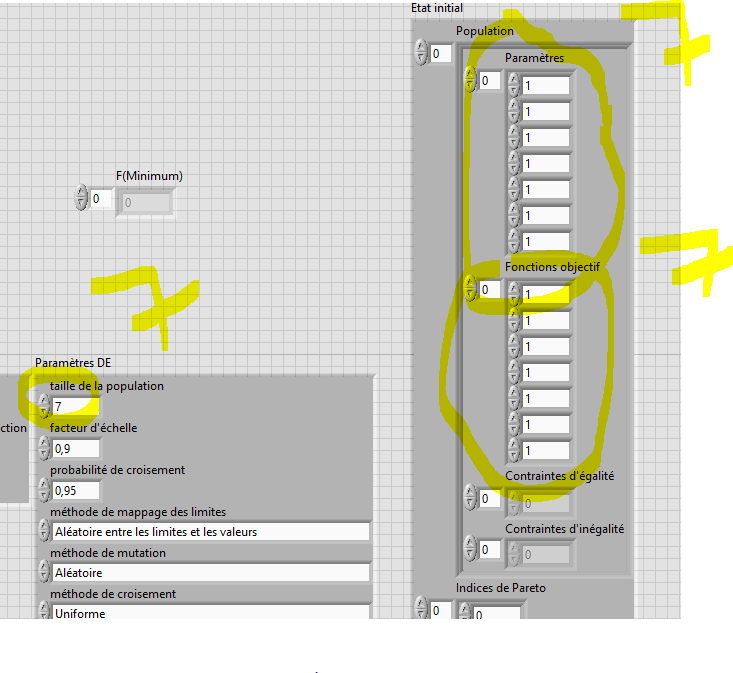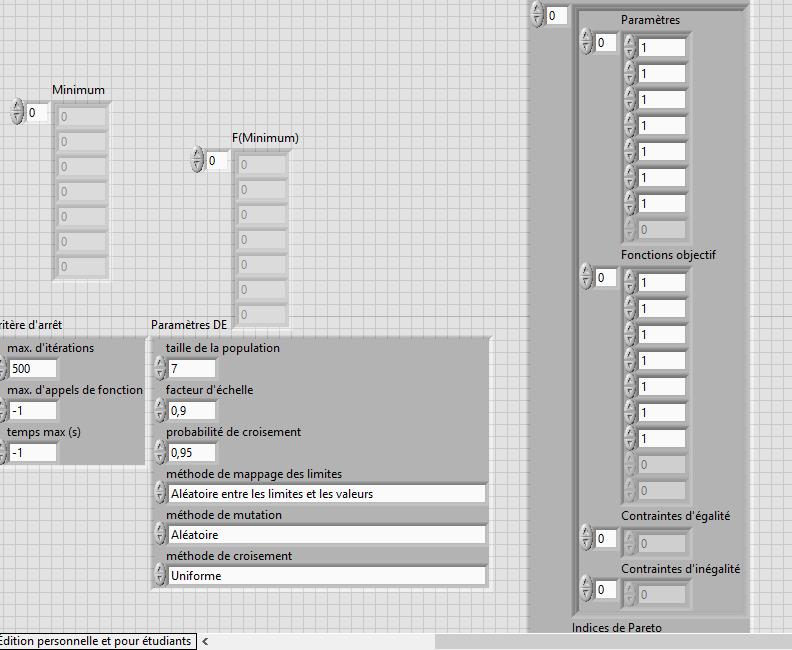- Subscribe to RSS Feed
- Mark Topic as New
- Mark Topic as Read
- Float this Topic for Current User
- Bookmark
- Subscribe
- Mute
- Printer Friendly Page
- « Previous
-
- 1
- 2
- Next »
global_optimization_problem
03-07-2016 08:27 AM - edited 03-07-2016 08:29 AM
- Mark as New
- Bookmark
- Subscribe
- Mute
- Subscribe to RSS Feed
- Permalink
- Report to a Moderator
You didn't do the same thing. You need to make the array inputs as size 6. From what I can see, yours are at least 7 elements. Right-click and got to Data Operations, then Clear Array or Delete Element.
(I say 6 because that is what your Population Size value is. The number of elements in the arrays we're talking about need to match the value for Population. Read the error message. It says as such.)
Cheers
--------, Unofficial Forum Rules and Guidelines ,--------
'--- >The shortest distance between two nodes is a straight wire> ---'
03-07-2016 09:26 AM
- Mark as New
- Bookmark
- Subscribe
- Mute
- Subscribe to RSS Feed
- Permalink
- Report to a Moderator
i understand that, but even if i smatch the array size with the poulation size, i have the same error, have 7 elements and i
03-07-2016 09:39 AM - edited 03-07-2016 09:39 AM
- Mark as New
- Bookmark
- Subscribe
- Mute
- Subscribe to RSS Feed
- Permalink
- Report to a Moderator
Are you sure you have 7 elements? If you scroll down, is there anything there? The VIs you've included have empty arrays, so I can't see exactly what inputs you're using.
Cheers
--------, Unofficial Forum Rules and Guidelines ,--------
'--- >The shortest distance between two nodes is a straight wire> ---'
03-07-2016 10:01 AM
- Mark as New
- Bookmark
- Subscribe
- Mute
- Subscribe to RSS Feed
- Permalink
- Report to a Moderator
i have the exactly 7 elements for each array:
03-07-2016 10:05 AM
- Mark as New
- Bookmark
- Subscribe
- Mute
- Subscribe to RSS Feed
- Permalink
- Report to a Moderator
Well then there must be something else causing the error. Go to Edit > Set Curent Values as Default, Save, and reattach your VIs, so we can see exactly what your settings are. Is it the same error still?
Cheers
--------, Unofficial Forum Rules and Guidelines ,--------
'--- >The shortest distance between two nodes is a straight wire> ---'
03-07-2016 10:10 AM
- Mark as New
- Bookmark
- Subscribe
- Mute
- Subscribe to RSS Feed
- Permalink
- Report to a Moderator
03-07-2016 10:25 AM
- Mark as New
- Bookmark
- Subscribe
- Mute
- Subscribe to RSS Feed
- Permalink
- Report to a Moderator
Aha! You need to set "Indices de Pareto" to a single element, not 7. I think this is because you have a single element Population array.
Now all of this said, I repeat, I am not familiar with the function or what you are doing. You probably shouldn't be just messing with the inputs until the VI runs and hoping to get outputs that actually mean something to you. Do you know why you're using this function? Do you know what to expect as outputs?
Cheers
--------, Unofficial Forum Rules and Guidelines ,--------
'--- >The shortest distance between two nodes is a straight wire> ---'
03-07-2016 10:37 AM
- Mark as New
- Bookmark
- Subscribe
- Mute
- Subscribe to RSS Feed
- Permalink
- Report to a Moderator
i m just trying to understand how to use optimization tools in Labview, because i m going to use the optimization to minimize a function with a range of parameters, in my case to minimize the manufacturing cycle time and id like to have the value of parameters which minimize the cycle time; but i note that not many labview user know using the optimization on LabView, so i have a doubt about the relevance of Labview to solve these problems;
03-07-2016 10:47 AM
- Mark as New
- Bookmark
- Subscribe
- Mute
- Subscribe to RSS Feed
- Permalink
- Report to a Moderator
it still does not work, what s wrong with this function, it is so hard to use it ![]() i ve had enough
i ve had enough
03-07-2016 10:56 AM - edited 03-07-2016 10:59 AM
- Mark as New
- Bookmark
- Subscribe
- Mute
- Subscribe to RSS Feed
- Permalink
- Report to a Moderator
See my attached VI. It runs because the Population array has to have 7 elements and the parameter array need to match the bounds that you have set.
As far as using LabVIEW for optimization, it can be done. Have you looked at the examples related to this specific VI to see how that compare to your application?
Refer to the following VIs for examples of using the Global Optimization VI:
- Find Global Min on Surface VI: labview\examples\math\optimiz.llb
- Two Circles Optimization VI: labview\examples\math\optimiz.llb
Cheers
--------, Unofficial Forum Rules and Guidelines ,--------
'--- >The shortest distance between two nodes is a straight wire> ---'
- « Previous
-
- 1
- 2
- Next »