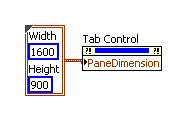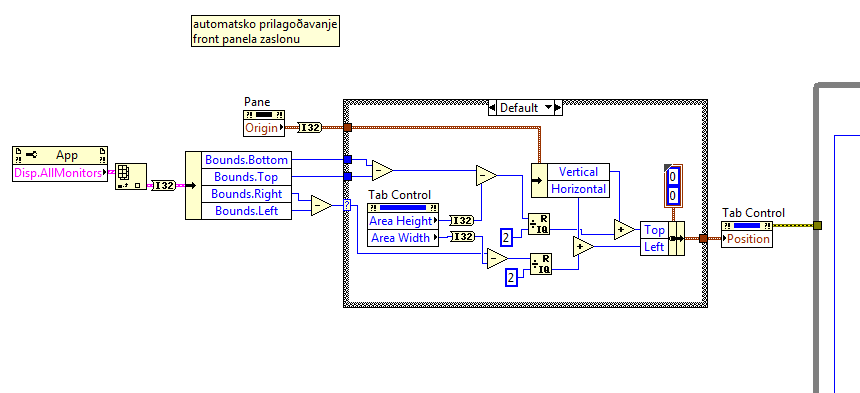- Subscribe to RSS Feed
- Mark Topic as New
- Mark Topic as Read
- Float this Topic for Current User
- Bookmark
- Subscribe
- Mute
- Printer Friendly Page
front panel fit to full screen
Solved!06-18-2013 03:11 PM
- Mark as New
- Bookmark
- Subscribe
- Mute
- Subscribe to RSS Feed
- Permalink
- Report to a Moderator
Hello,
I'm a LabVIEW beginner, who is doing thesis about monitoring system in electrical vehicle. I have made the monitoring VI on 17'' laptop, resolution 1600 x 900, and I want to have my front panel as full screen, without any grey space around it. I have followed the instructions on this topic:
and I got the front panel while running as shown in the picture below. And we are having 8'' touch panel in the car, so I need the tab control in front panel over the whole screen.
So how can I shred only the tab control (with important information) of the front panel on the fullscreen?
Thank you in advance.
Solved! Go to Solution.
06-18-2013 03:57 PM
- Mark as New
- Bookmark
- Subscribe
- Mute
- Subscribe to RSS Feed
- Permalink
- Report to a Moderator
You can get the panel size-property and size change event and recalculate and reposition stuff if needed. It's some work, but gives the best solution.
/Y
06-18-2013 05:08 PM
- Mark as New
- Bookmark
- Subscribe
- Mute
- Subscribe to RSS Feed
- Permalink
- Report to a Moderator
Could you please explain me how to get to this property, and how to use it?
Thank you in advance.
06-18-2013 06:22 PM
- Mark as New
- Bookmark
- Subscribe
- Mute
- Subscribe to RSS Feed
- Permalink
- Report to a Moderator
rt click on your tab control>>create>>property node>>pane dimension..
06-18-2013 08:28 PM
- Mark as New
- Bookmark
- Subscribe
- Mute
- Subscribe to RSS Feed
- Permalink
- Report to a Moderator
@ljobe_CRO wrote:
Hello,
I'm a LabVIEW beginner, who is doing thesis about monitoring system in electrical vehicle. I have made the monitoring VI on 17'' laptop, resolution 1600 x 900, and I want to have my front panel as full screen, without any grey space around it. I have followed the instructions on this topic:
and I got the front panel while running as shown in the picture below. And we are having 8'' touch panel in the car, so I need the tab control in front panel over the whole screen.
So how can I shred only the tab control (with important information) of the front panel on the fullscreen?
Thank you in advance.
If you're simply trying to run a vi full-screen on your laptop but wanting to have Tab control cover full-screen when you run it on a 8" touch panel, there are easier ways to do that. Attached is an example.
You can set the vi to run full-screen through File->VI properties->Window Run-Time Position->Position.
If you want only the Tab control to resize with the screen, right-click on its border and select "Scale object with pane" (you can do that with most controls and indicators)
If you want all controls/indicators to resize with the screen, File->VI Properties->Window Size->"Scale all objects on front panel as the window resizes" (there is also "Maintain proportions of window for different monitor resolutions" option).
Place your tab control on top left corner of the vi and that would do the job. Are you wanting to center the Tab control and automatically reposition it/etc? Seems like what you're trying to do can be done in a much simpler fashion...
-DP
06-19-2013 11:12 AM
- Mark as New
- Bookmark
- Subscribe
- Mute
- Subscribe to RSS Feed
- Permalink
- Report to a Moderator
I was following your instructions and nothing really happened. Maybe I was wrong somewhere, so in attachment I'm sending you my VI, with modifications you suggested me, so you can see it.
Yes, I would like to have it centered, either way but just for tab control, with its controls to be proportionaly enlarged over the whole screen.
Thank you in advance.
06-19-2013 12:28 PM
- Mark as New
- Bookmark
- Subscribe
- Mute
- Subscribe to RSS Feed
- Permalink
- Report to a Moderator
06-19-2013 01:06 PM
- Mark as New
- Bookmark
- Subscribe
- Mute
- Subscribe to RSS Feed
- Permalink
- Report to a Moderator
I don't have the touch panel by myself currently, but I'm pretty sure that the resolution is 800 x 600.
06-19-2013 03:25 PM - edited 06-19-2013 03:36 PM
- Mark as New
- Bookmark
- Subscribe
- Mute
- Subscribe to RSS Feed
- Permalink
- Report to a Moderator
From your messages, I'll assume that you're not wanting to "resize" any controls, but just want to "reposition" the TAB control? (If you do want to resize the controls as well, you'd have to take the attached vi and change vi properties as described in previous message to resize automatically according to screen resolution.
Attached vi has repositioning of Tab control to the center of screen if your resolution is 1600x900 or more. (Well, it's made to trigger with width resolution more than 1500, but I'm sure you'll get the idea on how it is doing things). In any smaller resolution it repositions Tab control to the vi origin (top-left corner of front panel).
Hope that helps.
-DP
06-19-2013 04:39 PM
- Mark as New
- Bookmark
- Subscribe
- Mute
- Subscribe to RSS Feed
- Permalink
- Report to a Moderator
Thank you for this VI, but you mismatched me. I want, if it is possible, to resize tab control WITH controls in it to the full screen when I run the VI. Placing on the center is only important if it allows the resize to take right.
If there is no "elegant" way to solve this, is it then possible to keep the size of the tab control with controls in it, so when it runs that it is on the whole screen of the 8'' monitor?