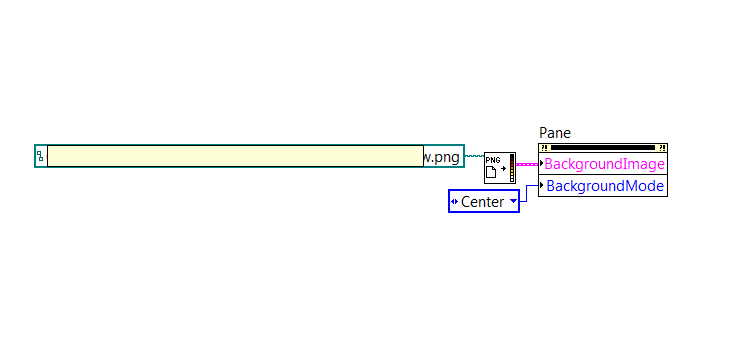- Subscribe to RSS Feed
- Mark Topic as New
- Mark Topic as Read
- Float this Topic for Current User
- Bookmark
- Subscribe
- Mute
- Printer Friendly Page
- « Previous
-
- 1
- 2
- Next »
front panel background
08-13-2014 09:02 AM - edited 08-13-2014 09:04 AM
- Mark as New
- Bookmark
- Subscribe
- Mute
- Subscribe to RSS Feed
- Permalink
- Report to a Moderator
And pressing OK does not change the background?
Is that limited to this specific VI? Or is it for all VIs.
What happens if you transfer a VI with modified background to that machine?
Norbert
----------------------------------------------------------------------------------------------------
CEO: What exactly is stopping us from doing this?
Expert: Geometry
Marketing Manager: Just ignore it.
08-13-2014 11:22 AM
- Mark as New
- Bookmark
- Subscribe
- Mute
- Subscribe to RSS Feed
- Permalink
- Report to a Moderator
@Norbert_B wrote:
And pressing OK does not change the background?
Is that limited to this specific VI? Or is it for all VIs.
What happens if you transfer a VI with modified background to that machine?
Norbert
Correct. Pressing OK does not change the background.
This occurs in all vi's. Two different machines.
I have not been able to change the background so I have no examples to show you. I have been using the pane property node as a workaround.
This is not a show-stopper. However, it seems that over the years front panel properties (size, center, background image, etc) have slowly been losing functionality if set via the front panel UI. I'm always left with resorting to hard-wiring with properties in the block diagram. Maybe it's something I'm doing or running in the background but can't think of anything off the top of my head.
LabVIEW versions 5.0 - 2020
“All programmers are optimists”
― Frederick P. Brooks Jr.
08-13-2014 11:51 AM
- Mark as New
- Bookmark
- Subscribe
- Mute
- Subscribe to RSS Feed
- Permalink
- Report to a Moderator
If you still can use that dialog window to change the pane Appearance, then this VI has problem:
C:\Program Files (x86)\National Instruments\LabVIEW 2013\resource\PropertyPages\Pages\PropPage_PaneBackground.vi
- « Previous
-
- 1
- 2
- Next »