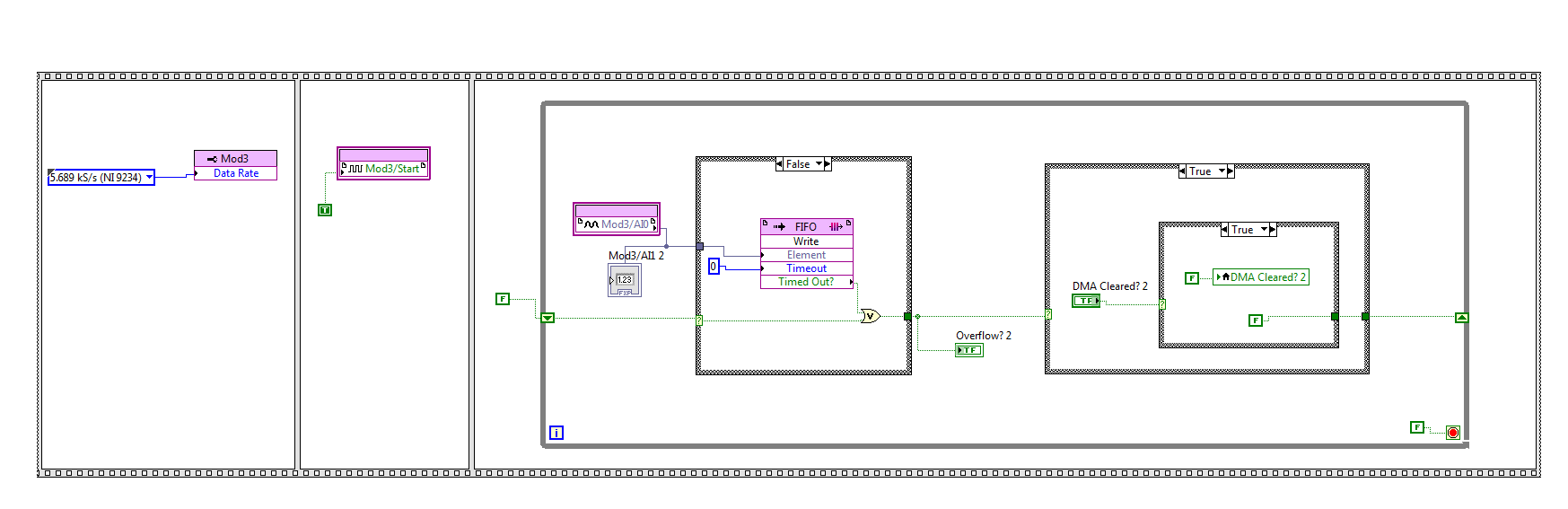- Subscribe to RSS Feed
- Mark Topic as New
- Mark Topic as Read
- Float this Topic for Current User
- Bookmark
- Subscribe
- Mute
- Printer Friendly Page
fpga accelerometer
05-07-2014 04:42 AM - edited 05-07-2014 05:04 AM
- Mark as New
- Bookmark
- Subscribe
- Mute
- Subscribe to RSS Feed
- Permalink
- Report to a Moderator
Hi,
I was hoping i could get some help i'm using an Accelerometer with cRIO in FPGA mode. I can get the raw value just fine using the NI9234 card. I would like to integrate twice so i can get the displacement from the sensor, I'm using IEPE AC coupling and running on 2mA. I'm not sure what the best apporach is and what can prevent the noise being amplified. What is the best way forward ?
I would like to get this all done in the FPGA.vi as shown below.
Many Thanks
05-07-2014 09:26 AM
- Mark as New
- Bookmark
- Subscribe
- Mute
- Subscribe to RSS Feed
- Permalink
- Report to a Moderator
Hi, Guy's
Is it possible to carry out filters and integration on the FPGA side ? I've found others converting the acceleration to displacement on the host side using filters and integral function.
Cheers
05-07-2014 09:57 PM
- Mark as New
- Bookmark
- Subscribe
- Mute
- Subscribe to RSS Feed
- Permalink
- Report to a Moderator
yes it is possible and relatively easy.
05-08-2014 05:41 AM - edited 05-08-2014 05:43 AM
- Mark as New
- Bookmark
- Subscribe
- Mute
- Subscribe to RSS Feed
- Permalink
- Report to a Moderator
Hi, great I'm new to doing this so could you please give me the easy process ? Are you using the sound and vibration package ?
Any help will be much appreicated.
Cheers
05-08-2014 05:48 AM
- Mark as New
- Bookmark
- Subscribe
- Mute
- Subscribe to RSS Feed
- Permalink
- Report to a Moderator
to get sensible help I would recommend posting some code so people can see where you have got to - screenshots are not always easy to see, especially large BDs like yours is getting - no one can see all the cases/sequences.
05-08-2014 05:56 AM - edited 05-08-2014 05:58 AM
- Mark as New
- Bookmark
- Subscribe
- Mute
- Subscribe to RSS Feed
- Permalink
- Report to a Moderator
Ok, i can post my code which is very simple at the moment.
However there doesn't seem to be an integration function on the FPGA side and that's where i would like to develope it. I'm aware of DMA and the like for the host side but would prefer to get the value done without that 🙂
What does BDs mean ?
Cheers
05-08-2014 06:01 AM
- Mark as New
- Bookmark
- Subscribe
- Mute
- Subscribe to RSS Feed
- Permalink
- Report to a Moderator
BDs - Block Diagram(s)
FP - Front Panel
I don't have the FPGA toolkit installed you you will need someone else to help from here I think, but everyone is in a better place to help now!
James
05-08-2014 06:48 AM
- Mark as New
- Bookmark
- Subscribe
- Mute
- Subscribe to RSS Feed
- Permalink
- Report to a Moderator
first, collect the data with your existing code and get the data into labview or matlab or your tool of choice.
second. perform the analysis you are thinking of on those data sets until you are satisfied with the result. (using a pt by pt algortihm)
third. translate your resultand code into labview FPGA.
there are filter blocks available in labview and integration is just summing the signal over time.
do not just jump to labVIEW FPGA without doing steps 1 and 2. if you have already done these steps, post your code.
05-08-2014 11:31 AM
- Mark as New
- Bookmark
- Subscribe
- Mute
- Subscribe to RSS Feed
- Permalink
- Report to a Moderator
In addition to Stu :
to verify your algorythm: Create analytic signals where you now the results (for example a sine, sweep, ..) and run your signal processing.
Add noise and a small offset. Still happy with your result?
You have to expect noise and offset. So think about a high pass filter(s)
Henrik
LV since v3.1
“ground” is a convenient fantasy
'˙˙˙˙uıɐƃɐ lɐıp puɐ °06 ǝuoɥd ɹnoʎ uɹnʇ ǝsɐǝld 'ʎɹɐuıƃɐɯı sı pǝlɐıp ǝʌɐɥ noʎ ɹǝqɯnu ǝɥʇ'
05-08-2014 11:52 AM
- Mark as New
- Bookmark
- Subscribe
- Mute
- Subscribe to RSS Feed
- Permalink
- Report to a Moderator
Thanks everyone,
I've been experimenting all day, it's abit confusing but i'm not giving up !
I will carry on with this tomorrow, hopefully i'll get it working and share my results 🙂