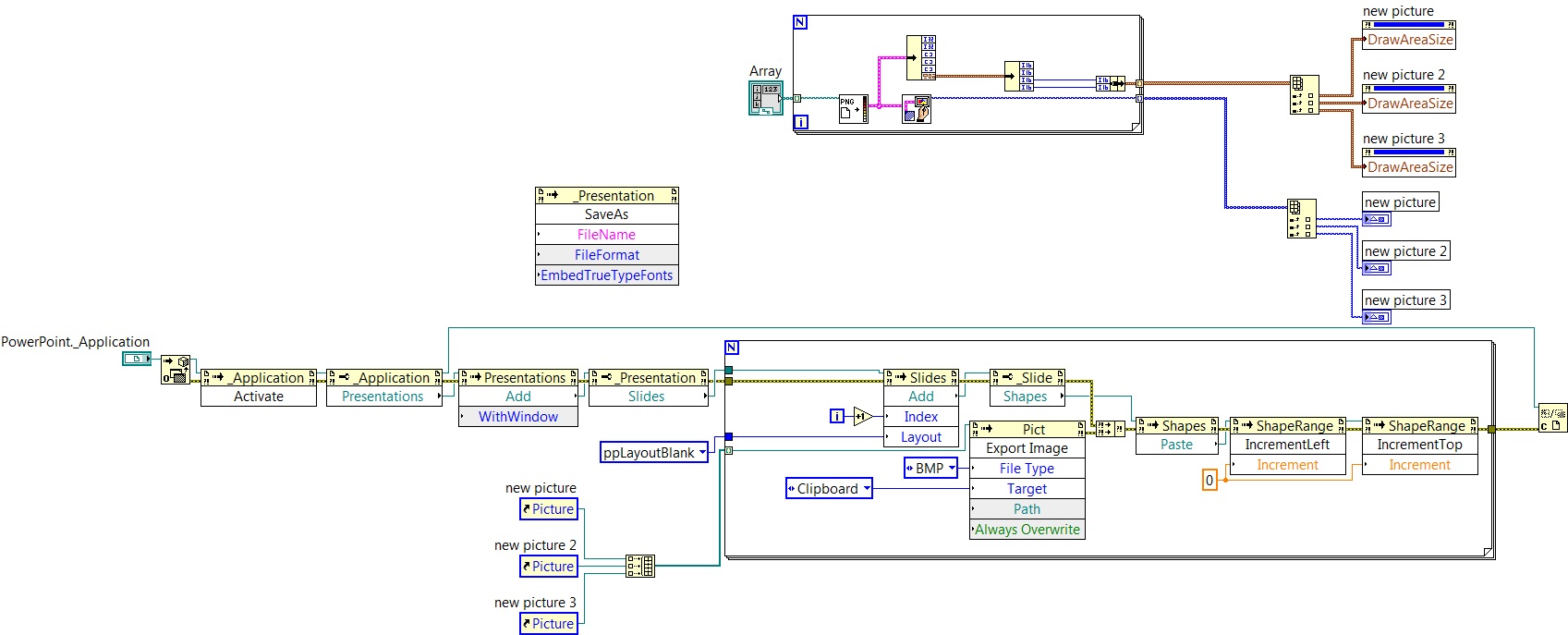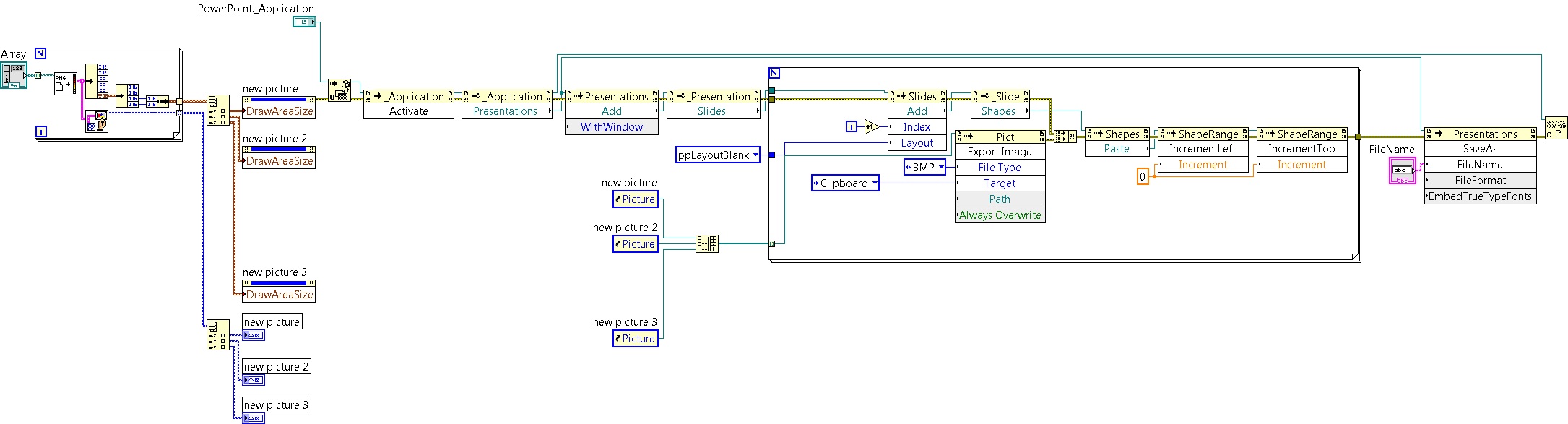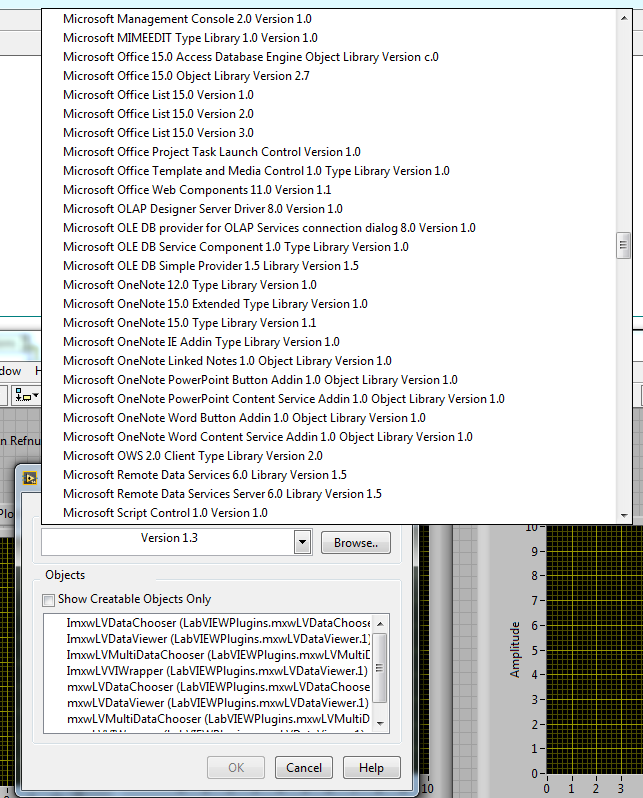- Subscribe to RSS Feed
- Mark Topic as New
- Mark Topic as Read
- Float this Topic for Current User
- Bookmark
- Subscribe
- Mute
- Printer Friendly Page
export xy graph to power point?
Solved!07-02-2014 05:48 PM
- Mark as New
- Bookmark
- Subscribe
- Mute
- Subscribe to RSS Feed
- Permalink
- Report to a Moderator
Hi Darin,
You had helped me with this a while back.
I like to know if I were to name the ppt. that is generated, where do I select that?
07-02-2014 06:01 PM
- Mark as New
- Bookmark
- Subscribe
- Mute
- Subscribe to RSS Feed
- Permalink
- Report to a Moderator
To name the PPT you would call the SaveAs method of the Presentation class.
07-02-2014 06:32 PM
- Mark as New
- Bookmark
- Subscribe
- Mute
- Subscribe to RSS Feed
- Permalink
- Report to a Moderator
Thanks, I tried to think about it logically to see where the SaveAs method would go: presumably, after the ppt has been created.
So I tried connecting the reference input to various points but didn't get the result I wanted.
Also, I tried the input setting inside the for loop from Clipboard to file, and put in the path where I want the ppt. to be saved,
but that yielded some weird result.
Need a little more help. I deally it should use a name generated by the code (in other parts of my program) and save the ppt. in a folder that
is also generated by the code (in other parts of my code). Thanks again.
07-02-2014 08:47 PM
- Mark as New
- Bookmark
- Subscribe
- Mute
- Subscribe to RSS Feed
- Permalink
- Report to a Moderator
Two things you need:
1) You need to create a dataflow dependence between the loops you show. Stub an error wire from the Draw Area Size Property Node or something like that which prevents the copy/paste for loop from running until after the pictures are created.
2) Insert the SaveAs method into the error wire which exits the copy/paste for loop and enters the Close function. You can use the usual file path controls and functions to generate the path and then use path to string as input to the invoke node.
07-02-2014 09:56 PM
- Mark as New
- Bookmark
- Subscribe
- Mute
- Subscribe to RSS Feed
- Permalink
- Report to a Moderator
Thanks. I definitely lack theory knowlege and am reading up on it.
The dataflow part is easy and I took care of it, and also creating paths etc, easy.
I am trying to understand at what point the ppt. is created. Following the diagram, after the Application Invoke Method, right-clicking on it, I can go to Create Property, then I see Presentations.
So when I click on the Presentation and drop that Invoke Method, is that when a PowePoint document is created in the memory? I assume it must be created before the for loop starts,
because all I see in the for loops are actions that access the images and put them in different slides. So if I assume the for loop completes the ppt., then I inserted the SaveAs method
between the error wires of the for loop and close Ref. I get Invalid Method error. Is is probaly because I am not wiring the correct Ref wire into the SaveAs method.
I tried different ones, didn't help.
07-02-2014 10:18 PM
- Mark as New
- Bookmark
- Subscribe
- Mute
- Subscribe to RSS Feed
- Permalink
- Report to a Moderator
07-03-2014 12:07 AM
- Mark as New
- Bookmark
- Subscribe
- Mute
- Subscribe to RSS Feed
- Permalink
- Report to a Moderator
Thank you!!!!
10-29-2014 10:21 AM
- Mark as New
- Bookmark
- Subscribe
- Mute
- Subscribe to RSS Feed
- Permalink
- Report to a Moderator
I would love to be able to use this and adapt it. I can run the VI and it does what is expected. However, when I click on any of the property/invoke nodes, instead of a list of properties I just get "No Properties." Am I missing something? Is there some tool or add in that I need to be able to work with these?
10-29-2014 11:29 AM
- Mark as New
- Bookmark
- Subscribe
- Mute
- Subscribe to RSS Feed
- Permalink
- Report to a Moderator
Have you tried right-clicking the ActiveX reference and browsing to the ActiveX class again? You may have a different (yet similar) version installed which is causing trouble.
10-29-2014 12:14 PM
- Mark as New
- Bookmark
- Subscribe
- Mute
- Subscribe to RSS Feed
- Permalink
- Report to a Moderator
Thanks for your help. I suspect you are on to something. I have to admit that I don't have any experience with ActiveX, so I apologize for the completely novice questions. I just tried your suggestion and when I open the dialog to select the ActiveX Class, I'm not sure where to look to find the "PowerPoint._Application" class. I don't see anything under PowerPoint, Microsoft PowerPoint, etc. Can you give me more info on where I can find the correct class?