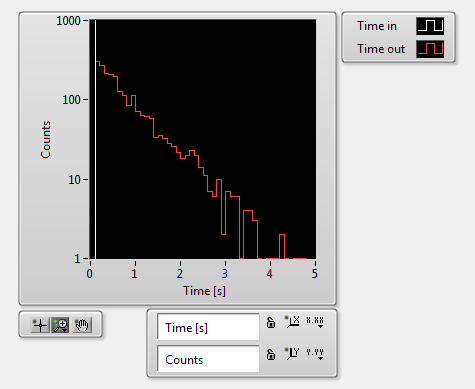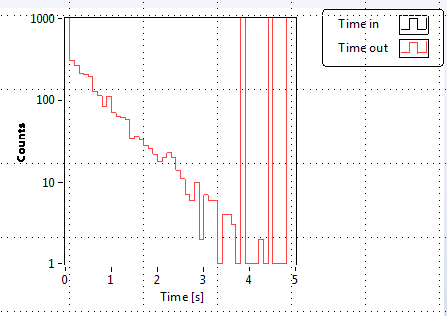- Subscribe to RSS Feed
- Mark Topic as New
- Mark Topic as Read
- Float this Topic for Current User
- Bookmark
- Subscribe
- Mute
- Printer Friendly Page
export simplified image bug report
02-16-2015 01:26 PM
- Mark as New
- Bookmark
- Subscribe
- Mute
- Subscribe to RSS Feed
- Permalink
- Report to a Moderator
The attached XY Graph has two plots represented in semilog scale (linear X scale, logarithmic Y scale).
The two axes are set to not autoscale and I chose Y to start a 1. There are values of Y equal to zero in the plots.
When right-clicking the graph and selecting Export>>Export Simplified Image... and then selecting the following options:
pasting the image into another software (e.g. Power Point) results in this:
Notice that the zero bins are now set to infinity...
No such problem occur when setting the Y scale to linear or exporting the image as BMP.
But of course none of these are satisfactory solutions to this bug, which seems related to what is described in this recent thread:
http://forums.ni.com/t5/forums/replypage/board-id/170/message-id/877895
Tested in LV 2013 SP1
- Tags:
- X_Bug_Report
02-16-2015 05:24 PM
- Mark as New
- Bookmark
- Subscribe
- Mute
- Subscribe to RSS Feed
- Permalink
- Report to a Moderator
You got 0 in the data.
Log 0 => inf.
a work around:
replace 0 with NaN.
Then you get:
02-16-2015 08:54 PM
- Mark as New
- Bookmark
- Subscribe
- Mute
- Subscribe to RSS Feed
- Permalink
- Report to a Moderator
We agree that NI does not do the right thing when generating the simplified image (they indeed apparently compute the log of the data again and rather than setting log(0) = NaN, they set it to +Inf).
Which suggest that if you have large data sets in a graph, the simplified image generation may take a while too (not checked).
My personal workaround is to take a snapshot of the graph.
02-16-2015 10:58 PM
- Mark as New
- Bookmark
- Subscribe
- Mute
- Subscribe to RSS Feed
- Permalink
- Report to a Moderator
For performence, replace 0 with 1/10 of Ymin will have the same visual effects.
02-17-2015 11:05 AM
- Mark as New
- Bookmark
- Subscribe
- Mute
- Subscribe to RSS Feed
- Permalink
- Report to a Moderator
@zou: I think you should refrain from posting anymore workaround suggestions, because that is absolutely not the purpose of the thread.
Tell me what I should do if I subtracted 1 to all values in the 2nd graph?
To what extent should I be ready to mess up with my original data to get the "Export Simplified Image" feature to work properly when using Log scale?
In fact, the whole function is close to useless, considering how oversimplified the exported image is anyhow.