From 04:00 PM CDT – 08:00 PM CDT (09:00 PM UTC – 01:00 AM UTC) Tuesday, April 16, ni.com will undergo system upgrades that may result in temporary service interruption.
We appreciate your patience as we improve our online experience.
From 04:00 PM CDT – 08:00 PM CDT (09:00 PM UTC – 01:00 AM UTC) Tuesday, April 16, ni.com will undergo system upgrades that may result in temporary service interruption.
We appreciate your patience as we improve our online experience.
07-08-2009 05:45 AM
07-08-2009 06:02 AM
You need to have the Report Generation toolkit for MS Office or you need to use the ActiveX functions [Properties & Methods] for Excel.
See the Excel thread in the Breakpoint forums.
07-08-2009 06:18 AM
07-08-2009 06:21 AM
Hi snuk,
you can use the "Write to spreadsheet file" function. Before using this, you can transform your data time to string. Use the "Format Date/Time String" function for it.
Mike
07-08-2009 06:42 AM
ok but...it just ask me every time for a new file... I have a motion sensor connected to that True wire so... I want the notepad file to continuously update!
like a STATUS LOG FILE.
07-08-2009 06:47 AM
Hi snuk,
you have to select a path in your path control. It should be a path to a file. Connect a true to the "append to file" input.
Mike
07-08-2009 06:52 AM
Just a try. I tried to create a excel file and write this timestamp data using "write to text file". And it is creating.
07-08-2009 06:59 AM
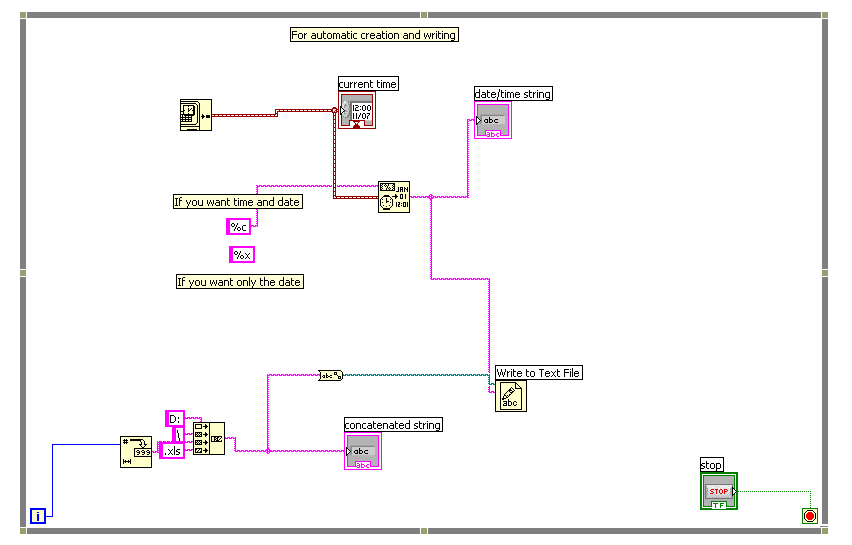
07-08-2009 07:04 AM
Use a append function to write the data instead.
07-08-2009 07:23 AM