- Subscribe to RSS Feed
- Mark Topic as New
- Mark Topic as Read
- Float this Topic for Current User
- Bookmark
- Subscribe
- Mute
- Printer Friendly Page
- « Previous
-
- 1
- 2
- Next »
error message file not found
09-15-2009 02:17 PM
- Mark as New
- Bookmark
- Subscribe
- Mute
- Subscribe to RSS Feed
- Permalink
- Report to a Moderator
You are simply not understanding GPIB drivers. You CANNOT use GPIB functions with an Agilent controller. The functions are not missing. A correct controller is missing. The GPIB functions are limited to NI controllers. It's just that simple.
Using the low level GPIB functions is just wrong in any case. You should be using VISA even with an NI controller and you MUST use VISA when you have an Agilent controller.
09-15-2009 02:21 PM
- Mark as New
- Bookmark
- Subscribe
- Mute
- Subscribe to RSS Feed
- Permalink
- Report to a Moderator
Easy fella.
I don't understand. Please EXPLAIN why you cannot use GPIB functions with an Agilent controller. This doesn't seem like common knowledge.
LabVIEW is telling me "File Not Found", and that is all the information I had. I appreciate the help, but no need to make me seem like I'm SUPPOSED TO KNOW THIS.
09-15-2009 02:50 PM
- Mark as New
- Bookmark
- Subscribe
- Mute
- Subscribe to RSS Feed
- Permalink
- Report to a Moderator
I'll use a simple analogy that you can hopefully understand. If you are a little bit familiar with graphics cards, an NVidia and ATI card will have completely different chip sets and completely different low level windows drivers. If you want to write a single program for both, you could use the Direct3D from microsoft. The NI and Agilent devices are no different. For an NI card, you use the NI-488.2 driver. I have no idea what Agilent calls theirs but it is completely different and the function calls in that are not at all the same as NI's.
I believe this has been very common knowledge and VISA has been around for ~15 years and the functions on the LabVIEW palette have always been dedicated to NI cards. The recomendation to use VISA is almost as old.
The certified instrument drivers, the instrument driver wizard, and the instrument development guidelines all use VISA. The place to start should have been the Instrument Driver Network and the associate links/tutorials. Looking at some of the existing drivers would also be recomended.
You can of course call into Agilent's dll instead of NI's but you will have a driver that can only be used with Agilent controllers.
p.s. You are NOT getting a file not found error. You are getting error 7 and the possible reasons are listed are listed as either "File not found" or "Nonexistent GPIB Interface".
09-15-2009 02:53 PM
- Mark as New
- Bookmark
- Subscribe
- Mute
- Subscribe to RSS Feed
- Permalink
- Report to a Moderator
Apparently I haven't been using LabVIEW, or VISA for that matter, long enough.
Thank you, that was helpful.
09-15-2009 04:05 PM - edited 09-15-2009 04:10 PM
- Mark as New
- Bookmark
- Subscribe
- Mute
- Subscribe to RSS Feed
- Permalink
- Report to a Moderator
Dennis Knutson wrote:I'll use a simple analogy that you can hopefully understand. If you are a little bit familiar with graphics cards, an NVidia and ATI card will have completely different chip sets and completely different low level windows drivers. If you want to write a single program for both, you could use the Direct3D from microsoft. The NI and Agilent devices are no different. For an NI card, you use the NI-488.2 driver. I have no idea what Agilent calls theirs but it is completely different and the function calls in that are not at all the same as NI's.
I believe this has been very common knowledge and VISA has been around for ~15 years and the functions on the LabVIEW palette have always been dedicated to NI cards. The recomendation to use VISA is almost as old.
The certified instrument drivers, the instrument driver wizard, and the instrument development guidelines all use VISA. The place to start should have been the Instrument Driver Network and the associate links/tutorials. Looking at some of the existing drivers would also be recomended.
You can of course call into Agilent's dll instead of NI's but you will have a driver that can only be used with Agilent controllers.
p.s. You are NOT getting a file not found error. You are getting error 7 and the possible reasons are listed are listed as either "File not found" or "Nonexistent GPIB Interface".
Dennis:
This is new to me. I always associated an error 7 with "file not found." Thank you for this little tidbit. Kudos.
Bill
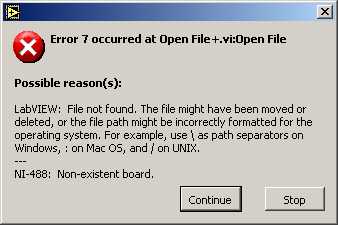
Didn't realize that under the --- is a second reason!
(Mid-Level minion.)
My support system ensures that I don't look totally incompetent.
Proud to say that I've progressed beyond knowing just enough to be dangerous. I now know enough to know that I have no clue about anything at all.
Humble author of the CLAD Nugget.
09-15-2009 08:47 PM
- Mark as New
- Bookmark
- Subscribe
- Mute
- Subscribe to RSS Feed
- Permalink
- Report to a Moderator
billko wrote:
This is new to me. I always associated an error 7 with "file not found." Thank you for this little tidbit. Kudos.
Bill
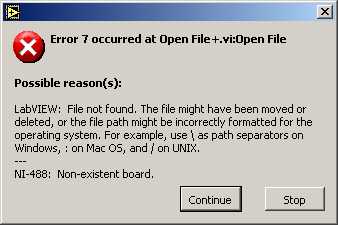
Didn't realize that under the --- is a second reason!
Usually these message threads go the other way. People will get an error message, think it is because of the second reason GPIB and ask why because they aren't using GPIB (which 99% of LV users aren't) completely not reading the upper reason.
For some reason a long time ago, certain error numbers were duplicated in LabVIEW with other drivers such as GPIB, thus the error dialogs have to show both explanations because it doesn't know which is the correct reason for error 7.
- « Previous
-
- 1
- 2
- Next »
