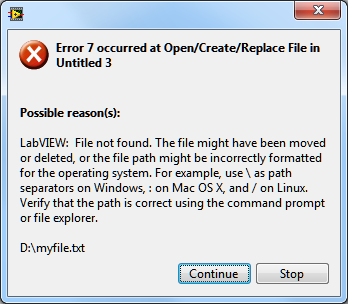- Subscribe to RSS Feed
- Mark Topic as New
- Mark Topic as Read
- Float this Topic for Current User
- Bookmark
- Subscribe
- Mute
- Printer Friendly Page
error 7 - a common frustration due to weakness in Open File+.vi
Solved!11-22-2012 01:33 AM
- Mark as New
- Bookmark
- Subscribe
- Mute
- Subscribe to RSS Feed
- Permalink
- Report to a Moderator
OK, I've searched and read dozens of posts on this topic. But none of them answer my question:
For many years, Labview has had this behaviour: I can't find a file, so I throw the error text:
Error 7 occurred at Open File+.vi:Open File
Possible reason(s):
LabVIEW: File not found. The file might have been moved or deleted, or the file path might be incorrectly formatted for the operating system. For example, use \ as path separators on Windows, : on Mac OS, and / on UNIX.
---
NI-488: Non-existent board.
We've all seen this on numerous occasions. The reason this crops up every couiple of days on the forums is that the error message does not give the name of the file that could not be found. Sorting this problem would be so much easier if the filename was shown, instead of the baffling/misleading "NI-488: Non-existent board".
I've edited my "open file+.vi" to always display the missing filename. The original code suggests the missing filename is passed, but only in limited cases. I get caught out often with this, and its a big time-waster, stepping thru code to find out what triggered it, or worse still trying to help a client over the phone who has unwittingly deleted a file or folder. If the error code displayed the name of the missing file, the solution is normally obvious, even with a compiled exe.
Am I missing something here ? Is there some reason to not have the missing filename displayed ?
I'm using lv7.1 (on a legacy project) but from prevalence of "error 7" the forum posts here it seems this problem still persists today.
Solved! Go to Solution.
11-22-2012 02:09 AM
- Mark as New
- Bookmark
- Subscribe
- Mute
- Subscribe to RSS Feed
- Permalink
- Report to a Moderator
I believe this was deprecated in a newer version of LabVIEW (not sure which version). In LV2012 it's the "Open/Replace/Create" and it DOES give you the filename in the error dialog (near the bottom).
11-22-2012 02:58 AM
- Mark as New
- Bookmark
- Subscribe
- Mute
- Subscribe to RSS Feed
- Permalink
- Report to a Moderator
Thanks for that. Nice to see it finally fixed after 8+ years. I can't justify annual updates given my low level of use.
More a discussion for the 'suggestions' forum I guess, but there are a bunch of things - like that - about Labview that make it unnecessarily challengining/annoying, especially as a casual user. Possibly my biggest bugbear is the extremely fine motor skills required to mouse-pick wires and other items on today's high res screens.
11-22-2012 03:09 AM
- Mark as New
- Bookmark
- Subscribe
- Mute
- Subscribe to RSS Feed
- Permalink
- Report to a Moderator
I'll have to agree with you on your "bugbear". It gets even more challenging as you get older too...![]()
11-22-2012 04:48 AM - edited 11-22-2012 04:55 AM
- Mark as New
- Bookmark
- Subscribe
- Mute
- Subscribe to RSS Feed
- Permalink
- Report to a Moderator
Yes, that's what I've found too 😞
I've had some joy using the 'magnifier' option on microsoft mice (which isn't always available), plus this free utility http://home.exetel.com.au/amurgshere/public/Magnifyer1000.zip
Actually, reading back over the source of that utility reveals apparently there's a magnifier built into windows 7. I'll have to investigate that now that I'm using windows 7.
[edit]
try this and this (where it says "ease of Access keyboard shortcuts")