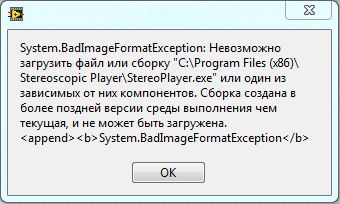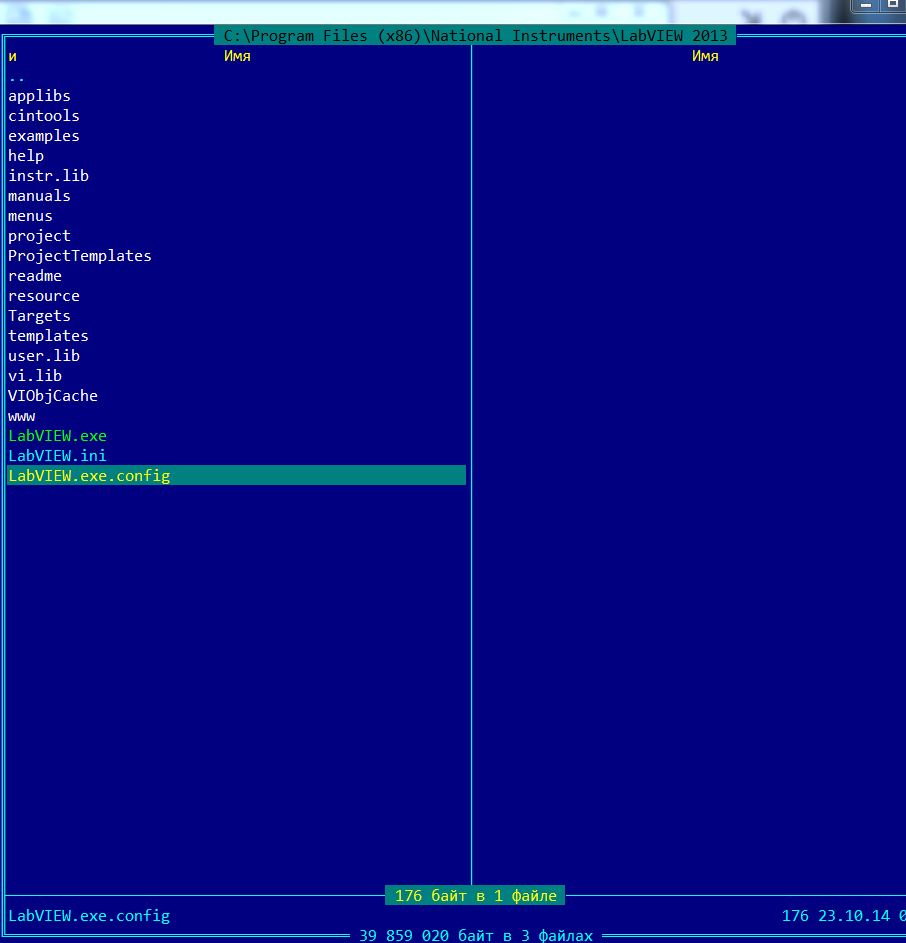- Subscribe to RSS Feed
- Mark Topic as New
- Mark Topic as Read
- Float this Topic for Current User
- Bookmark
- Subscribe
- Mute
- Printer Friendly Page
error 1172 NET Stereoscopic
Solved!10-21-2014 01:23 AM
- Mark as New
- Bookmark
- Subscribe
- Mute
- Subscribe to RSS Feed
- Permalink
- Report to a Moderator
Hello everyone.
For several days, I can not solve the problem. Continually shows an error 1172.
I want to run the program through stereoscopic net. http://www.3dtv.at/Downloads/Index_en.aspx
Here is my program.
Tell me, please, how it can be solved?
Solved! Go to Solution.
10-21-2014 03:43 PM
- Mark as New
- Bookmark
- Subscribe
- Mute
- Subscribe to RSS Feed
- Permalink
- Report to a Moderator
Hi Sergiv,
It seems that this error code is very general and the picture that you send is not very clear, so if you can upload another one, it will be very helpful. In the following links, you should be able to see some cases in which this error is very common.
http://digital.ni.com/public.nsf/allkb/B15CE9F2715434C386256D3500601878?OpenDocument
http://digital.ni.com/public.nsf/allkb/F326A891E72073B486256EEC0006E019?OpenDocument
If you have more information that might be usefull, please let me know.
Luis Calderon
Applications Engineer
National Instruments
10-21-2014 04:30 PM
- Mark as New
- Bookmark
- Subscribe
- Mute
- Subscribe to RSS Feed
- Permalink
- Report to a Moderator
Here is an enlarged picture .
10-22-2014 09:31 AM
- Mark as New
- Bookmark
- Subscribe
- Mute
- Subscribe to RSS Feed
- Permalink
- Report to a Moderator
Hi Sergiv,
Haven’t you tried searching or analyzing codes that works with this tools? This is because we should know if this method requires more initialization than the one you are doing, so by closing the player, LabVIEW would not know what to close and it shows this error. Another thing we need to try is updating the Microsoft Installer.
Another thing I want to verify is if you have the .NET framework version that is compatible. Please check this links:
http://zone.ni.com/reference/en-XX/help/371361H-01/lvconcepts/net_defaults/
http://digital.ni.com/public.nsf/websearch/DC41DCDA972642CF8625787E00732DDD
Luis Calderon
Applications Engineer
National Instruments
10-23-2014 01:09 AM
- Mark as New
- Bookmark
- Subscribe
- Mute
- Subscribe to RSS Feed
- Permalink
- Report to a Moderator
Hello, Luis Calderon.
I deleted NET 4.0 from my computer (windows 7). Now there was only version 3.5.
I looked CLR version. Launching the 2012 version labview and running net condtructor, I get the following message:
(Could not load file or assembly "C: \ Program Files ...." or one of its dependencies. Assembly created in a later version than the current environment OF THE IMPLEMENTATION, and can not be loaded.)
If you run the 2013 version of Labview, then when you add a constructor get the following message:
How do I add NET4.0 in labview?
I tried to do the steps in this document, but I could not get (labview 2013)
http://zone.ni.com/reference/en-XX/help/371361H-01/lvhowto/configuring_clr_version/
10-23-2014 09:57 AM
- Mark as New
- Bookmark
- Subscribe
- Mute
- Subscribe to RSS Feed
- Permalink
- Report to a Moderator
Hi Sergiv,
Yes, basically what that document says is the way to do it. I gather some information for you regarding the.NET Framework 4.0 that might help you.
http://digital.ni.com/public.nsf/allkb/4742EB60B64BE22186257BCE0053B8FD
http://digital.ni.com/public.nsf/allkb/32B0BA28A72AA87D8625782600737DE9
Try keeping in mind the features that are not supported by .NET 4.0 Framework that are established on the article that you read before:
http://zone.ni.com/reference/en-XX/help/371361H-01/lvhowto/configuring_clr_version/
On this forum they discuss about the first message that you had, the solution was installing the .NET 4.0 but it might be that in there you might be able to find more information useful.
Luis Calderon
Applications Engineer
National Instruments
10-24-2014 02:05 AM
- Mark as New
- Bookmark
- Subscribe
- Mute
- Subscribe to RSS Feed
- Permalink
- Report to a Moderator
Thanks for the links
1.I created a file LabVIEW.exe.konfig
2 put it in a folder with labvyu
3 launched labview
it did not help. still get an error 1172
10-24-2014 02:05 AM - edited 10-24-2014 02:14 AM
- Mark as New
- Bookmark
- Subscribe
- Mute
- Subscribe to RSS Feed
- Permalink
- Report to a Moderator
What am I doing wrong?
PS. I can load in NET application. but I can not use the methods to control the application due to error 1172
10-24-2014 08:57 AM
- Mark as New
- Bookmark
- Subscribe
- Mute
- Subscribe to RSS Feed
- Permalink
- Report to a Moderator
Hi Sergiv,
Let’s get back from start. It seems that this is a very general error code, which makes it harder to troubleshoot. In this specific case, it seems that you already have the .NET Framework well installed, but you are attempting to access a file that does not exist on disk.
To resolve this, try disabling the Shadow Copy Flag in LabVIEW.ini (or executable *.ini). This can be accomplished by simply adding the following line in the ini file:
AppDomainSetup_ShadowCopyFiles=False
You may also try checking this article:
http://digital.ni.com/public.nsf/allkb/F1236C50E9F3D7E68625714F0065E756
And try double checking the article that I previously send to you:
http://digital.ni.com/public.nsf/allkb/B15CE9F2715434C386256D3500601878?OpenDocument
Have you tried using an example of.NET that LabVIEW has? By doing this, we can discard the idea that is something from LabVIEW or Windows. If it works properly, we can assume that the issue is something of the Stereoscopic.
Luis Calderon
Applications Engineer
National Instruments
10-26-2014 11:38 AM - edited 10-26-2014 11:39 AM
- Mark as New
- Bookmark
- Subscribe
- Mute
- Subscribe to RSS Feed
- Permalink
- Report to a Moderator
Add a line in the ini file, but it did not help (
That's how I add NET object
Where to find examples with NET in Labview?